Unable to locate program input point repair tool official version
The official version of the program input point repair tool cannot be located is a repair tool built for dll files. The program input point cannot be located repair tool can help users solve the problem of being unable to locate the program input point on the dynamic link library. In the program input point repair tool that cannot be located, users only need to click the "Try Automatic Repair" button, and the software will automatically correct the problem, which is very practical. Huajun Software Park provides a download service for the program input point repair tool that cannot be located. To download other versions of the program input point repair tool that cannot be located, please go to Huajun Software Park!- Green versionView
- Green versionView
- Green versionView
- Green versionView
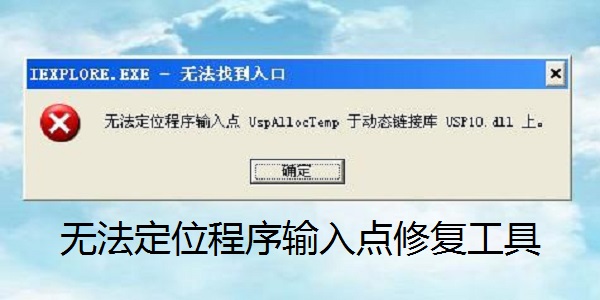
Unable to locate program input point repair tool software introduction
"Cannot locate program input point repair tool" is an application tool software that runs on PC and supports Winxp/vista/win7/2003.
Unable to locate program input point repair tool installation steps
1. Download the Unlocated Program Input Point Repair Tool from the Huajun Software Park and extract it to the current folder. Click on the Install.exe application to enter the installation wizard interface, and then click Next.
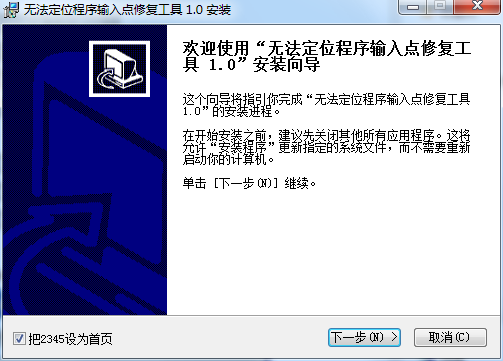
2. Select the software installation location interface. Huajun editor recommends that users install it on the D drive, select the installation location and click Next.
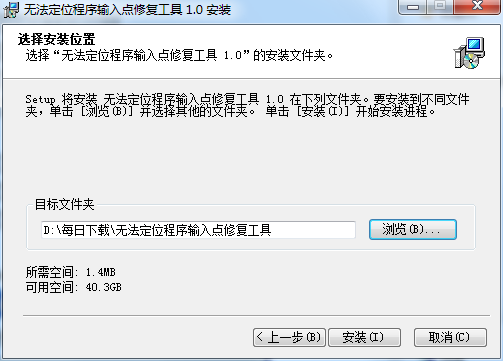
3. The installation of the program input point repair tool cannot be located is completed, click Finish.
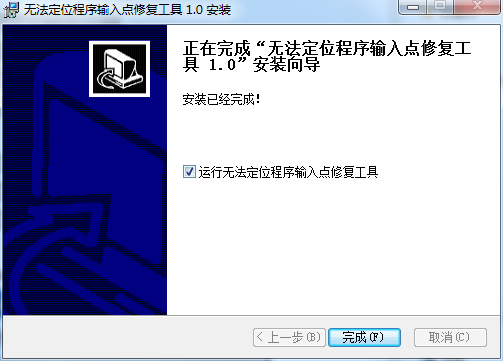
Unable to locate program input point repair tool notes
Due to the various reasons for "unable to locate the program input point", the program cannot guarantee 100% success. If the automatic repair fails, please download the corresponding dll file from the Duoduo Software Station and replace the file with the same name in the c:windowssystem32 directory.
Unable to locate program input point repair tool FAQ
Question: Why cannot the program input point be located on the dynamic link library?
Answer: 1: Caused by viruses and Trojans. A typical virus is a kidnapping Trojan. It is a new type of extremely destructive Trojan. Different from traditional viruses, it starts by kidnapping the system file dll. The main symptoms of this Trojan are that the computer is very stuck. It takes a long time to boot to the desktop, the program runs very slowly, mainstream anti-virus software cannot be opened normally, and reinstalling the system cannot solve the problem. After some security and anti-virus software kills infected system files as viruses, it prompts that the corresponding dll cannot be found or the system function is abnormal;
2: When software or games are updated online, the DLL dynamic link library files that should have been written or overwritten normally are not successfully downloaded and updated due to unexpected power outages, restarts, writing errors, etc., causing the software or games to lack necessary DLL dynamic link library files and report errors during operation;
3: The user accidentally deleted the dynamic link library DLL file in the program installation directory by mistake, causing the necessary files to be unable to be found when the program started and an error was reported.
Q: How to uninstall the Unable to locate program input point repair tool?
Answer: Method 1: Install and open the computer manager software, select the software management option, click the uninstall option, find the program input point repair tool that cannot be located in the list, and click uninstall.

Method 2: Install and open360 software manager, find the Unable to locate program input point repair tool in the list of uninstall options, and click Uninstall.
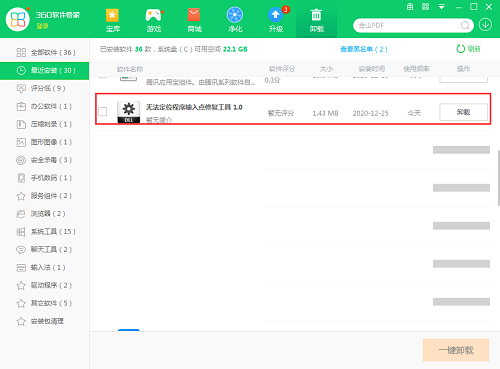
Comparison of similar software
DirectX Repair ToolIt is a tool specially designed to repair system abnormalities. The DirectX Repair Tool is also a green, easy-to-use, installation-free repair tool. Use the DirectX repair tool to automatically update C++ components and perfectly fix the 0xc000007b problem exception. If your computer has an abnormal DirectX problem, you can directly download the DirectX repair tool to repair it.
EasyBCDIt is a powerful Windows boot menu repair tool that can well support multiple operating systems and Windows 7. Multi-boot combined with Vista. In addition to repairing the boot menu, EasyBCD can also allow the computer to boot from a bootable file. In other words, the system can be installed without a CD-ROM drive. The user only needs to select the corresponding platform and startup method (such as Grub or LILO under Linux) to complete.
Huajun editor recommends:
The program input point cannot be located repair tool can help users solve the problem of being unable to locate the program input point on the dynamic link library. It is a very good software, welcome to my site to download and experience it!











































Useful
Useful
Useful