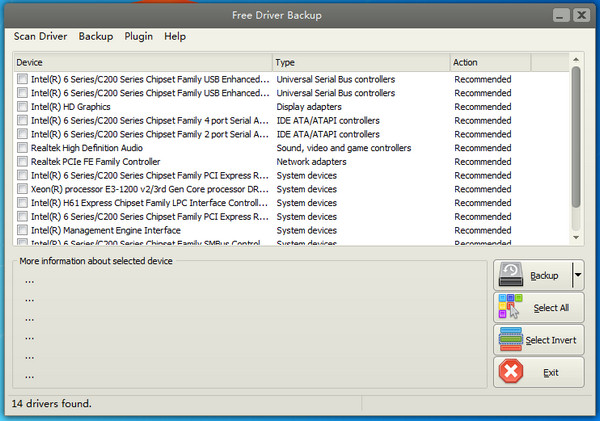
How to use
1. Check the driver that needs to be backed up.
2. Click the backup button.
3. Open the backup driver folder and copy the driver to a non-C drive. Because the driver is backed up to the C drive by default, I don’t know why the author designed it this way.
The backed-up drivers are generally relatively streamlined and much smaller in size than the official ones. I believe that such drivers can make the computer run faster, after all, they pack light.
Restoring the driver is also very simple. Just right-click on the device with the exclamation mark in the device manager and select "Update Driver Software" in the right-click menu.
Features
1. Supports backing up only drivers/all drivers that are not included with Windows.
2. You can only back up the drivers of certain hardware.
3. In addition to drivers, Free Driver Backup can also back up cookies, ie favorites and registry.











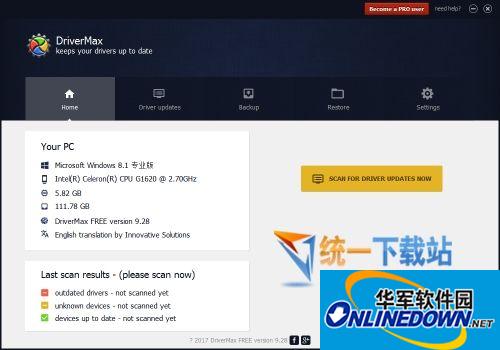
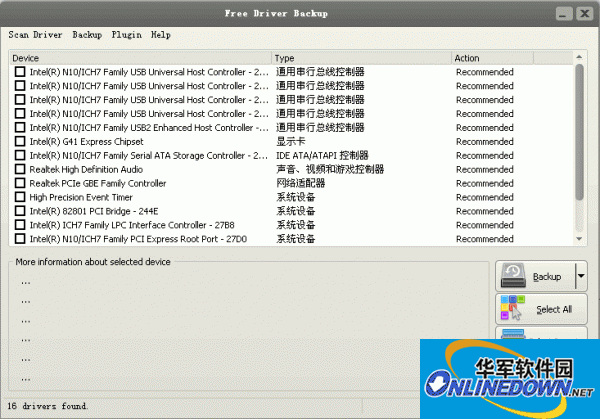

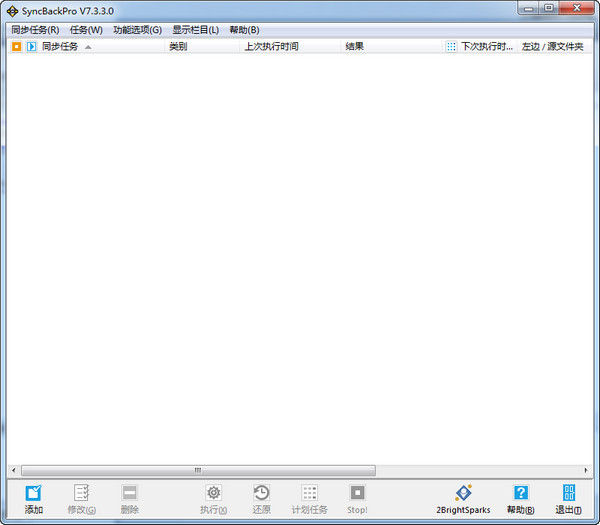



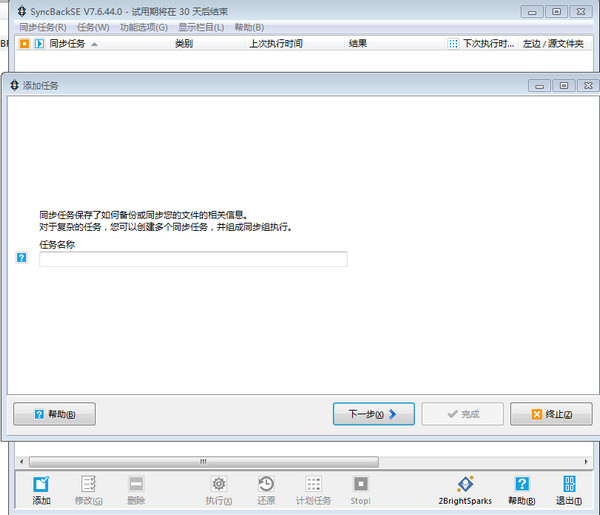


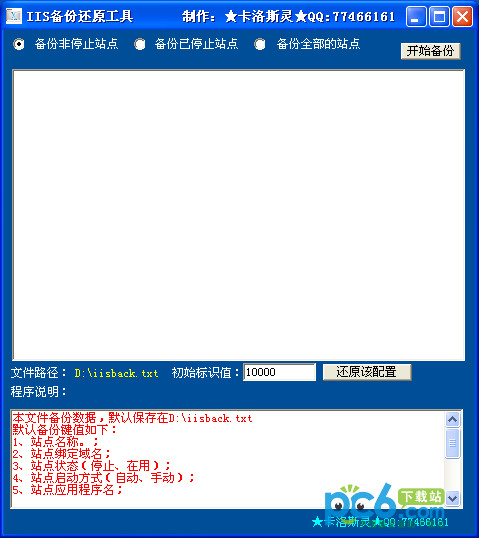




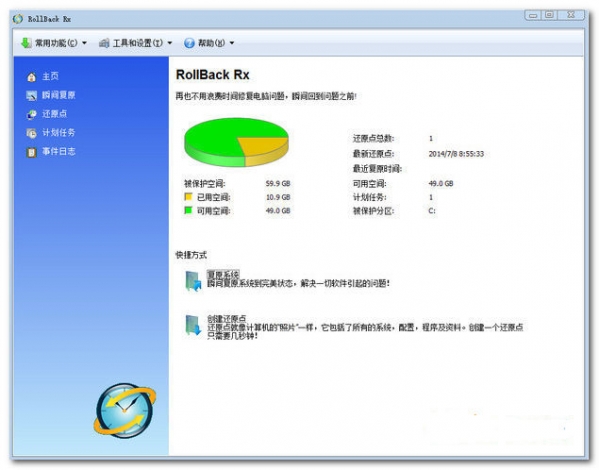































Useful
Useful
Useful