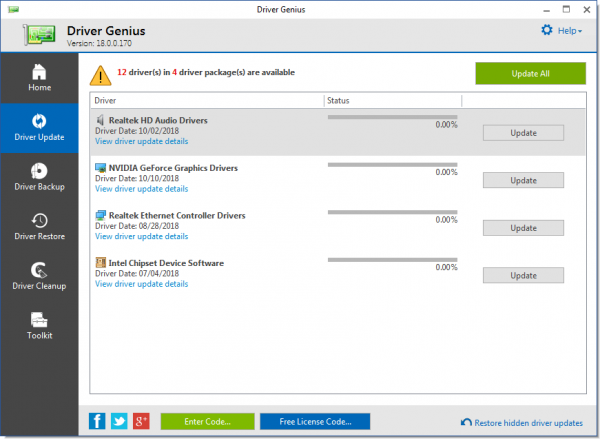
Driver Genius software features
1. More professional driver backup function: It can detect the hardware devices in the user's computer system, extract and back up the drivers for all or any part of the hardware, and make the backed up drivers into Zip compressed files or self-extracting files.
2. More professional driver restoration function: It completely eliminates the trouble of novices not knowing how to install drivers. After reinstalling the system, there is no need to manually install the drivers one by one. Just click a button to automatically install the drivers you backed up to the system, cleanly and neatly.
3. Directly update drivers: Built-in driver database with more than 27,000 records, providing wizard mode and search engine mode. Using the huge driver database of Driver Home, users can accurately locate the latest driver of the hardware. Search for driver updates offline, then connect to the Internet and use the download function to download the driver, saving time and money.
4. Smart upgrade function: The Driver Home website updates a large amount of driver download information every day. Using the smart upgrade function, you can make yourdriver wizardThe software is kept in sync with the Driver Home website at any time, and the latest drivers are at your fingertips! In addition, with the user's consent, if a new version of the driver wizard software appears, the smart upgrade function can also complete its own upgrade.
Driver Genius installation method
1. After downloading the Driver Genius software from this site, get a compressed package locally on your computer and use360 compressionAfter decompressing the software, double-click the .exe file to enter the software installation guide, and click [next] to continue the installation.
2. Enter the Driver Genius installation agreement interface. You can read the contents of the agreement first. After reading, click [I Accept] and then click [next].
3. Select the installation location of Driver Genius. You can click [next] and the software will be installed by default, or you can click [browse]. In the pop-up window, you can select the installation location of the software. After selecting, click [next].
4. Select the installation location of the Driver Genius shortcut, and click [next] after completing the selection.
5. Choose whether to create a Driver Genius shortcut. If you do not create a shortcut and do not check the option box, you can choose it yourself. Click [next] after completing the selection.
6. Prepare to install Driver Genius. You can check whether the software installation location is correct. If it is correct, click [install] to install.
7. Driver Genius is being installed. You need to wait patiently for the software installation to complete.
8. Driver Genius installation is complete, click [finish] to open the software.
How to use Driver Genius
1. Double-click the Driver Genius shortcut to enter the main interface of the software. On the left side of the software are the function options.
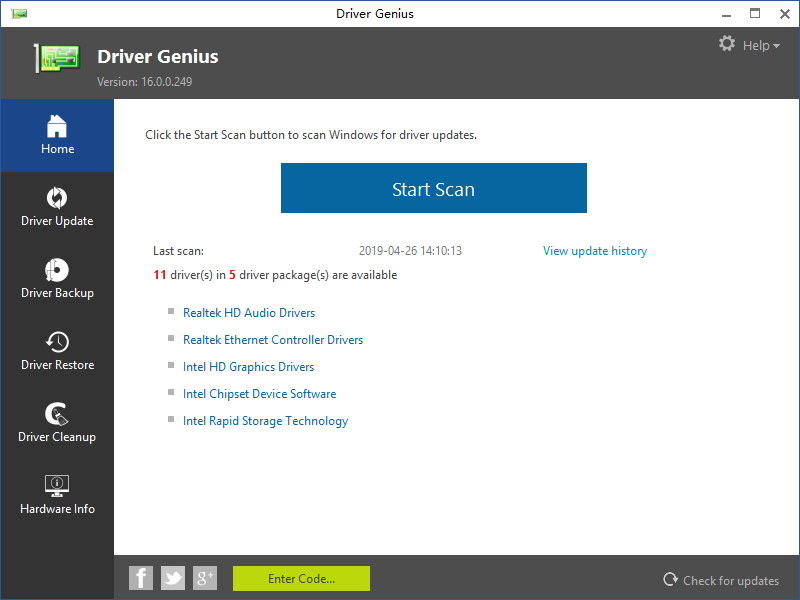
2. If you want to update your driver, you can click [Driver Update] and wait patiently for the software check to be completed.
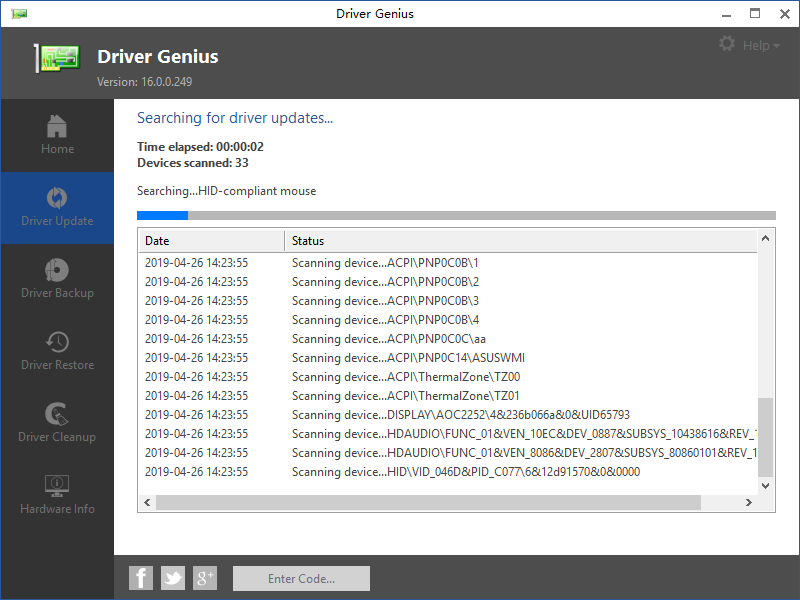
3. After the detection is completed, Driver Genius will display all the drivers on your computer that can be updated. You can choose whether to update the software. If you want to update the driver, you can click the [update] button behind the driver and wait patiently for the driver update to be completed.
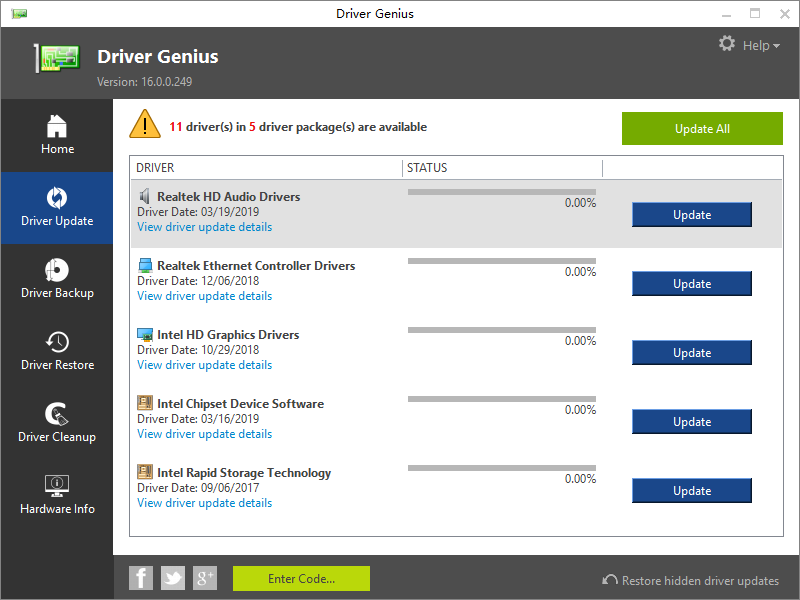
4. If you want to back up your computer’s driver, you can click [Driver Backup] and wait patiently for Driver Genius to detect the driver on your computer.
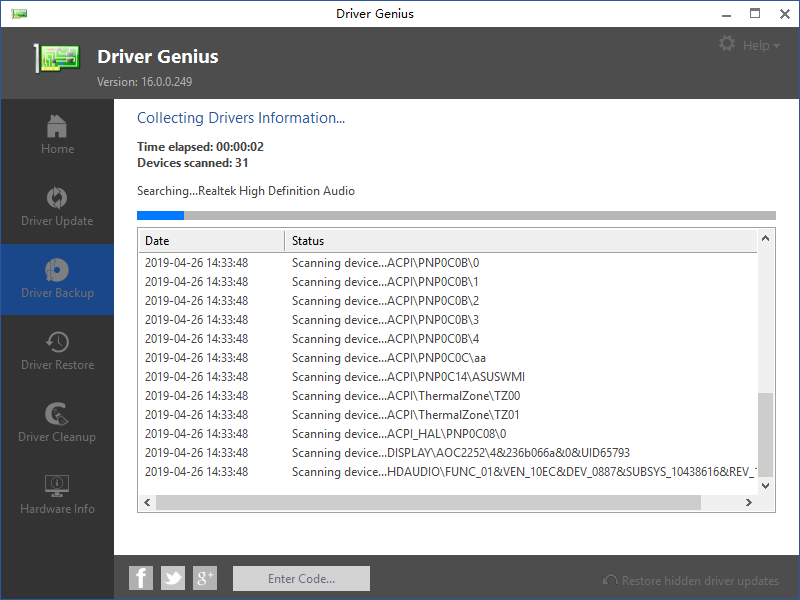
5. After the detection is completed, select the driver you want to back up, and click [next] after the selection is completed.
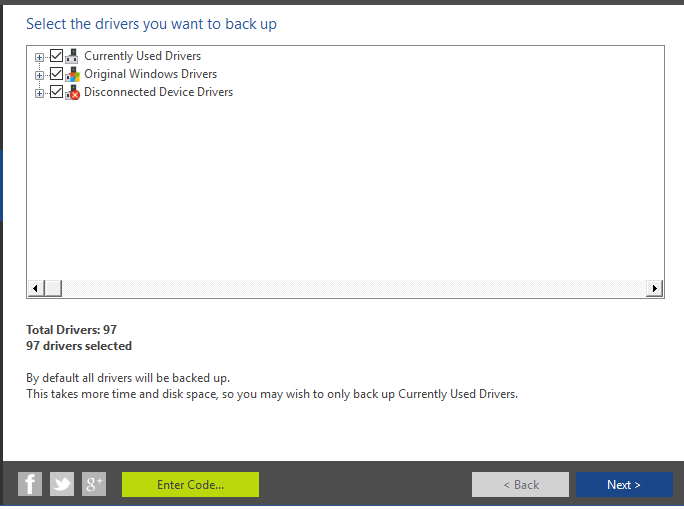
6. Select the location where you want to save the backup driver, and click [browse] in the window that opens. You can choose it yourself. Click [next] after completing the selection.
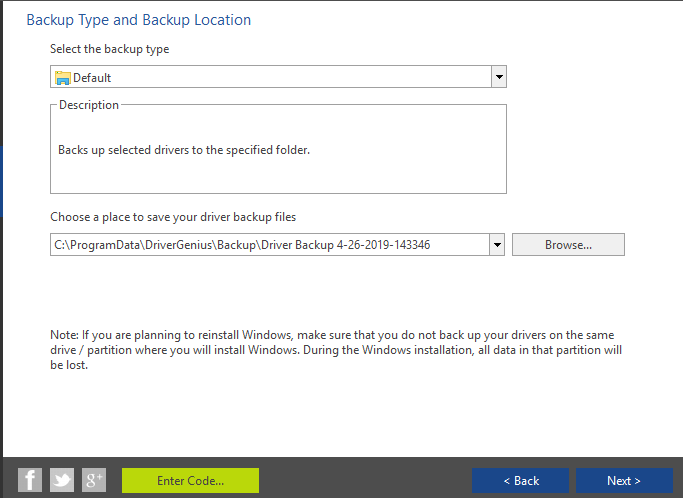
7. If you want to restore the driver file you backed up, you can click [driver restore], select the storage location of the driver you want to restore, and click [next] after the selection is completed.
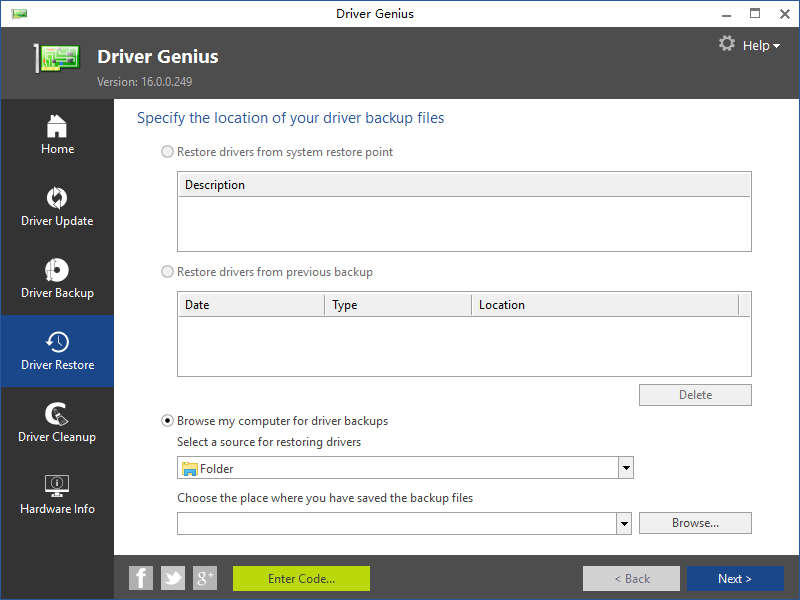
Driver Genius update log
1. Added the function of backing up the system desktop.
2. Added backup file encryption function.
3. Added 3721 Internet Assistant module. In addition, the problem of abnormal interface display has been completely corrected.
Huajun editor recommends:
Driver Genius is a powerful driver management software that can help you manage the drivers on your computer. You can use this software to update, backup, and delete the drivers on your computer. Although this software is in English, it is simple to use and easy to operate. Also recommendedOne-click system restore,Ghost,Ghost Elf,U disk data recovery master,ODBC data source repair toolDownload and use related software.








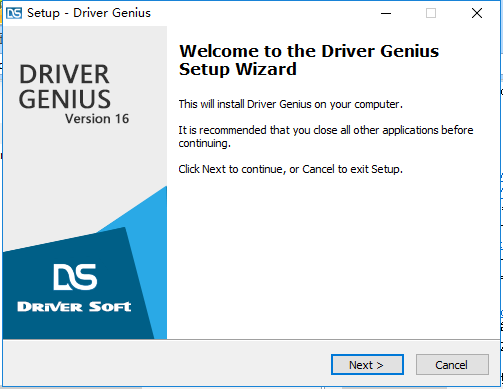

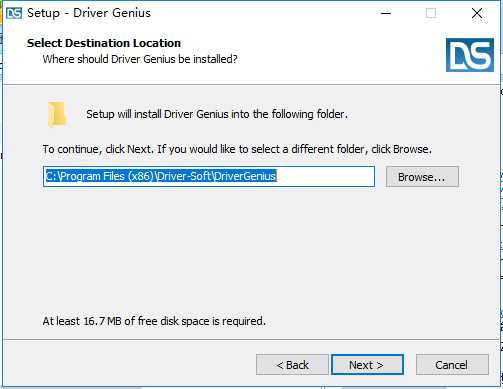

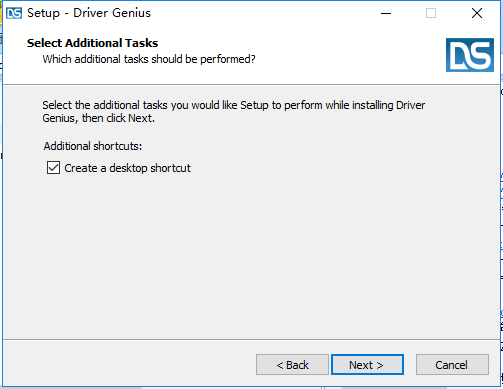
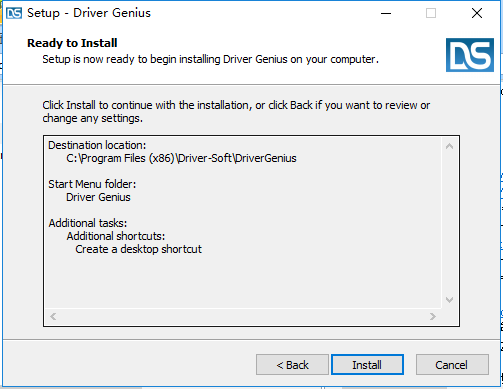





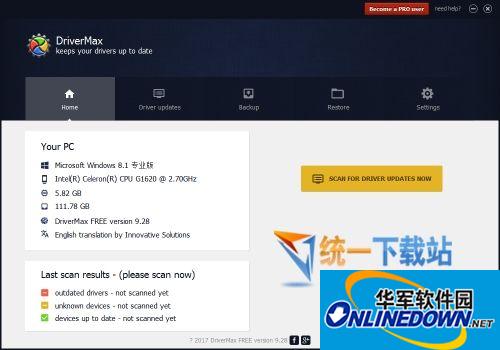
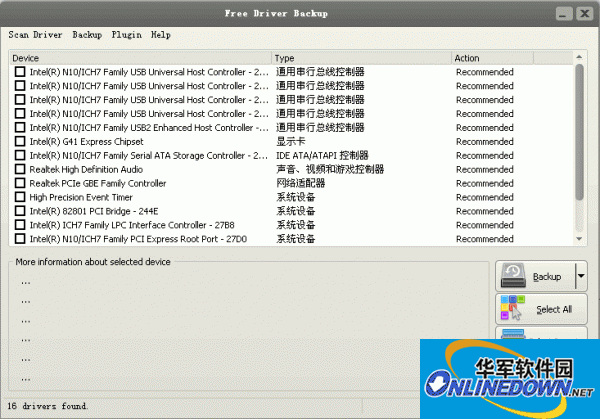

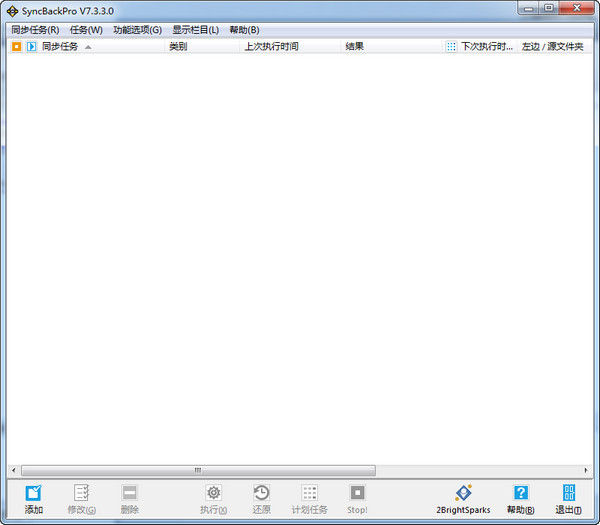



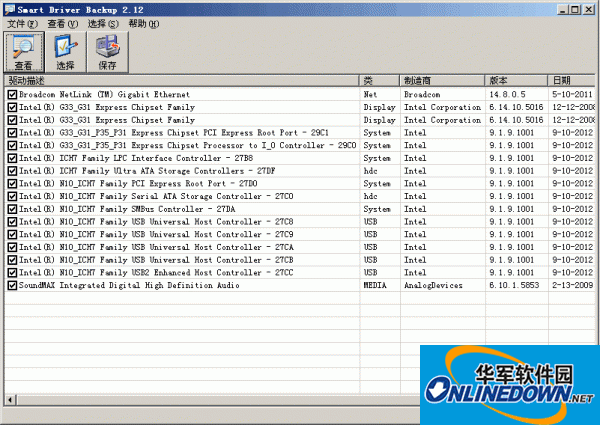
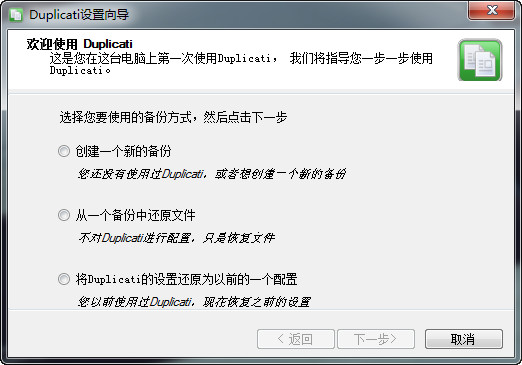
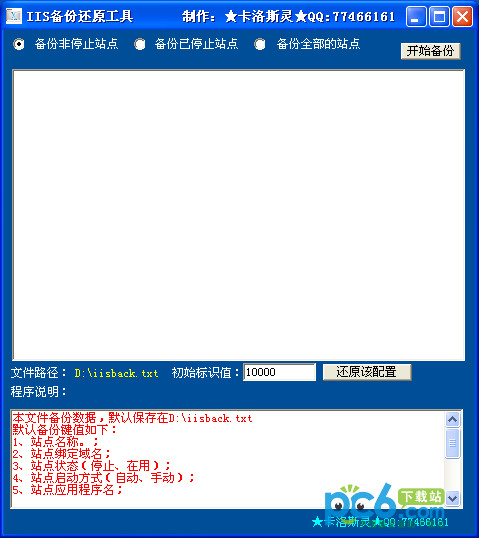
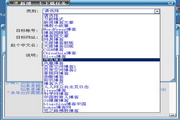





























Useful
Useful
Useful