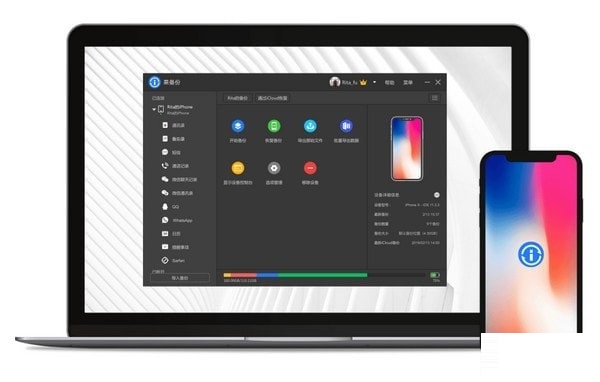
Features of fruit backup software
The official version of Backup is a better data backup software than iTunes
Safely back up any iPhone, iPad or iPod touch device without jailbreaking
Powerful, safe and convenient iOS device manager
Smarter Backup
Comprehensive view of detailed software and hardware information of Apple devices
The official version of Guo Backup supports backup management applications, photos, chat history, memos, address books and other multimedia files

Introduction to fruit backup function
1. No need to jailbreak, fully compatible
If the official version of Backup supports multiple iPhone/iPad devices, iOS devices can be used without jailbreaking, completely getting rid of the troubles of iTunes being unable to be installed, not being used, or even mis-synchronized.
2. Quickly preview various types of data and view them when you open them
After data backup, you can preview and view it on your computer, perform visual processing, and easily control the data of iOS devices such as iPhone and iPad.
3. Efficient batch export, supporting multiple formats
Backup data can be exported in batches according to needs. Text information export formats support csv, html; multimedia formats support jpg, png, bmp, pic, pic-thum, mp4, mov, aud, etc.
4. Support incremental backup, the more backups, the faster
The backup uses incremental backup technology to improve data backup efficiency and effectively save data storage space.
5. Support full machine backup and restore to device
The best iOS backup solution that supports full recovery of backup data to mobile devices.
How to use fruit backup
Use Guo Backup to back up phone photo data
1. Install and run the official version of Guo Backup software. Connect your iPhone to the computer via a data cable, click on the device in the upper left corner, click on the "Photos" icon among the expanded data options, and wait for the data in the device to be scanned.

2. Check the phone photos that need to be restored and click the [Export Attachment] button.
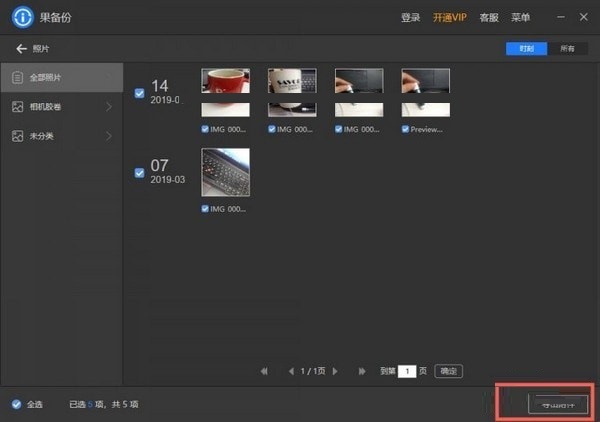
3. Select the save path of the exported data and click OK to complete the backup of photo data.

Use Guo Backup to back up mobile phone address book data
1. Download and run the software. If you don’t want to use iCloud backup, you can choose the [Backup via device] mode by default to connect the phone to the computer, enter the data item selection interface, find and click the [Contact Book] icon.

2. After the scan is completed, select the contact list that needs to be backed up and the file format that needs to be exported.
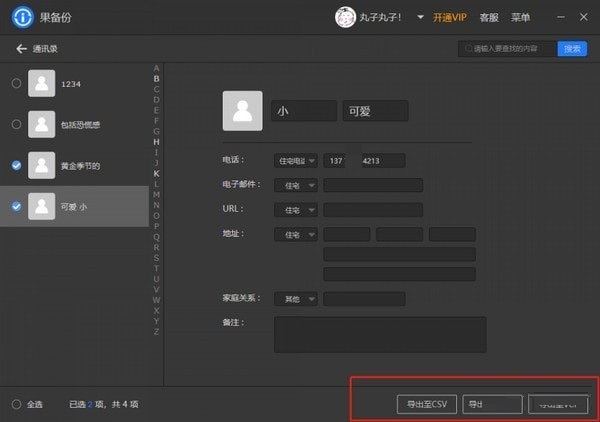
Fruit backup FAQ
How to export backup data in batches using the official version of Guo Backup?
After we have backed up a lot of data, how can we quickly export the backed up data? If backup can be done.
After using Guo Backup to back up the data, click the [Batch Export Data] button;

Select the data type you want to export, select the save path, and click [Start Export] to complete the batch export.

If backup update log
1. Fix bugs in the previous version
2. Optimize some functions
Huajun editor recommends:
If the backup editor personally identified it, it’s true! There are similar software on this siteOne-click system restore,Ghost,Ghost Elf,U disk data recovery master,Seewo one-click recovery tool, welcome to click to download and experience!

















































Useful
Useful
Useful