
Introduction to ios device data backup and restoration tool (CopyTrans Shelbee) software
ios device data backup and restoration tool (CopyTrans Shelbee) is a data backup and restoration tool specially built for IOS devices. It is a very good software that is suitable for restoring database files on mobile phones, tablets, and laptops of iOS systems. It is faster and more efficient to find. Suitable for fast backup and data recovery of Apple ios devices, for iPhone, iPad and iPod Touch provides the simplest and most reliable solution.
iOS device data backup and restoration tool (CopyTrans Shelbee) software features
Back up all iPhone content
Restore selected data
Backup iPhone to any folder on PC or external drive
Save computer space with incremental backups
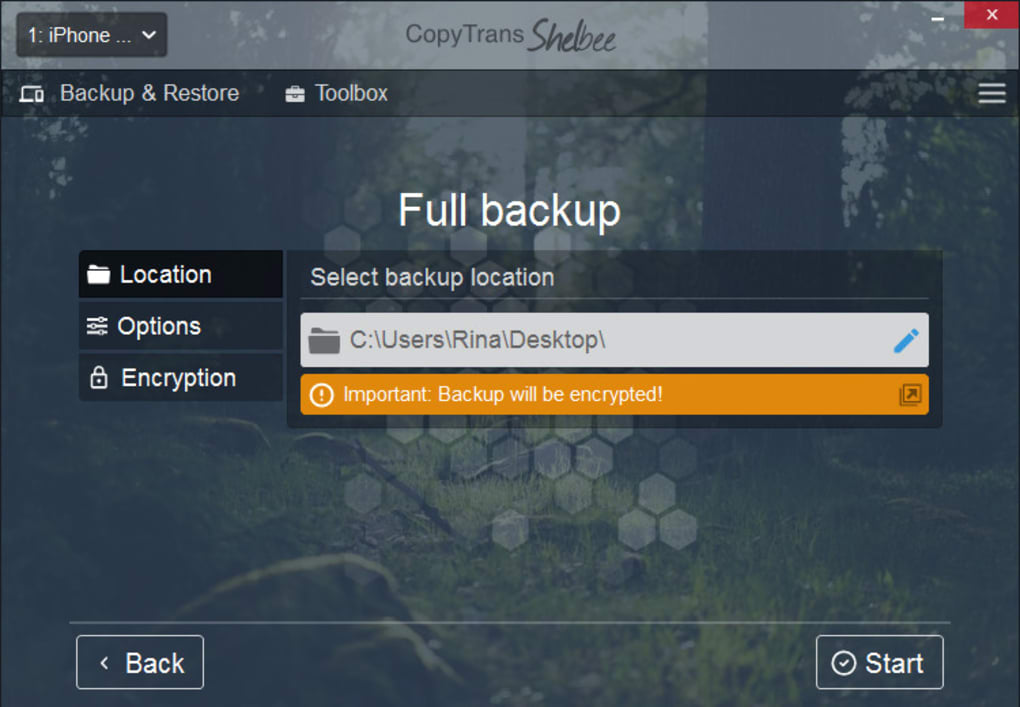
iOS device data backup and restoration tool (CopyTrans Shelbee) software functions
1. Restore selected items from iPhone backup
Custom recovery is a new feature of copytrans shelbee. It only allows you to recover the data you need.
Select the data you want to restore to your new iPhone: You can restore only photos, contacts, calendars, notes, settings, camera roll photos and videos, app data, text messages, instant messages, line conversations, etc.
2. SMS, IMessage recovery
If you buy a new iPhone and decide to only keep your message history, you can use copytrans Shelbee transfers text messages and iMessages from backup to your new iPhone in a few clicks.
You can use CopyTrans-Shelbee to make a new backup or restore messages from an old iTunes backup.
3. Restore application
Backup apps from iPhone to the latest version with CopyTrans on Shelbee's computer. Even if they have been deleted from the App Store, they can be easily restored to any iOS device.
4. Back up and restore your iPhone
It is important to back up your iPhone regularly in case something unexpected happens.
CopyTrans Shelbee lets you back up and restore iPhone without iTunes or iCloud.
5. Full and incremental iPhone backup
Unlike iTunes, CopyTrans-Shelbee allows you to choose to make a full backup or an incremental backup.
Incremental backup only allows you to save the latest iPhone changes, which helps save disk space on your computer.
6. Select the backup location
iTunes does not allow you to change the backup location, but CopyTrans Shelbee allows you to change the backup location!
You can choose to back up to any folder on your computer, or even decide to back up to a USB flash drive or external hard drive.
iOS device data backup and restore tool (CopyTrans Shelbee) update log
1.Fix several bugs;
2. Optimize detailed issues;
Huajun editor recommends:
After continuous official updates and iterations, the ios device data backup and restoration tool (CopyTrans Shelbee) has become very stable and powerful, meeting all your needs. The editor has also prepared for youOne-click system restore,Ghost,Ghost Elf,Seewo one-click recovery tool,ODBC data source repair tool



































Useful
Useful
Useful