Huibang data backup software operation method
To prevent the loss of important files, how to back up files in real time toBaidu Skydisk?
Software name: Huibang data backup software
Step 1: After downloading "Huibang Data Backup Software", double-click to open it
Step 2: Click the button [Create Task] in the upper left corner of the software
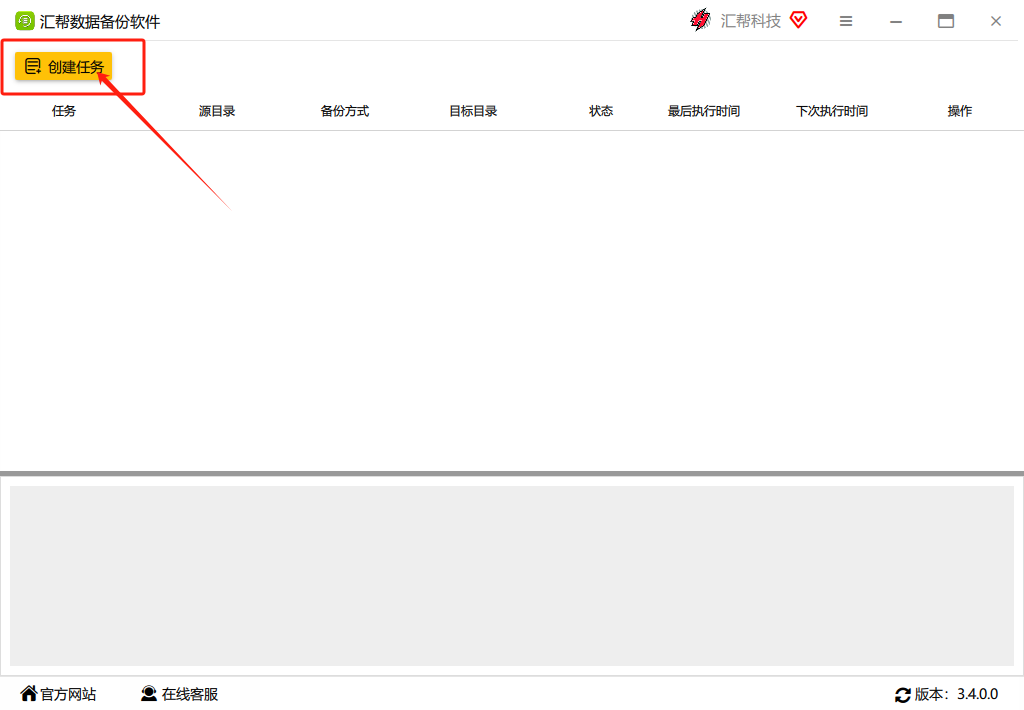
Step 3: You can enter the task name, select ‘Single Sync’ here, and then click [Next]

Step 4: Select the source file type [local directory or shared directory], the source file path, select the computer folder that needs to be backed up, and then click [Next]
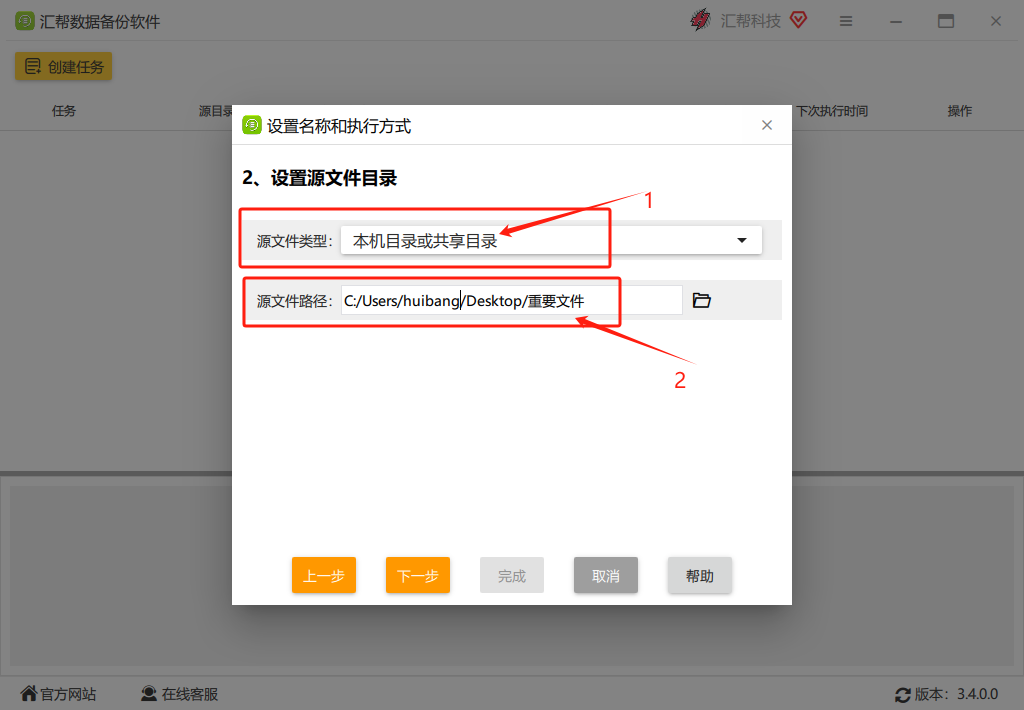
Step 5: Set the target file directory. For the target file type, select [Cloud Storage/Network Disk/Object Storage]

Step 6: Select [Server Management] and set Baidu account information here. First click the button [Add User], then click the button [Get Authorization Code], then the browser will open, and then click [Copy Authorization Code]

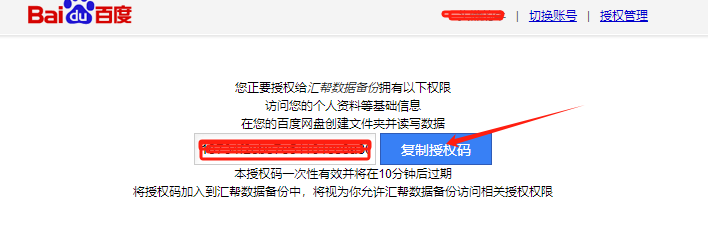
Step 7: Paste the copied authorization code into the input box, and then click the button [Register Authorization Code]. After the authorization is successful, click the [OK] button


Step 8: Continue to click [Next], and then set the task execution method: select interval execution here, and set the interval time, then click [Finish]. As shown below:

According to the above steps, the setting is completed. Your important files will be backed up to your Baidu network disk. You open the Baidu Netdisk web page or computer, select the directory: [All Files]-"My Application Data"-"Huibang Data Backup", and you can see your backup files.

The following is a method to back up files to Baidu Cloud Disk in real time. I hope it will be helpful to you.
Huibang data backup software update log:
1. Fixed other bugs;
2. Optimized software compatibility.
Huajun editor recommends:
Huibang Data Backup Software is a very good backup software. I secretly tell you that I also use this software, and I don’t tell others about it! Powerful, green and safe. Huajun Software Park also provides you withOne-click system restore,Ghost,U disk data recovery master,Seewo one-click recovery tool,ODBC data source repair toolWaiting for you to download.



































Your comment needs to be reviewed before it can be displayed