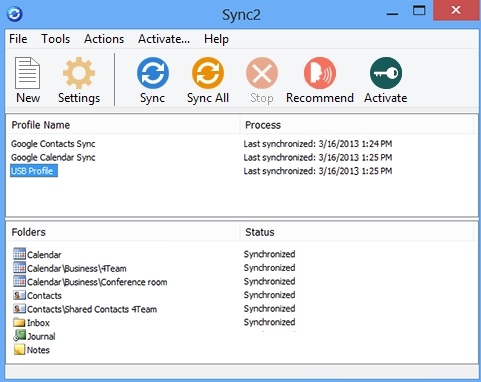
Introduction to Microsoft data synchronization backup (Sync2 for Microsoft Outlook) software
Sync Outlook between multiple PCs using Google Calendar or Gmail Contacts.
If you are looking for a quick and easy way to sync Microsoft Windows® on two or more PCs Outlook folder data, or use Google Calendar, Tasks and Gmail Contacts services, then this program is for you.
You only need to run Outlook Install Sync2 on computers from 2002, 2003, 2007, 2010, 2013, 2016, 2019 and/or on the computers of your preferred teammates and after a few steps you will have your Outlook folders fully synced and look the same on all synced computers. Even without opening Microsoft Outlook, all changes are also automatically propagated to sync folders after each sync and can be scheduled or performed manually.
Select one-way synchronization to transfer changes from Outlook to Google or from Google to Outlook.
Sync via transferable files that allow you to use various USB storage devices or shared network folders without server fees.
Microsoft data synchronization backup (Sync2 for Microsoft Outlook) software functions
Sync Microsoft Outlook on multiple PCs without a server.
Synchronize (clone) your Outlook personal folders: calendar, contacts, tasks, emails with your second desktop or laptop without Exchange Server.
Use Google Calendar? calendar service to synchronize multiple Outlook calendar folders.
Sync Outlook calendar with Google Calendar. Share and access your Outlook calendar via the web or smartphone. For a complete list of Google Calendar sync features, click here.
Synchronize Outlook Contacts folders with Google Contacts and Gmail Contacts.
Now all other contact fields, such as Nickname, Birthday, Anniversary, Website, People, are synchronized. Keep your contacts consistent across Outlook and Gmail.
One-way sync option between Outlook and Google.
Through Sync2 you can transfer changes made in the calendar or/and contacts in one of the selected directions - From Outlook to Google or from Google to Outlook. This way, changes or newly created items will be transferred in one direction only.
Microsoft Outlook tasks are synchronized with Google task lists. Sync Outlook tasks between PCs.
Sync2 allows its users to add Microsoft Outlook task folders are synchronized with Google task list, allowing synchronized Outlook task folder data to be accessed via computer, tablet or smartphone. One-way Outlook - Google Sync allows sharing Task folders with colleagues or teammates without picking up any changes made to Outlook. Using Sync2 you can Google Tasks sync Outlook tasks between different PCs.
Sync instantly after making changes in Microsoft Outlook.
Now you can sync your data immediately after any changes in Outlook. You can be sure that Microsoft Changes made in Outlook appear immediately on other devices or Google accounts. Instant sync is enabled by default, but you can disable it from settings if you don't want it.
Sync any Outlook personal folder (.PST file) and all Outlook item fields, including flags and "read/unread status"*
Sync2 will ensure that Outlook folders look exactly the same on all computers involved in the sync. Sync with Microsoft Outlook folders and subfolders, even your own custom forms and imported items.
Synchronize Microsoft Outlook Exchange folders (.OST files).
Now, Exchange mailboxes can be synchronized with other PCs. Sync and share Outlook folders with colleagues who don't have Exchange Server.
Synchronization across different Outlook versions (Outlook? 2002, 2003, 2007, 2010, 2013, 2016 and 2019)
If the version of Outlook you want to sync runs on a different computer, there’s no need to worry. Sync works with any Outlook version.
You can sync Outlook at any time.
Schedule a sync and it will be done automatically without your interference. Synchronization can be started manually at any time without opening Outlook.
Full automatic background synchronization, even if Outlook is not running.
Sync2 works directly with MAPI and won’t interfere with your Outlook. Sync2 will synchronize data without interrupting your work. Once set up, sync will run in the background at a scheduled time, regardless of whether Outlook is running.
Event-based synchronization, transfer only changes! No need to carry or share the entire PST file.
Sync2 will detect and transfer only the latest changes. This allows all subsequent synchronizations to be completed within seconds.
Sync2 Synchronizer - Microsoft?ActiveSync? - Similar interface.
Sync2 interface is very simple and user-friendly. We designed it so anyone can use it. No IT expert required.
4Team FTP sharing service.
You can now use our FTP sharing service without setting up your own FTP server. Simply create your FTP sharing service account using your email address and password and start syncing your Outlook folders.
Work offline or online.
After you are offline, your teammates will be able to use the changed data as soon as you come online again.
Safety
You can use standard methods to protect your channels and data via the Sync2 messages being sent (VPN, LAN, peer-to-peer secure connections, etc.).
Microsoft data synchronization backup (Sync2 for Microsoft Outlook) system requirements
500Mhz processor·768 Mb RAM
Windows software: Windows 10, Windows 8, Windows 7, Vista, Windows XP, 32-bit or 64-bit version
Microsoft Outlook 2019,2016,2013,2010,2007,2003,2002 / XP
Microsoft data synchronization backup (Sync2 for Microsoft Outlook) update log
1. Optimize content
2. The details are more outstanding and the bugs are gone.
Huajun editor recommends:
Microsoft data synchronization and backup (Sync2 for Microsoft Outlook) has always been the most commonly used software by most Internet users. Huajun Software Park also hasOne-click system restore,Ghost,Ghost Elf,Seewo one-click recovery tool,ODBC data source repair toolIt is also a software that is very popular among netizens. You can download it from Huajun Software Park!



































Useful
Useful
Useful