Squirrel backup software features
Automatic backup: unattended silent backup, scheduled backup update every 5 minutes to avoid omissions
Remote synchronization: Data is automatically synchronized from the server to another physically isolated computer to prevent inevitable natural disasters such as fires and floods.
Incremental backup: only transfer changed files, saving bandwidth and space
Resume transmission at breakpoint: disconnected from the network or power supply, and will automatically continue after recovery
Anti-ransomware protection: You can set up a whitelist and monitor abnormal extensions (such as .locked) to prevent virus files from being backed up
Visual monitoring: status is clear at a glance, backup progress, number of backup files, abnormal files that have not been backed up successfully, etc.
Features of Squirrel Backup Software
Zero-cost backup: Use idle old computers without purchasing NAS or cloud storage
The operation is extremely simple: the interface is as simple as WeChat, and you can get started with finance and administration in 3 minutes
Anti-ransomware design: whitelist + extension monitoring to prevent virus files from being synchronized
No ads, no bundling: clean installation, no pop-ups, no hijacking, no collection of user data
Data security: Data is encrypted during transmission and storage, so users don’t have to worry about service providers seeing the data
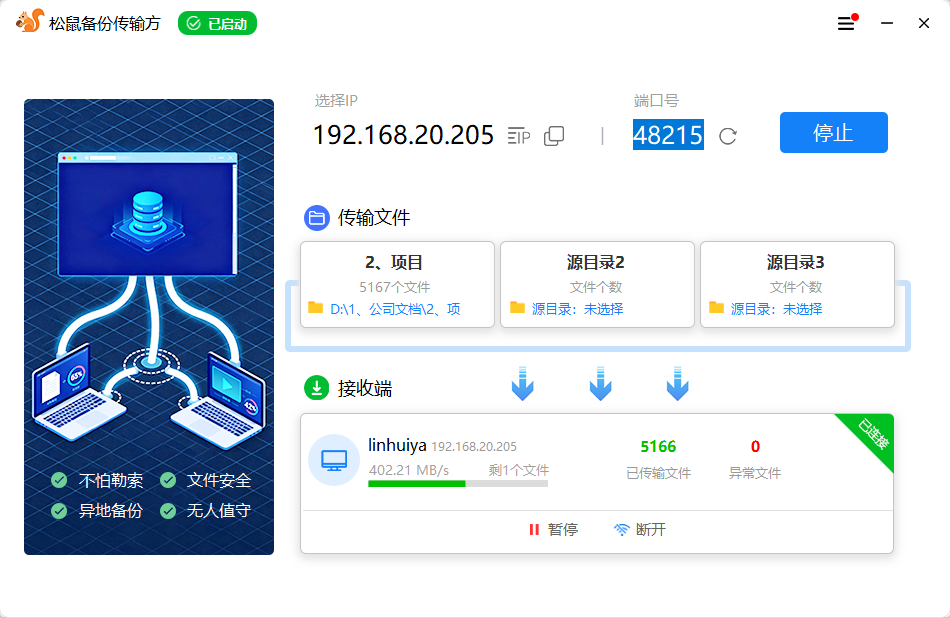
Squirrel Backup update log:
Working day and night just so you can be happier
Mummy, Mummy, coax~all the bugs are gone!
Huajun editor recommends:
After continuous official iterations, Squirrel Backup has become very stable and powerful, meeting all your needs. The editor has also prepared for youGhost,Ghost Elf,U disk data recovery master,Seewo one-click recovery tool,ODBC data source repair tool



































Your comment needs to be reviewed before it can be displayed