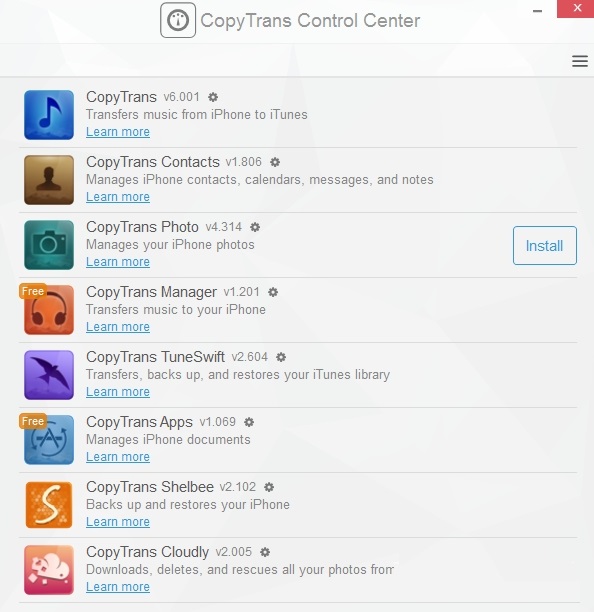
iPhone Contacts Backup Tool (CopyTrans Contacts) Software Introduction
Backup and transfer your iPhone contacts
CopyTrans Contacts is a safe and easy solution for managing iPhone data sanely. At any time, you can save, edit and transfer iPhone contacts, calendars and more.
Quickly edit, group and clean up iPhone contacts using your PC keyboard. Transfer contacts to iPhone, Outlook, Gmail, iCloud, Excel, Windows, Android, BlackBerry, Thunderbird, Hotmail and Yahoo! Or keep a complete backup of iPhone contacts on PC.
iPhone Contacts Backup Tool (CopyTrans Contacts) Software Features
CopyTrans Contacts supports all iPhone, iPad and iPod touch models and is designed for Windows 10,8.1,7 design. Supported file formats: vCard, CSV, .contact, iCalendar, PDF, XLS, DOC, HTML and TXT.
CopyTrans Contacts is a safe and stable application, like all other CopyTrans programs, free from ads, spyware or malware.
iPhone Contacts Backup Tool (CopyTrans Contacts) Frequently Asked Questions
How to backup iPhone text messages?
Wondering how to download text messages from iPhone? Use CopyTrans Contacts Backing up iPhone text messages to computer is actually very easy. It works on all devices and iOS versions, including iPhone X and iOS 12.
Using this method, you can backup SMS, iMessage, WhatsApp or Viber messages to your computer, including:
emoticons,
Recording,
Various attachments: photos, videos and contact files.
This guide will also come in handy if you need to print iPhone messages for court, or if you just need to archive some old iPhone messages on your computer.
Let’s start transferring text messages from iPhone to computer.
How to transfer Android contacts to iPhone?
When switching from Android to iPhone, you may be thinking about saving your address book first. Transferring contacts from Android to iPhone is actually very easy with the right tool. Unlike other methods, CopyTrans Contacts transfers all contacts from Android to iPhone, including:
photos,
Address,
Notes,
and more!
iPhone Contacts Backup Tool (CopyTrans Contacts) Update Log
Optimize user feedback issues and improve detailed experience
Huajun editor recommends:
iPhone Contacts Backup Tool (CopyTrans Contacts) This software is completely fool-proof and super simple to operate. In addition, the editor also recommendsOne-click system restore,Ghost,Ghost Elf,U disk data recovery master,ODBC data source repair toolDownload and use related software.



































Useful
Useful
Useful