Set a restore plan as needed. It is recommended to set a manual restore for home and office, and restore the system with one click when needed. For use in public places such as Internet cafes, hotels and school public computer rooms, it is recommended to set it to automatically restore every time it is turned on.
In automatic restore mode, your system will be automatically restored after the computer is turned on or restarted. No manual operation is required and the startup time will not be affected.
Manual restore mode, when your system has problems or there are too many junk files in the system and the system runs slowly, and you need to restore it, you can press the "R" key when turning on the computer to restore the system with one click.
One-click restore software that does not require backup, just install it, saving installation time.
The fastest one-click restoration software. It can complete the restoration with just one click after turning on the computer. There is no restoration process, saving restoration time.
Go to various websites boldly without worrying about being poisoned.
Say goodbye to reinstalling the system, restore it with one click and recreate yesterday.
It is the first choice and must-install software for Internet cafes, school computer rooms, hotels, KTVs, computer beginners, etc. who need to automatically restore the system at startup.
Supports Win8, supports 64-bit systems, supports GPT disk partitions, supports large hard drives exceeding 2TB, and supports EFI motherboards. Supports UEFI secure boot and SSD Trim.











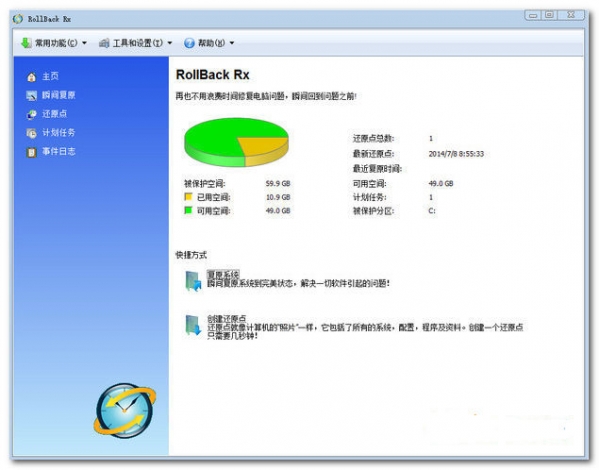






























it works
it works
it works