Official introduction:
Weeback Micro Backup is a one-click system backup software with extremely fast backup function as its core. Weeback Micro Backup allows you to back up the current state with one click to prepare for recovery when the system is abnormal. It is simple to use and easy to operate. From now on, you no longer have to worry about file loss or system errors. You can restore to the original point with one click. This site provides the latest version of weeback micro backup download.
Special features:
1. Backup
The program will automatically make a backup of your system when you install it for the first time.
If you want to back up the current protected partition status, you can click "Backup" on the main interface, and you will be prompted to restart your computer. Once you agree, it will reboot and enter the backup operation.
2. Recovery
If something goes wrong with your system, you can try to restore your system to work normally.
Click "Restore" on the main interface, and a prompt box will pop up asking you to restart your computer. Once you agree, you will reboot and enter the recovery operation.
3. Dos mode
During the boot process, press the "HOME" key on the keyboard to enter Dos mode. When your system is damaged and cannot be entered, you can try to restore it.











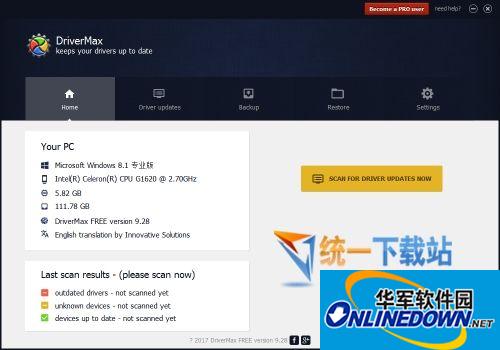
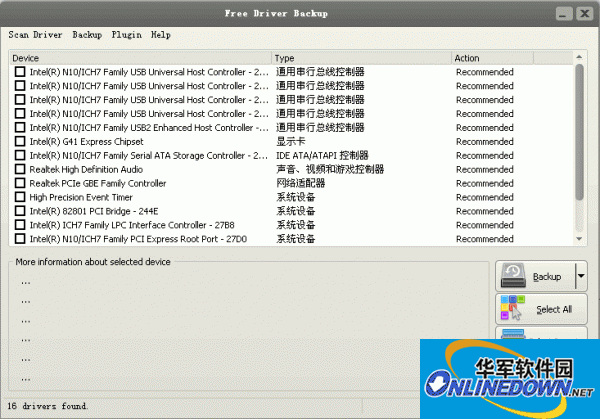

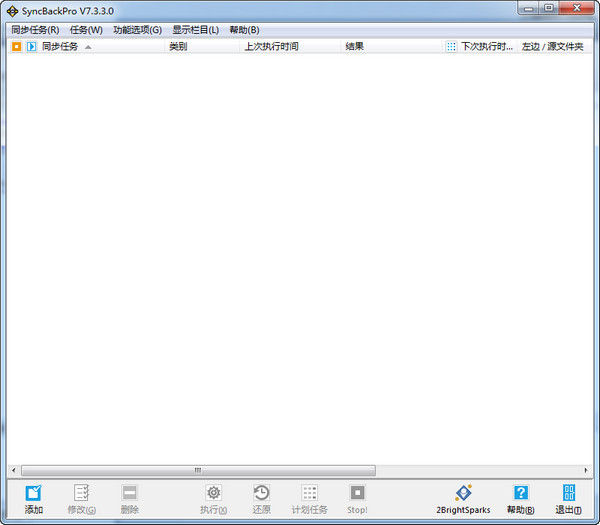































Useful
Useful
Useful