- Green versionView
- Green versionView
- Green versionView
- Green versionView
- Green versionView
Text QR code: Enter text and automatically convert it into a QR code.
URL QR code: Enter the URL to automatically generate a QR code. You can add a logo when viewing the QR code. Scan the QR code to directly access the website.
Business card QR code: Generate a business card QR code, and by scanning it, you can immediately add the contact to your mobile address book.
Phone QR code: Generate a phone QR code. After scanning the QR code, the phone can automatically dial the number.
SMS QR code: Generate SMS QR code. After scanning the QR code, the text message content will be automatically entered.
WiFi network QR code: Generate a wireless network QR code. After scanning it with the QR code software, you can enter the settings and link the WiFi account, which is convenient for your friends to share your WiFi network without manual settings.


















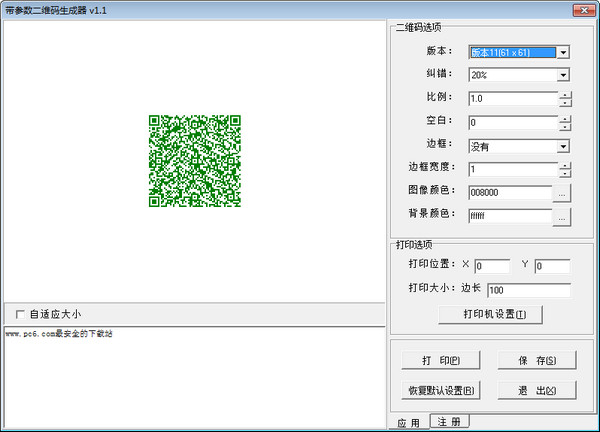

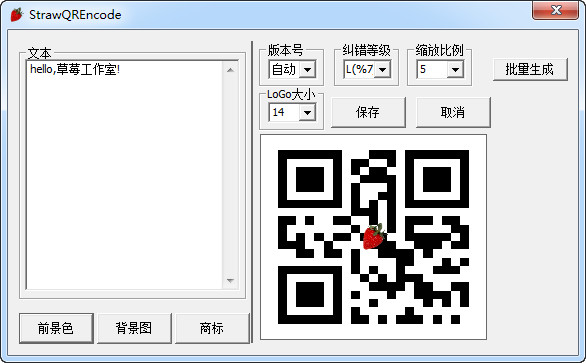

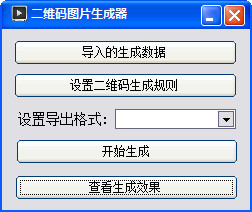
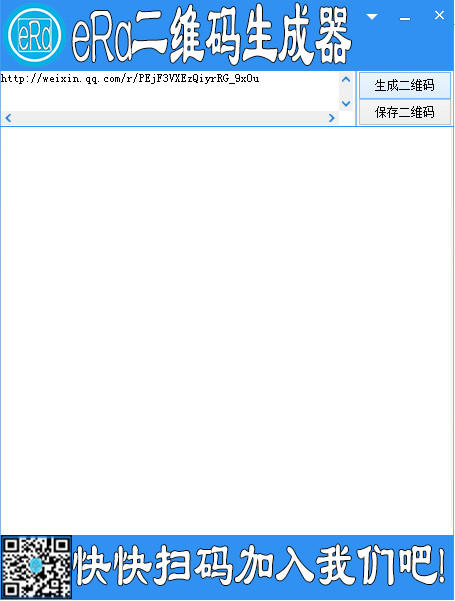






























Useful
Useful
Useful