- Green versionView
- Green versionView
- Green versionView
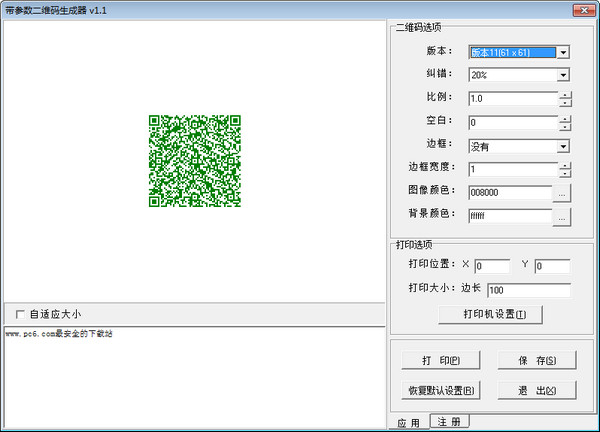
How to use
1. First find your QR code business card on your phone and save or share your QR code.
2. Click the button in the upper right corner to save or share your own QR code and save it on your computer.
3. Choose to upload the saved QR code image to obtain the specific content of the QR code.
4. Copy the address link of the original data, and regenerate the QR code in the text of the QR code.
5. Use the QR code beautification function to rewrite the QR code into the style you like and add your own trademark.
















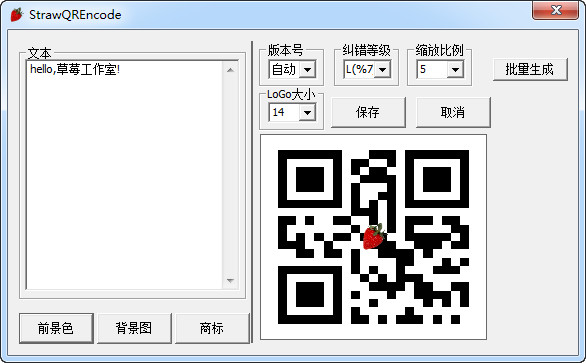


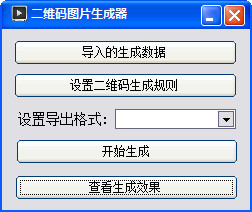
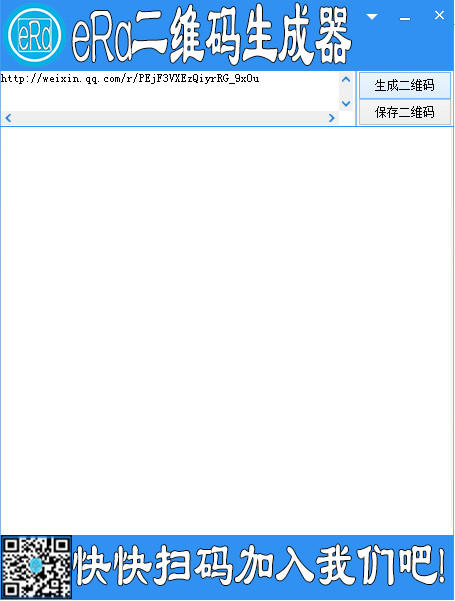































Useful
Useful
Useful