- Green versionCheck
- Green versionCheck
- Green versionCheck

Zotero software features
1. Personal research tools
is the only research tool that automatically detects web browser content and adds it to your personal library with just one click. Whether searching for preprints on arXiv.org, journal articles on JSTOR, news stories in the New York Times, or books in your university library catalog, the software helps you research and supports thousands of websites simultaneously. .
2. Can store any content
You can add PDFs, images, audio and video files, web page snapshots, and any other content, and the software will automatically index the full-text content in the user's database, allowing users to find exactly what they are looking for with a few simple keystrokes.
3. Clear structure, no need to repeatedly create folders
Content can be added to any number of named collections and sub-collections, which in turn can be organized accordingly as needed.
4. Able to automatically add tag items
Allows users to instantly filter the content library to see matching items.
5. Perfect citation function
You can add references directly to email, Google Docs, or other editors by simply dragging one or more citation handles out of the software.
6. Consistent style
Native integration with a powerful and flexible Citation Style Language (CSL), in addition to support for thousands of publishing formats, with more styles updated daily.
7. Share with the world or say no
Zotero groups can be private or public, open or closed, it’s all up to the user.
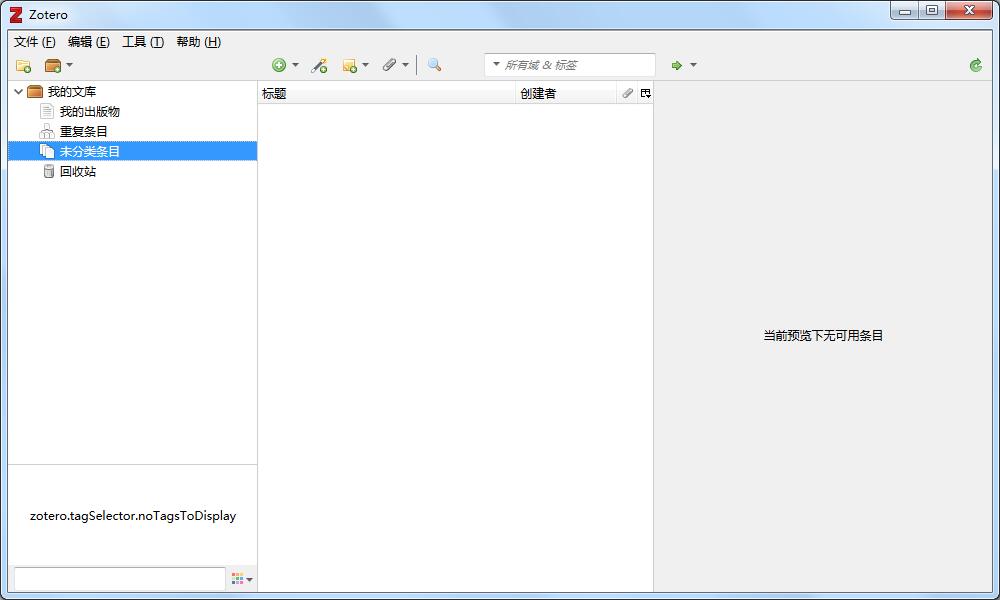
Zotero software features
1. The data is organized in a tree directory structure with unlimited levels. A large number of practices and papers have proven that this is the most suitable knowledge storage method for the human brain.
2. It can be configured so that the server only synchronizes the database, and the documents point to the local or network server through soft links, with almost unlimited storage space. The database synchronization can use Zotero's server, and the data documents can use third-party network storage functions, such as: Baidu disk, dropbox, google driver, iCloud, etc., even NAS
3. When editing documents using external tools, there is no problem that the editing function is not powerful enough.
4. Open source, used by many people around the world, rich in plug-ins
Zotero installation steps
1. Download this software from Huajun Software Park. After unzipping, double-click the exe file to enter the installation interface and click next.
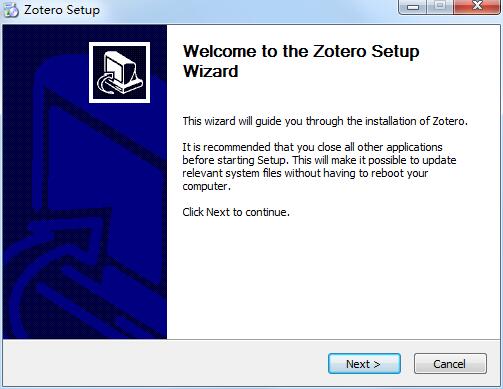
2. Select custom and click next

3. Click browse to customize the software installation location, and click next
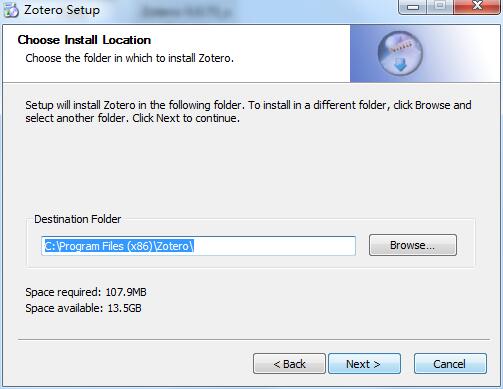
4. Click next
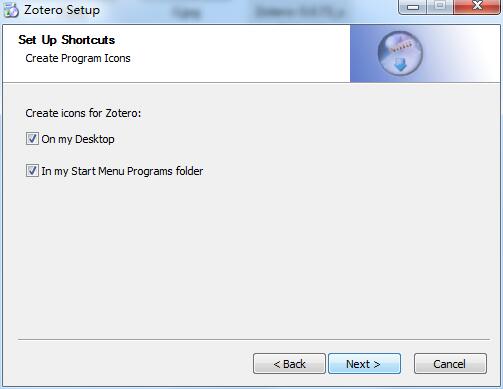
5. Click install

6. The software is being installed, we are waiting patiently

7. Software installation successful

Zotero update log
1. Fix bugs
2. Optimize some functions
Huajun editor recommends:
Zotero software takes up little memory, has stable performance, is free of any bundles, is green and safe, and is truly a conscientious software! This site also hasLeyi integrated ceiling design software,Log volume calculator,Guangdong Provincial Enterprise Income Tax Declaration System,Agricultural Bank of China Certificate,Taiyou CPK calculation tool, available for you to download!













































it works
it works
it works