- Green versionCheck
- Green versionCheck
- Green versionCheck

Lanxin Warehouse Management System 2.7 Software Introduction
Supports the use of the online version and can be operated by multiple computers at the same time. It has a complete authority control system. It can control each person's permissions to add, modify, and delete; it has powerful statistics and analysis capabilities, and can perform statistics and analysis on data in any dimension. Supports Excel file import, making it easy to quickly import inventory information saved by previous companies in Excel into the software. Supports the management of material grade, batch number, and serial number.
Lanxin Warehouse Management System 2.7 Software Functions
Basic information:
Record detailed information of each product, supplier, customer, etc., to help users master and query various tedious basic information
Warehousing management: Carry out product purchase and purchase, sales returns, production warehousing, receipt and returns, lending and returning, borrowing, and related operations and inquiries.
Out -out management: Merk goods sales out of the warehouse, purchase and return, receive the warehouse, borrow and return, borrow, and related operations and inquiries.
Warehouse management: including commodity inventory management, commodity loss and overflow reporting, warehouse allocation, commodity disassembly and assembly, borrowing and lending, inventory counting and related operations and inquiries.
Other management: including other income and expenditure, deposit and withdrawal management and other related operations. System management: including data backup, data recovery, operator management, system settings and related operations.
Lanxin Warehouse Management System 2.7 Installation Steps
Double-click to open, enter the installation wizard, click Next
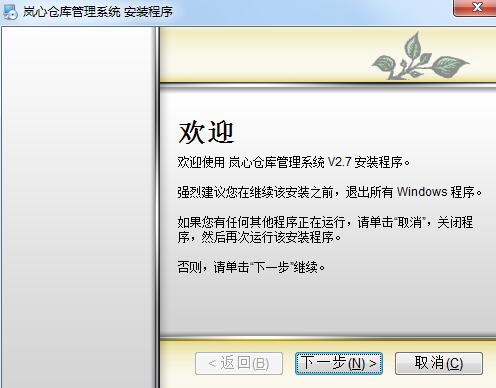
Read the license agreement, click I agree, click Next
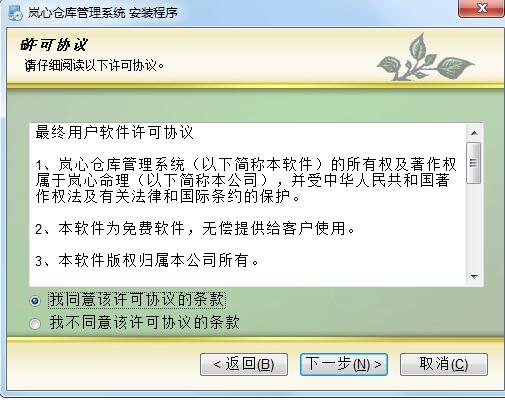
Click Next
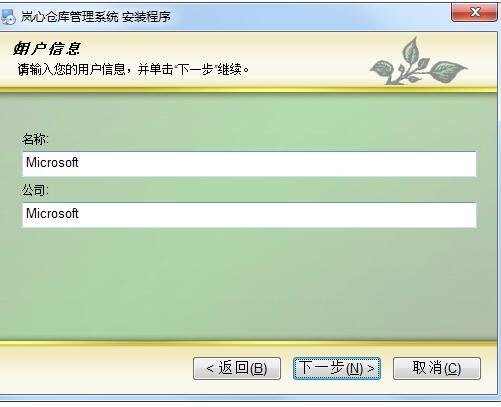
Select the installation folder, the default is C drive, you can click to modify it, it is recommended to install on d drive, click Next
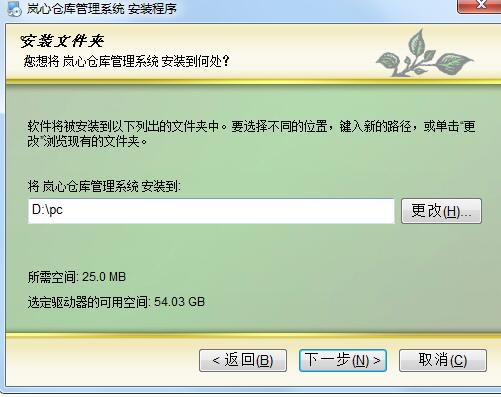
Select the shortcut folder and click Next
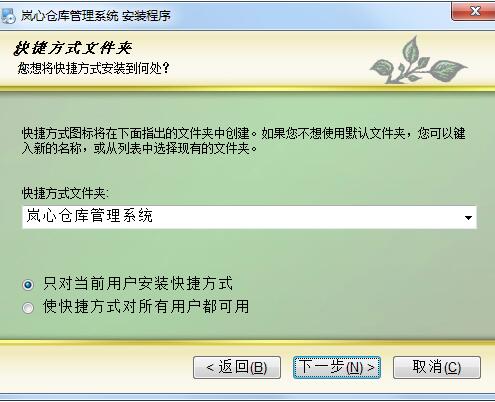
Click Next
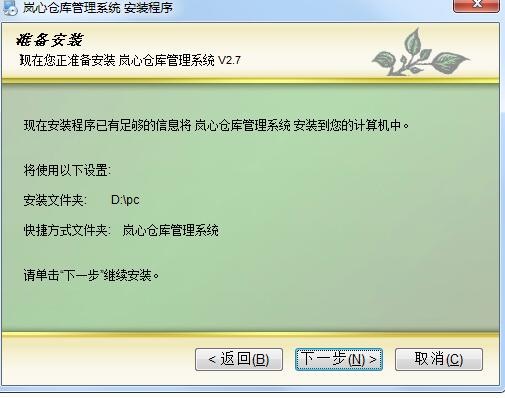
Installation in progress

Installation completed
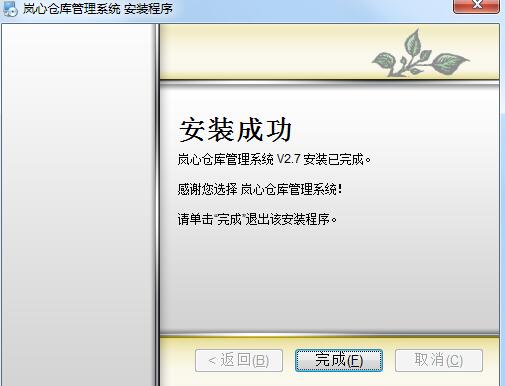
Lanxin Warehouse Management System 2.7 update log
1. Fixed other bugs;
2. Optimized software compatibility.
Huajun editor recommends:
Believe me, as long as you use Lanxin Warehouse Management System 2.7, you can uninstall other software from other industries and it will definitely meet all your needs. The editor has also carefully prepared for youLeyi integrated ceiling design software,Log volume calculator,Pyle Glass Optimization Software,Agricultural Bank of China Certificate,Taiyou CPK calculation tool




































Your comment needs to be reviewed before it can be displayed