Super conversion show function
Supports direct conversion of CD music to WAV, MP3, WMA, OGG and other digital music
Support multiple optical drives
Supports audio in WAV, MP3, WMA, AAC, M4A, OGG, APE, AC3, RMA and other formats
Supports grabbing AVI, VCD, SVCD, DVD, MPG, WMV, ASF, RM, RMVB, FLV, F4V, MOV, QT, MP4, MPEG4, 3GP, 3G2, MKV, TS, Convert the audio of TP, MTS, M2TS, MOD, TOD, SDP, YUV and other video files. All the above formats can be converted to WAV, MP3, WMA, AAC, M4A, OGG, APE and other audio formats
Super Conversion Show Installation Tutorial
1. First, find the download address from this page and download the Super Converter Show software package. After downloading, please unzip the .zip format file and find the .exe format file, double-click to run it. After running, the following interface screenshot appears:
In this interface, you only need to click the [Next] button to continue the installation;
2. What will jump next is a screenshot of the Super Converter Show installation agreement interface: In this interface, you need to read the installation agreement of the Super Converter Show software (it is recommended not to skip here directly, if you choose to skip it, you will be deemed to agree to the agreement). After reading, you can click the [Next] button to continue the installation;
Screenshot of part of the installation protocol interface
3. Next, jump to the screenshot interface of the Super Conversion Show installation directory: In this interface, friends can choose to set the installation location of the Super Conversion Show file. When setting the installation directory location, the editor recommends that you do not install it under the C drive to avoid slowing down the system process. After setting up, continue to click the [Next] button to install;
4.Next, jump to the following screenshot interface: This interface allows you to set the placement location of the Super Conversion Show shortcut. You can set the location according to your own habits. After the setting is completed, click the [Next] button to continue the installation.
5. What jumps next is a screenshot of the installation interface for selecting additional functions of Super Conversion Show: here, friends can check the options you need according to their own needs. For example: whether to create a desktop icon and whether to create an icon in the quick launch bar;
After selecting additional tasks, continue clicking [Next] to install;
6. After the above settings are completed, you will jump to the interface to confirm the installation information of Super Converter Show, as shown below: In this interface, we can see the information we have set before. After confirming that it is correct, we can click the [Next] button to continue the final installation;
If some steps are not set up properly, as shown below, the editor reminded everyone not to choose to store the C drive when setting the installation directory. We can choose [Previous Step] to return to the Super Converter Show installation directory location, correct it, and then continue the installation (please refer to step 3).
7. Finally jump to the following interface: The appearance of this interface means that our software installation information has been configured successfully and the installation tutorial can be completed. However, there are two functions on this interface that you need to check according to your own needs and click the [Finish] button to complete the final installation.
1).Check “RunSuper Conversion Show Platinum Edition” means click [Finish】The software will be opened directly;
2). Check "Run Quick Start Guide" to indicate click【Complete】The guide will open directly;
Super Transformation Show usage tutorial
Cell phone ringtone production tutorial
1. First find the installed Super Conversion Show and double-click the program to open it. The following is a screenshot of the software interface after opening: According to the prompts in the picture, we need to first find [Audio Conversion], click it, and then find [Add Audio to be Converted].
2. Next we need to select [Audio Source to be Converted], click in to find the audio file you want to convert, and then set [Converted Format] to set the file that needs to be converted.format. We can ignore other functions and go to the next step;
3. Next we need to set the audio time period that needs to be cut, starting from a few seconds to how many seconds (the trial version is up to 60 seconds). Or friends, please take note of how many seconds the music should start and how many seconds it should end from the local player.
4. When jumping to the following interface, we need to set where to store the converted audio, and then we can click the [Start Conversion] button to start conversion.
Tip: If any other situation occurs during conversion, please choose to ignore it.
5. The last interface that appears is the audio playback interface after successful conversion. Friends can click play to listen.
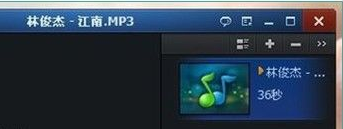
Super Transformation Show FAQ
1. An error is reported or disappears when running the Super Conversion Show? Or when installing, it prompts a file error?
You may be missing some system files when installing Super Conversion Show, or these system files may be too old (the version is too low) or may have been accidentally deleted. If it cannot be installed normally, you can try to install the following files to solve the problem:
1. DirectX 8.1 or above, DirectX 9 or above recommended:click here
2. Window Media Format Runtime driver:click here
2.Why is there no sound or error when I convert RM/RMVB to other formats after installing RealPlayer11 or higher?
Compatibility issues occur because the Super Conversion Show version you are using is too low, and RealPlayer11 or higher uses the new RM/RMVB decoder. Next, you only need to download the latest version of Super Converter Show from this page and reinstall it for perfect conversion and perfect compatibility with all the latest versions of RealPlayer.
What is the difference between registering and not registering for Super Conversion Show?
1. Registered Super Conversion Show can obtain official free upgrades and the right to receive free technical support.
2. After registration, Super Conversion Show will no longer be prohibited from using certain functions, and can better use the complete functions and rights, and the official functions provided to registered users will continue to increase.
Super Conversion Show vs. Format Factory: Who is better?
Super Conversion Show is an audio-visual conversion tool that allows you to set relevant conversion parameters according to your own preferences. Super Converter Show video conversion tool can support batch conversion processing and supports almost all common video and video formats for mutual conversion. It has built-in world-class decompression technology and first-class conversion quality, which is more in line with your selection requirements for conversion tools.
Format Factory supports almost all types of multimedia formats,Format Factory supports repairing damaged video files and can reduce weight for excessively "fat" video files, saving hard drive space for easy storage and backup. Format Factory can also support multiple national voices for switching to meet the needs of more language users.
Super Transformation Show update log
Added the function of exporting high-definition FLV format, making it easier for you to upload and share various high-definition videos!
The coordinate settings of the overlay text and overlay scrolling subtitles functions are more user-friendly. Click the quick positioning box, and the software can perform fully automatic and accurate positioning in all directions, avoiding problems such as manual centering in older versions!
Added conversion support for importing pure music FLV format (non-track FLV).
Added conversion support for importing FLAC lossless audio format.
|
Huajun editor recommends: Super Conversion Show supports many formats for conversion, supports batch conversion, and is an audio-visual conversion tool that allows you to set relevant conversion parameters according to your own preferences. In addition, the world-class decompression technology built into the Super Converter Show software provides first-class conversion quality, which is more in line with your selection requirements for conversion tools. Using Super Conversion Show you can also upload various high-definition videos to share with others. This site also providessuper iphone converterFor users to choose to download. |







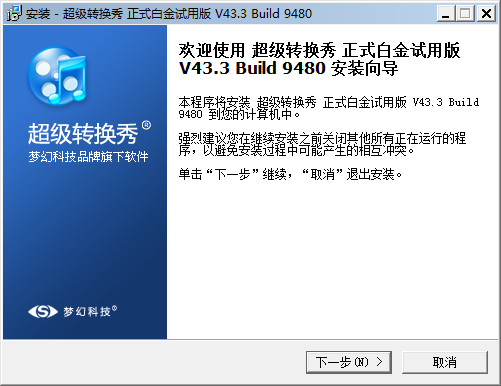


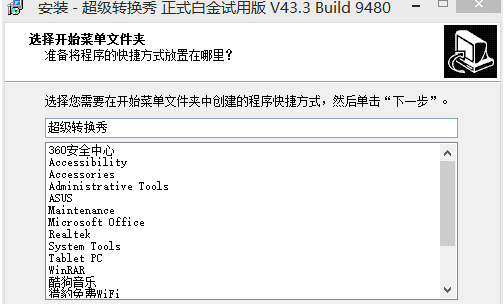


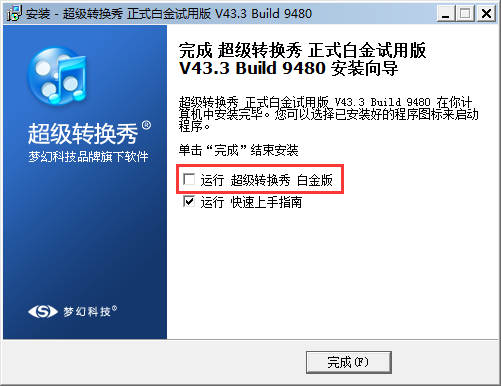
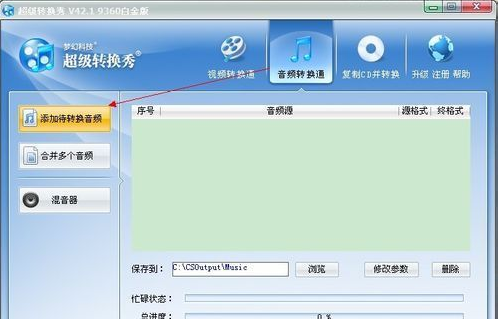
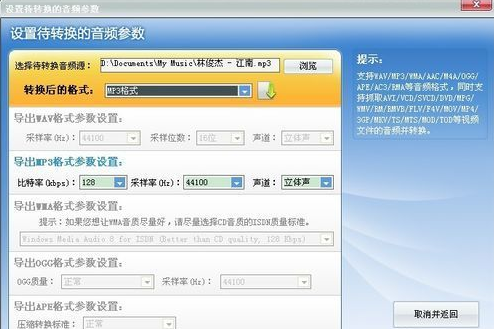
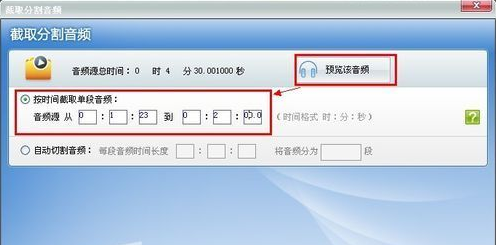





































Useful
Useful
Useful