
Super pdf converter software features
1. Support custom conversion page range.
2. Supports conversion of encrypted PDF files (you need to manually enter the PDF document password).
3. Supports adding PDF files in batches.
4. Supports one-click dragging of files into the software interface.
5. The conversion speed is fast and the effect is good.
6. The generated word document can be directly used for editing.
Super pdf converter software features
1. The most comprehensive conversion mode: So far, the pdf to word converter has the most comprehensive PDF conversion mode, fully supporting multiple different file formats. Conversion, including PDF to Word, PDF to Excel, PDF to picture, PDF to ppt, PDF to HTML, PDF to TXT, picture to PDF, OFFICE to PDF.
2. Flexible and diverse conversion functions: The pdf to word converter has an extremely flexible conversion custom module. Users can easily specify conversion styles, conversion ranges, and and specify conversion paths, etc.
3. High conversion quality: PDF to word converter is one of the truly high-quality and efficient PDF conversion tools. The software itself incorporates the latest file parsing and recognition The special technology can effectively parse and process PDF file content, layout, style and other elements, which ensures the effect and quality of the entire conversion.
4. High conversion efficiency: The pdf to word converter adopts the latest ultra-remote conversion technology. The emergence of hyper-threading technology has greatly improved the conversion efficiency of the software, in-depth analysis and The identification better guarantees the conversion quality. Simple and refreshing operation interface, just click the "Start Conversion" button to convert instantly with one click. And with the powerful performance of multi-core CPU, With its processing capabilities, it can complete the conversion of a large number of files in a short time.
Super pdf converter installation steps
1. Download the Super PDF Converter from Huajun Software Park and unzip it to the current folder. Click on the 6ca08e831c4ebdc80977410b32d714fa.exe application to enter the installation wizard interface, and then click on the custom option.
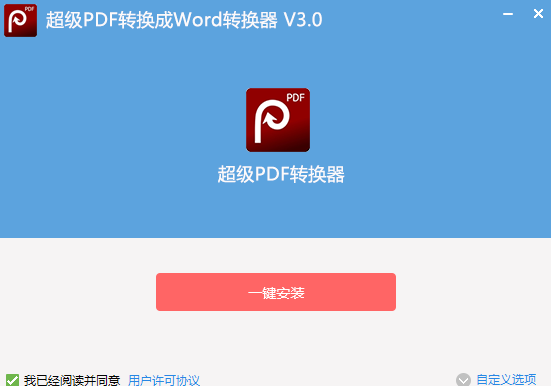
2. Select the software installation location interface. Huajun editor recommends that users install it in the D drive, select the installation location and click Install Now.

3. The installation of Super PDF Converter is completed, click to start using it.

How to use super pdf converter
1. Run the software, open the pdf converter, click to enter the software, select the mode you want to use, if you need to convert the PDF file to a word file, click "File Converter" on the left Word" mode.
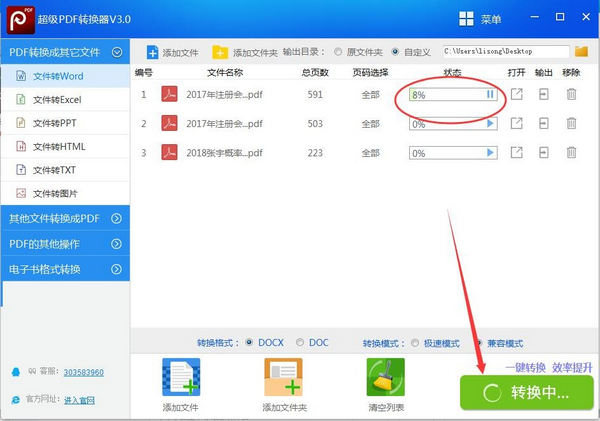
2. Click "Add File" in the upper left corner to add the files that need to be converted. Multiple files can be added at one time. Also select the location where the converted files need to be saved.
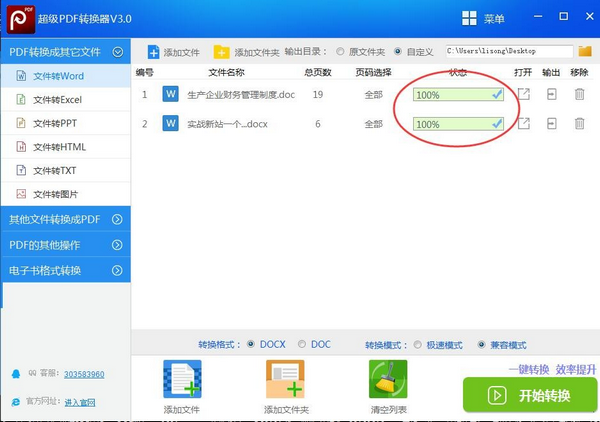
3. Click the "Start Conversion" button above and wait for a moment.
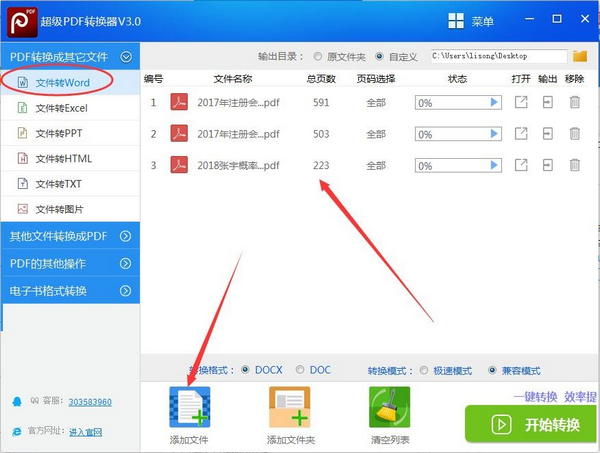
Super pdf converter FAQ
Q: How to uninstall Super PDF Converter software?
Answer: Method 1: Install and open the computer manager software, select the software management option, click the uninstall option, find the super pdf converter software in the list, and click uninstall
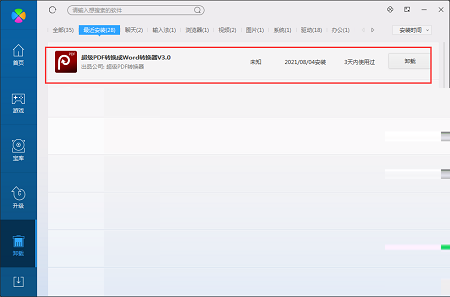
Method 2: Install and open360 software manager, find the Super PDF Converter software in the list of uninstall options, and click to uninstall it.
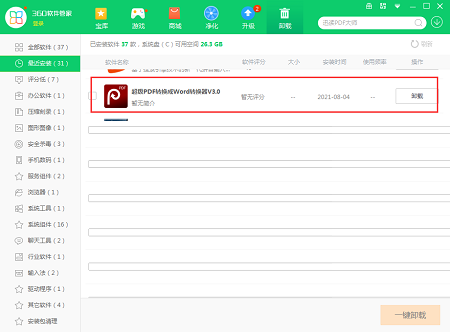
Comparison of similar software
Lollipop PDF ConverterIt is a simple and easy-to-use file conversion tool. You only need to drag the excel, word files or folders to be converted to PDF to the conversion area. It is convenient and powerful.
word to pdf converterIt can quickly convert single documents or multiple documents to PDF, which saves a lot of time and improves work efficiency for batch conversion users. It is a very practical tool. The word to pdf converter software is compact and easy to operate. Even if you are a novice, you can easily get started without any other knowledge.
Super pdf converter update log
1. Improve software conversion efficiency.
2. Repair software crash BUG.
Huajun editor recommends:
super pdf converterIt can support JPG, GIF, PNG, BMP, TIF, PDF source files and PDF scans, and supports multi-national character and color file recognition. Super pdf converter software feels really good! The editor specially tested it for this purpose, and it works really well.













































Useful
Useful
Useful