The route sharing function is now available!
Supports sharing the router with other members for management, and multiple accounts can use various fun functions of the router through the APP!
You no longer have to worry about privacy and other embarrassing issues caused by multiple people using one account!
At the same time, the speed of writing to the hard disk through Samba under wired access mode has been optimized to increase by up to 30%. It is really up to 30%, don’t lie!
It is strongly recommended to upgrade to this version immediately!
Basic functions and network:
The network detection function has been optimized to more accurately detect possible problems in external network connections, DHCP, DNS and other aspects and provide solutions;
Optimized the device list comparison strategy for identifying new devices through the MAC address library;
Optimized some detailed strategies of Wi-Fi network name (SSID);
Optimized the device list’s processing strategy for unfamiliar devices coming online;
Optimized the access network Guest Wi-Fi, and modified the guest network working segment when the LAN IP changes;
Optimized the dial-up function and is better compatible with some PPPoE servers that abnormally send abort protocols;
Optimized DHCP and added a protection mechanism to prevent the DHCP server from stopping abnormally;
Fixed the compatibility issue of Wi-Fi network with some older models of network cards;
Fixed an issue with the underlying policy support for the anti-censorship function;
Fixed the issue where the OTA upgrade download was completed but actually failed in some cases;
Fixed the problem with the file name of the upgrade ROM package that may cause the upgrade to fail;
Fixed the problem that after the DHCP address pool is allocated empty, the address cannot be recovered after restarting;
Fixed the problem that the connection may be disconnected after a period of time in DHCP mode;
Fixed the bug that in some cases the device would appear offline after being online;
Fixed the problem that the router may hang up after restarting;
Fixed the issue where initialization on the mobile phone may not be successful in some cases;
Fixed the bug that the guest network (Guest Wi-Fi) may shut down abnormally when switching the 2.4G working channel;
Fixed some issues with QoS intelligent speed limit;
UpdatedThunderThe engine has been updated to 3.591.2.145.20, and the Thunder download library and related strategies will continue to be improved.
Data center and download:
Optimized the speed of writing to the hard disk through samba under wired access mode, increasing by 30%;
Optimized the router cloud backup (fast disk backup disk) strategy and only synchronizes the selected directory;
Optimized the deduplication strategy for the classified view of the data center;
Optimized the display strategy when the data center is fully shared;
Optimized the file sharing method of USB storage devices. Only the shared directory can be viewed, and privacy is more guaranteed;
Optimized the strategy for Xiaomi TV/Box to obtain video file introduction information;
Optimized the strategy for Xiaomi TV/box to obtain the MAC address of the access device from the router;
Fixed the problem of incorrect sorting of movie data in the data center;
Fixed the problem of confusing sorting of the download task list;
Fixed the video info table generated by Xiaomi TV/box and deleted unused items;
Fixed the problem that using Xiaomi TV/Box to view video posters would cause memory leaks.
Smart home and plug-ins
Optimized the display strategy of the smart accessory Xiaoyi camera video after it is saved to the hard disk;
Optimized the Hello-wifi plug-in to only restrict devices connected from guest wifi;
Fixed the minor issue of being unable to add a remark name to a smart light bulb.

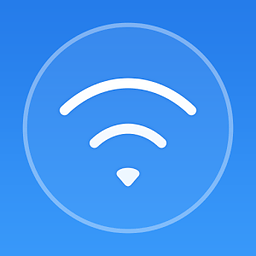








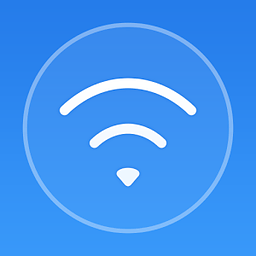


































it works
it works
it works