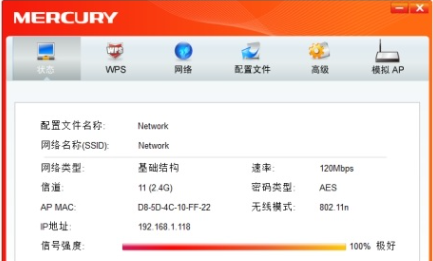
Mercury MW150us driver other parameters
Transmission rate: 150Mbps frequency range: Single frequency (2.4-2.4835GH support system: Windows 7/Vista/XP antenna type: built-in antenna applicable type: notebook/desktop modulation method: CCK, DQPSK, DBPSK security performance: support wep, WPA, WPA /WPA2 working channel: 13 Product size: 18.9 × 14.8 × 6.85mm
Mercury MW150US driver software characteristics
Adopt a new mini -appearance design, exquisite and small, easy to carry and save space
Compatible with some Internet TV, IPTV set -top box, high -definition player
Using 11N wireless technology, the wireless transmission rate is as high as 150Mbps, making the data transmission in the local area network more efficient
The latest version of Mercury MW150us driver needs to be set to analog AP mode to easily build a wireless LAN
Built -in high -performance smart antenna
Mercury MW150US drives the official version of WEP, WPA/WPA2, WPA-PSK/WPA2-PSK and other advanced encryption and security mechanisms
Provide type A USB interface
Compliance with IEEE802.11G, IEEE802.11b standard
Support wireless roaming (Roaming) technology to ensure efficient wireless connection
Mercury MW150US Drive Instructions
Network card configuration description:
After the network card is installed, the client application will run automatically. At the same time, the shortcut icon of the wireless network card client application will appear on the desktop. Double -click the icon to run the client application. Mercury client applications will provide some simple comprehensive tools, including: display current status information, WPS functions setting network cards, searching and connecting wireless network devices in the environment where you are located, editing and managing configuration files, selecting network card client applications, selected network card client applications applications, selecting network card client applications, client applications to select network card client applications, client applications to select network card client applications, client applications for selecting network cards, client applications for selecting network cards, and selecting network card client applications. Program and working mode, etc. The following parts will be based on Windows 7 as an example to introduce these properties in detail.

The status is as shown in the figure below, which will appear information related to the network card connection status, including configuration file names, network names, as well as network types, speed, channels, password types, AP Mac, wireless mode, IP address, signal strength, etc. No need to set up any settings.

WPS If you want to quickly access the wireless network, click the WPS button, there are three ways to choose from.
Note: WPS functions only take effect only when the network card and the wireless router or AP you want to connect to the WPS or QSS functions; otherwise, the network card will not be connected.
1. WPS Settings Method 1 1) Select Figure 3-2 "Press the access point or wireless router button" item, and click the connection button to appear the following figure. The display network card is connecting the wireless router or AP.

2) Press the WPS or QSS button on the wireless router or AP. When a successful search and connecting to the wireless router or AP, the interface is displayed as shown below, and click to confirm the complete settings.

3) After the connection is successful, the network card will automatically create a configuration file (appearing in the configuration file list shown below) and connect to the wireless router or AP.
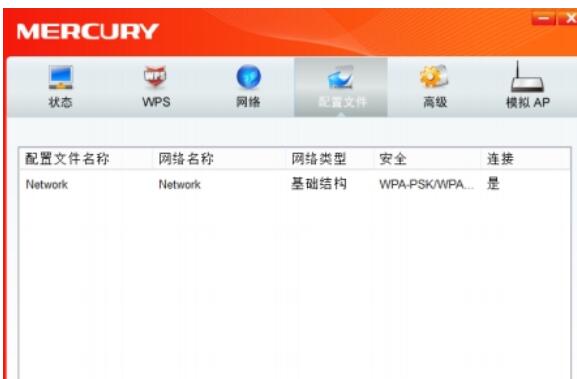
2. WPS setting method 2
1) Select the "PIN of input Access Points or Wirers" (as shown below), and then enter the 8 -bit Pin code of the wireless router or AP in the PIN space (that is, the Access Point Pin, see Stick), click the connection button.
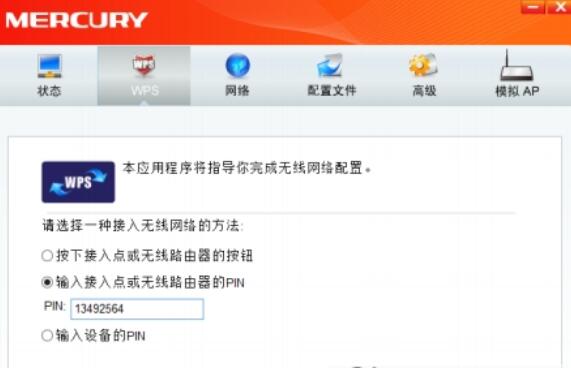
Figure 3-6
2) The next Figure 3-7 shows that the wireless security network is being established, please wait a little. Figure 3-7 12: Expand the wireless network through the network card

3) When successfully searching and connecting to the wireless router or AP, the interface is displayed as shown below, and click to confirm the WPS network configuration.

4) After the connection is successful, the network card will automatically create a configuration file (appearing in the configuration file list shown below) and connect to the wireless router or AP.
Mercury MW150US driver update log
1. Fix several bugs;
2. Optimize details;
Xiaobian of Hua Jun:
Mercury MW150us drive, produced by conscience, guarantees performance, Xiaobian tests, I believe the children's shoes can be tested! My Huajun Software Park also has more easy softwareD-Link Friendship DWA-133 Wireless Network Card DriverAs well asTmall Magic Pan WIFI DriverAs well asRTL8152B USB network card driverAs well asUniversal network card driverAs well asMercury MW150UH wireless network card driverIntersection



































it works
it works
it works