
Nero Platinum 2020 feature introduction
1. Manage and convert multimedia files
2. Quickly create videos
3. Burn data to disc
4. Backup and restore data
Nero Platinum 2020 Software Features
1. Burn and copy - top memory technology, durable:
Whether you are working with music CDs, movies from DVD or Blu-ray discs, a collection of professional photos from a family event, or smartphone snapshots from a recent outing – with Nero 2016 Platinum you can burn, copy and create long-term backups of the media and content you care about. Thanks to new designs and print templates you can give your DVD case or audio CD a personal touch!
2. Create and edit - 4K surprise effects for all videos:
After importing videos from your phone, tablet or camera, you can use professional tools to quickly and easily create, cut and edit videos in Nero. What's more, you can now use single or dual monitors too, thanks to the Full HD video editing preview feature. If you really want to captivate your audience with your slideshow, Blu-ray or DVD, the Platinum package offers a full suite of effects and templates.
3. Play and Stream - You can choose multimedia:
Enjoy your media the way you choose, so you can listen to or view your photos, videos, music, and slideshows, or use them in new projects. Not only on your PC or laptop, but also on your mobile devices and other Wi-Fi players thanks to streaming technology. Just one advantage of the Nero streaming player app.
4. Rip&Convert-Break barriers with Nero Platinum:
Want to reuse DVD, AVCHD or Blu-ray Discs in your projects? Then rip them - and convert them to the format you need. Even music videos can be automatically converted to sound-enhanced audio CDs at lightning speed.
Nero Platinum 2020 Software Advantages
1. Quickly and easily synchronize data transfer from your computer to multiple USB memory sticks. Complete optional formatting in the required format and final verification of the copied data.
2. Improved interactive startup area for quick access to all Nero Platinum Suite functions.
3. The new launcher Nero Start provides instant access to more than 200 use cases.
4. Feeling overwhelmed by the many copies and similar photos on your PC? Nero DuplicateManager Photo now helps find and clean up your similar photos.
5. Improved facial recognition to assign people on photos faster and more accurately.
6. Use artificial intelligence to make your profile picture stand out on any social network. Look your best by removing wrinkles and improving skin tone.
7. Our photo filters feature unique technology that allows you to celebrate every mood, every skin tone, and every day. Give your photos on your computer and Mac a new look.
8. Quickly and easily synchronize data transfer from your computer to multiple USB memory sticks. Complete optional formatting in the required format and final verification of the copied data.
9. Improved interactive startup area for quick access to all Nero Platinum Suite functions.
Nero Platinum 2020 installation tutorial
1. Download the Nero Platinum 2020 software package from Huajun Software Park, unzip it and double-click "Nero_Platinum_Retail_2020-22.0.00900.exe" to start loading the installation package
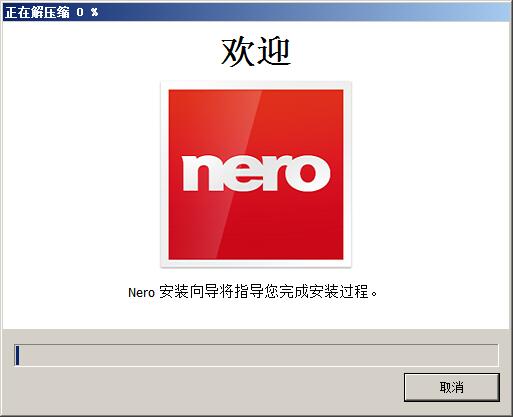
2. It prompts that the following components need to be installed. Click to install.
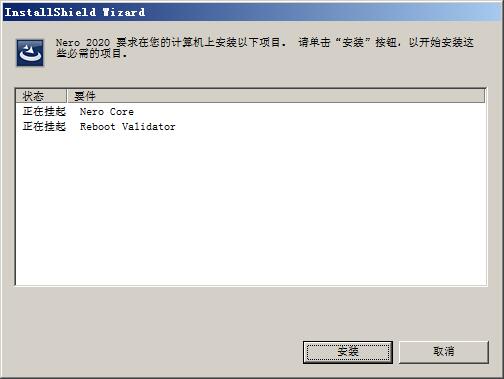
3. Then enter the installation wizard interface of Nero Platinum 2020
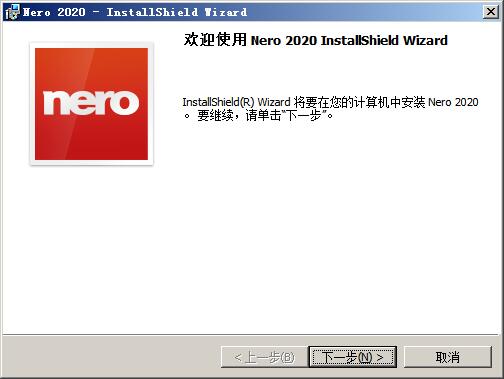
4. Next enter the following interface, we click Installation Settings
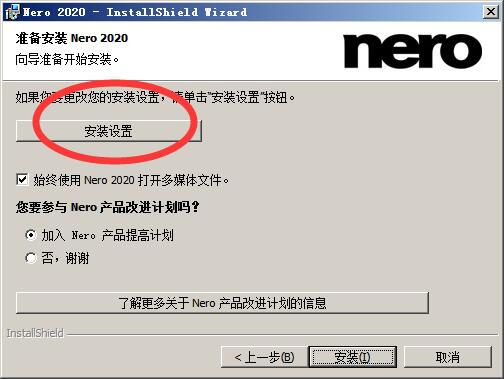
5. Since there are many components, if you don’t need them, you can click to select them. This function will not be available.
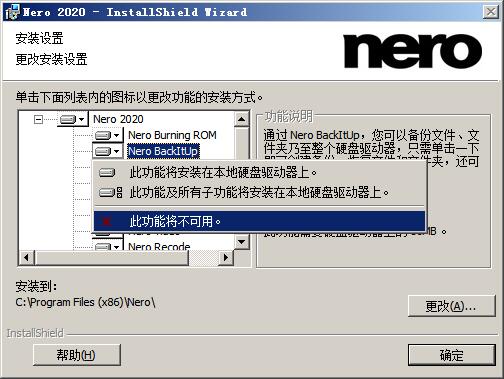
6. Then select the installation location of the software. The default is "C:Program Files (x86)Nero". Click to change to customize it.
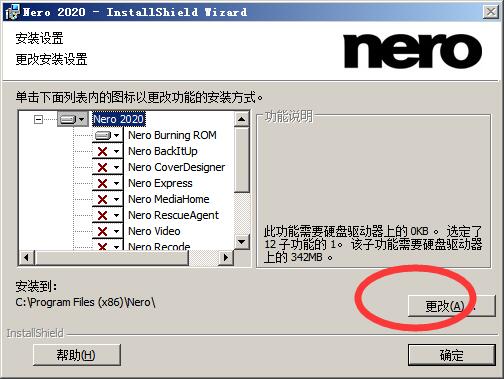
7. Then click OK, then click Install to start the installation of Nero Platinum 2020
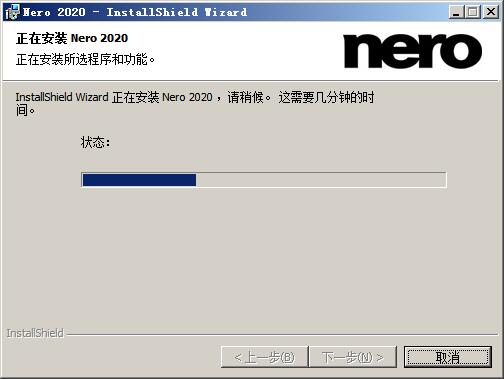
8. When the software installation is complete, click Finish to exit.

Nero Platinum 2020 update log
1. Fix bugs in the previous version
2. Optimize some functions
Note: This [Nero Platinum 2020] download package resource comes from the Internet. We only provide information dissemination. Software users need to test whether the software is available. We cannot guarantee its availability.
Attached is the password to decompress the software package: softwaredownload4.com
Huajun editor recommends:
Nero Platinum 2020 software feels really good! The editor specially tested it for this purpose, and it works really well.Disc Burning Master,Disc Burning Master Free Edition,Nero BurnLite,Disc Burning Wizard,Nero8These are all very good software tested by the editor, come and choose the one that suits you!



































Useful
Useful
Useful