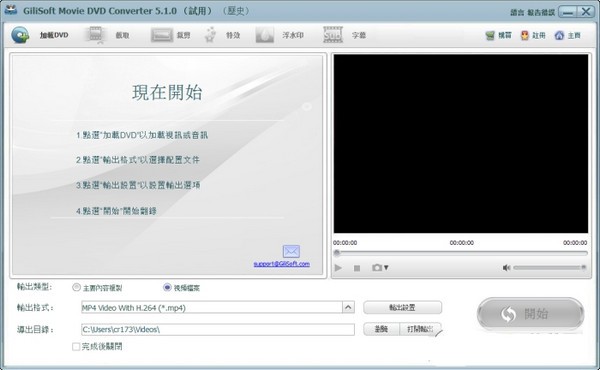
Gilisoft Movie DVD Converter software introduction
Gilisoft Movie DVD Converter is a DVD ripping software that can effectively rip all kinds of discs. In addition, the software also has multiple editing options such as video cropping, adding effects, adding watermarks, and adding subtitles.
Gilisoft Movie DVD Converter software features
Convert DVD to any video format
Movie DVD Converter allows converting movie DVDs to several popular video formats such as AVI, MPEG, WMV, MP4, RMVB, FLV, MOV, 3GP, etc. while maintaining high quality. It even allows you to convert DVD to high/standard definition (HD /SD) video format. Providing you with the highest possible quality for maximum enjoyment of standard DVD content. Change interlaced DVD movies to progressive scan to output better video effects.
Convert DVD to most popular devices
Rip DVD and convert it to MP4, H.264 for smooth playback on Apple video players, such as DVD to iPhone, DVD to ipad, DVD to iPod, Apple TV. Rip DVD to Android and Windows devices, HTC One M8, Samsung Galaxy Note 4/Edge/S5(Mini)/Tab S, Kindle Fire HDX, Surface Pro 3, WP8, Xbox, etc. Rip DVD to PSP/PS3/PS4 computer Watch DVD movies on your Sony PSP with a widescreen, ultra-clear LCD screen. By ripping DVD to MP4/ H.264 video transfer movies to mobile phones. Play DVDs on Nokia, Blackberry, Motorola and other devices.
Extract audio from DVD
Want to remove a certain dialogue box from your favorite movies, or extract music from your favorite movies so that you can play them on your iPod? Movie DVD Converter can get the job done. Supports many popular audio formats: WAV, MP3, WMA, OGG, AAC, MP2, FLAC, etc.
All media files in DVD format
Maybe you have a DVD disc, but sometimes we only have a DVD ISO image file or a similar DVD folder (VIDEO_TS) on our PC. GiliSoft Movie to DVD Converter can convert DVD Convert /DVD folder/ISO to any video format or any audio format.
Copy DVD to ISO/DVD folder
The built-in DVD copy function supports cloning 1:1 DVD full DVD disc to ISO image and DVD folder. It also allows you to view lossless video quality and 5.1 channel AC3/ DTS Dolby Audio copies a DVD's main/full title content to an MPEG2 file. The whole process only takes 5 minutes! (Conversion time also depends on your CPU and DVD drive speed.)
Burn ISO/DVD folder to DVD
It can burn ISO/DVD folder (VIDEO_TS) to all DVD discs at high speed. All popular DVD discs: DVD-5 and DVD-9; DVD-R, DVD+ R, DVD-RW, DVD+RW, DVD+R DL, DVD-R DL, DVD-RAM.
Easy video editing
Cut any segment at will and merge several of them into one; crop the frame size to remove black bars; adjust brightness, contrast, saturation and personalize the video with special effects; add watermarks; Select subtitle track and language, add external subtitles to output video.
Gilisoft Movie DVD Converter Software Features
Gilisoft Movie DVD Converter is a feature-rich program designed to rip DVD movies and convert them to different video formats such as MOV, AVI, FLV, M2TS and VOB.
It is also able to extract audio streams to save them to AAC, AMR, FLAC, M4A, MKA, MP3 and more, as well as prepare videos for playback on various devices such as iPhone, iPod and BlackBerry.
The setup process is quick and error-free. The interface is very intuitive and allows users to load DVD content from discs, mounted images, folders or ISO images.
The displayed file information includes channel and subtitles as well as thumbnails. You can preview your movie in the main frame and capture screenshots, specify output profiles and destinations, and merge clips into a single file instead of processing them as separate projects.
You can choose different audio and video quality, size, channel mode, frame rate, code, sample rate, volume level, etc. Settings can overwrite existing profiles or be reset to default settings.
Gilisoft Movie DVD Converter also lets you trim videos by marking start and end positions or time values, crop them (e.g. black borders), make image adjustments (brightness, contrast, saturation), apply text or image watermarks and load or delete subtitle files.
Gilisoft Movie DVD Converter installation steps
1. Download the Gilisoft Movie DVD Converter official version software package at Huajun Software Park
2. Unzip the Gilisoft Movie DVD Converter software and run the file
3. Double-click to open, enter the Gilisoft Movie DVD Converter software interface, select the installation language, and click OK
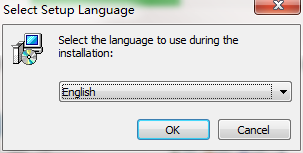
4. Enter the installation assistant and click Next

5. Please read the installation license agreement below carefully. Do you accept all the terms of the above license agreement? Click I agree and click Next.
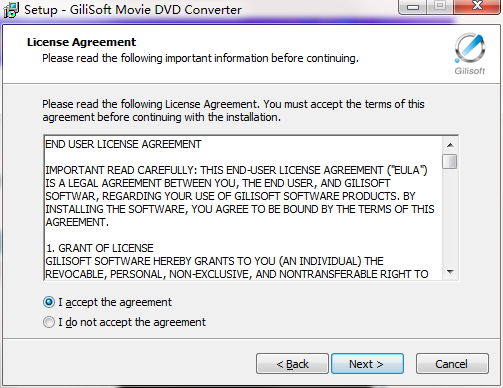
6. Select the destination location. The software will be installed in the folder listed below. To select a different location, create a new path, click Next
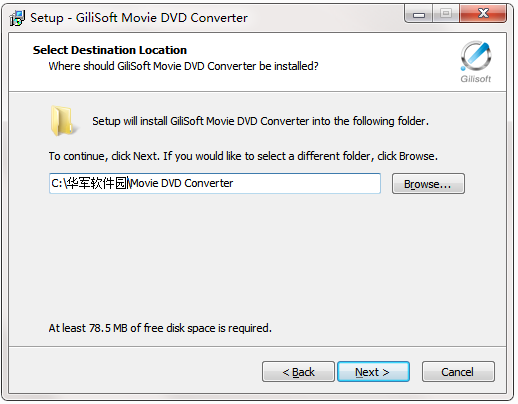
7. Create a shortcut folder, the shortcut icon will be created in the folder indicated below. Click next
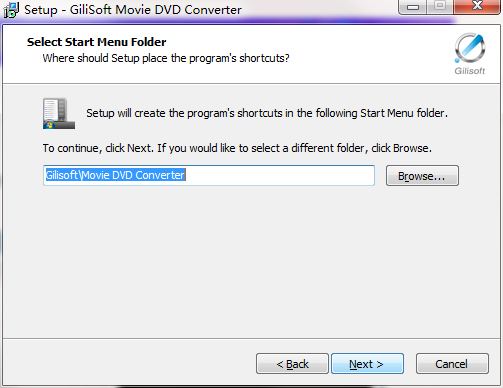
8. The installer is now ready to start installing the software onto your computer, click Install to continue the installer
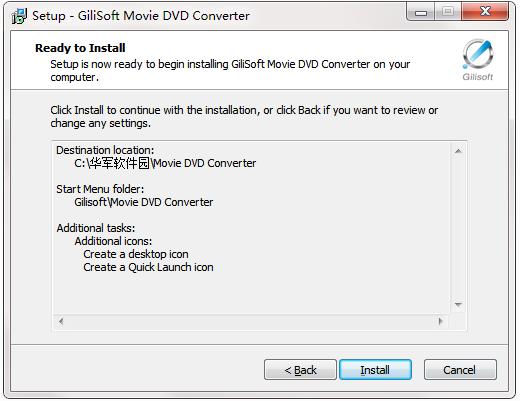
9. Click Finish, Gilisoft Movie DVD Converter software is installed successfully

How to use Gilisoft Movie DVD Converter
1. Run Gilisoft Movie DVD Converter and enter the main interface of the software.
2. Supports loading DVD discs, DVD folders, and DVD ISO files.
3. Users can set the output format according to the output format, and support output to many common formats such as mp4, flv, swf, wmv, etc.
4. Under the output directory column, you can customize the output folder.
5. Built-in player, you can preview DVD video files.
6. Provides multiple functions such as cropping videos, adding effects, adding watermarks, etc.
7. Finally, click the [start] button to perform the conversion.
Gilisoft Movie DVD Converter update log
1.Fix several bugs;
2. Optimize detailed issues;
Huajun editor recommends:
The editor of Huajun Software Park recommends that you download Gilisoft Movie DVD Converter. The editor personally tested it and you can use it with confidence. In addition, Huajun Software Park provides you withDisc Burning Master,Nero BurnLite,Disc Burning Wizard,Nero8,Disc Encryption MasterIt’s also a pretty good software, you might as well download it and give it a try if you need it! The editor is waiting for you in wind and rain!



































Useful
Useful
Useful