Therefore, it has lost the favor of most users. So Nero turned Nero 11 back into a "return to nature" product - Nero Burning ROM 11! It includes only the applications you need to burn discs, burn and copy ultra-high-quality CDs, DVDs and Blu-ray discs, and offers advanced security options.
Nero Burning ROM 11 instructions: 1. Unzip! 2. If the DLL file is missing, please download the corresponding runtime library, such as VC++2005/2008/2010, etc. 3. If the DLL problem is still not resolved, please download DLL-File.com Fixer to try to find and repair the corresponding DLL.
Nero Burning ROM 11 feature introduction:
1. Burn across discs: With Nero DiscSpan, you can split very large files and burn them to as many discs as you need at once.
2. File recovery: Nero RescueAgent can help you recover files in CD/DVD/USB and hard disk.
3. Rip audio: Easily create playlists or CD mixes of your favorite music on your computer for instant playback.
4. Disc surface scanning: SecurDisc is not limited to a single burning, but also has a surface scanning function that can improve the reliability of disc burning.
5. Disc copy: You can copy music to CD easily and quickly, and even copy HD movies to Blu-ray disc.
6. Burn long-lasting discs: Nero SecurDisc function ensures the readability of discs and reduces the effects of scratches, aging and damage.


































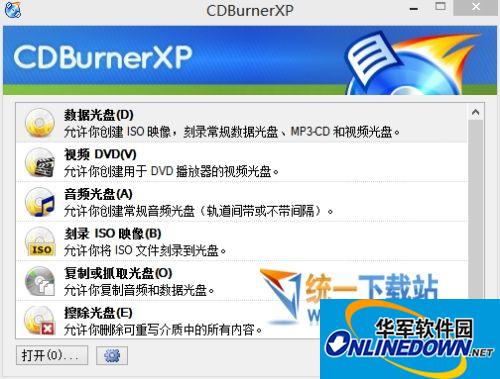





























Useful
Useful
Useful