Nero Burning ROM software is easy to operate and offers a wide range of definable burning options. Whether you want to burn data CD, music CD, Video CD, Super Video CD, DDCD orDVD, all procedures are the same, use the mouse to drag the file from the file browser to the editing window, open the burning dialog box, and then activate the burning job. With a high-speed and stable burning core, coupled with a friendly operating interface, Nero is an excellent partner for your burner!

The burning technology of "Nero Burning ROM" has been fully proven and has become a new benchmark in the industry! Copy and import data and music to a disc of your choice? Make a disc with security? None of this is a problem with the new version "Nero Brenn-Profis", which ensures great results with SecurDisc 4.0 and many more!
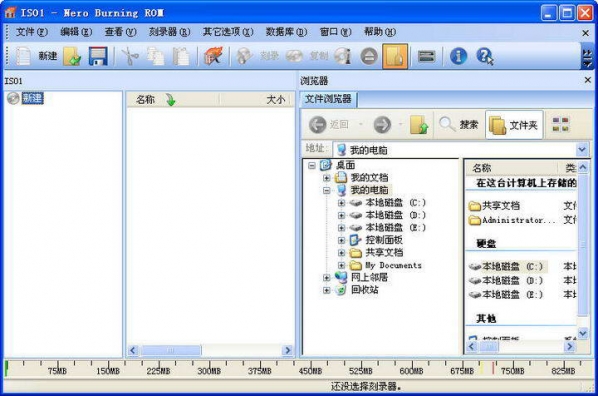
Nero Burning ROM software screenshot
Nero Burning ROM software basic functions
Rip
Go your own way!
If you want to save your audio CDs and singles as files on your PC, smartphone or MP3 player, you can quickly convert them to the desired format! "Nero Burning ROM" is: from MP3, MP3 PRO to AAC and FLAC up to APE - including song titles and album information. From now on, even original album covers can be integrated into audio files thanks to integrated Gracenote® technology. In this way, you can easily browse playlists and play music easily.
Copy
Copy your media fun!
Do you want to share your movies and enjoy your favorite songs anytime in your car or living room? You can copy CDs, DVDs and Blu-ray Discs™ with the same quality and sound as the originals! You can also quickly rip audio CDs - including all original album art, CD text and album information!
Burn
Ignite your multimedia passion!
Burning Expert is your best choice for all disc types, whether you want to save your best memories on CD, DVD or Blu-ray Disc™. You can create ISO images or burn your video disc structures and disc images to new data carriers. Burned audio CDs become more pleasant-sounding, not only automatically optimized for sound, but also better suited to your taste through audio filters and other adjustments. Because of Gracenote® technology, you can now also add original album art to MP3 CDs and MP3 DVDs on your new car radio. And, with "Nero CoverDesigner" you can create visually true works of art from your burned recordings! *
*Only available on uncopy-protected media.
safe
Protect everything you hold dear!
"Nero Brenn-Profis" is unparalleled in terms of security: with SecurDisc 4.0 technology, your files are guaranteed not to fall into the wrong hands. Your burned data archive is inaccessible to anyone but you, thanks to industry-standard 256-bit encryption, digital signatures, and password protection. Furthermore, Nero offers excellent durability and readability, since data redundancy can be adjusted so even scratched discs can still be played.
Nero Burning ROM software features
Use the remote control function to obtain files on digital media more quickly.
Integrates TV, DVD, image and sound content.
Easier installation and user interface
Supports all popular file formats
Databases that organize content more efficiently
Provides an improved multitasking mode
Advanced search features
LightScribe support
DVD-R multi-layer and DVD+R dual-layer support
nero burning rom installation steps
1. Download nero burning rom directly from this page, unzip and run it.
2. Select [Install] directly there】.
3. Enter the productprefacecolumn number and click "Next".
4. Select [I accept the terms] and click [Next]】.
5. Click [Install] to continue the installation.
6. Installation is in progress, waiting for the installation to be completed.
7. Click [Finish】.
8. Finally, open the software and you can use it for free.
nero burning rom usage tips
How to burn system disk with nero.
1. Run Nero Burning ROM software.
2. Follow the prompts and cancel first.
3. Select [Burn Image File]
4. Find the disc that needs to be burned, taking PS Cs4 as an example.
5. Choose to burn CD or DVD and follow the instructions in the picture. Then select [Burn].
nero burning rom FAQ
How to burn burned discs again with Nero?
For discs with recording errors (that is, discs that are usually burned), some of them can actually be re-recorded, and they can be burned successfully, which can save the burned discs to a certain extent. This article will introduce the author's practical experience and implement it using Nero software.
Test one
Check whether there is available capacity: Writer->Media Information. The results are shown in Figure 2. Only those with available capacity can proceed to the next step of testing.
Test 2
Check whether it is editable: Nero wizard->Edit new disc->Next->Data disc->Next->Continue editing existing data disc (multi-session)->Next->Finish, select track information->OK, the result is shown in Figure 1, such a disc can be saved. It won't work if it says "An error occurred while reading the CD. The disc may be damaged."
What is the relationship between Nero Express and Nero Burning Rom?
Nero Express is developed based on Nero Burning ROM but provides a more user-friendly interface. It makes it easier for users to choose the correct burning settings. The interface of Nero Express has been redesigned, which is more obviously different from the original Nero, and its original functions have not been reduced. Nero Express is mainly used for OEM manufacturer bundling to improve the ease of use of recorders. Simply put, NeroExpress is a Nero Burning ROM that adds the easy-to-use interface Express.
Nero Burning ROM update log
1. Added the strongest security performance, now 256-bit encryption
2. Added the ability to create and play music files and music CDs with original album covers.
3. Adjustable data redundancy and SecurDisc surface scanning ensure long-term disc quality
Huajun editor recommends:
Nero Burning ROM withDisc Burning Master,Disc Burning Master Free Edition,Disc Burning Wizard,Nero8,Disc Encryption MasterThese are all very good software, welcome to my site to download and experience!










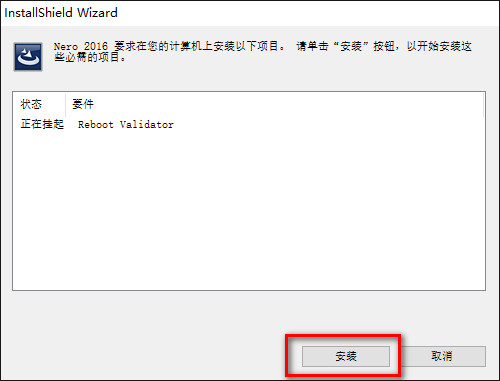

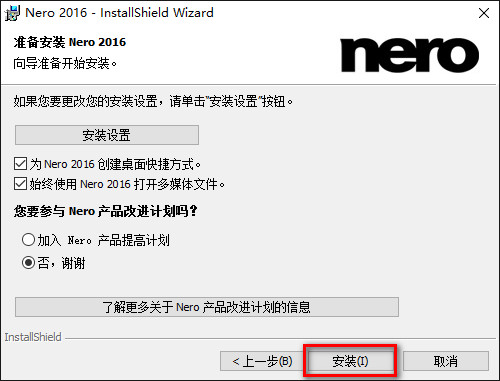

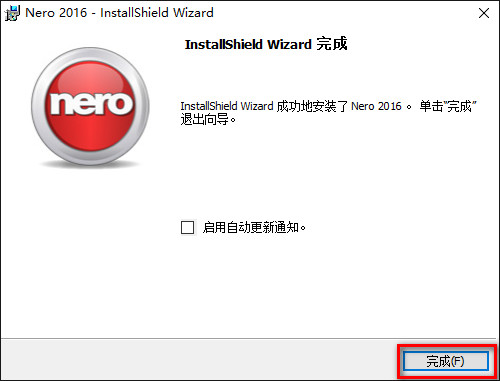
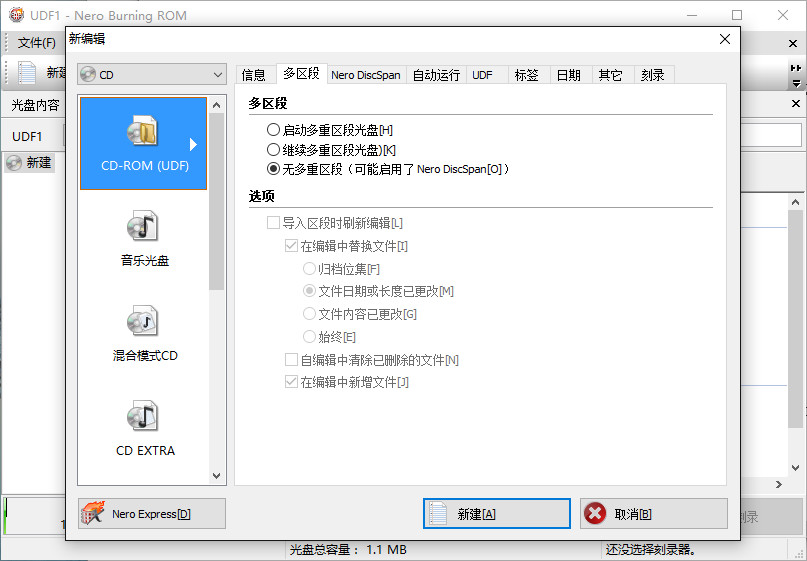


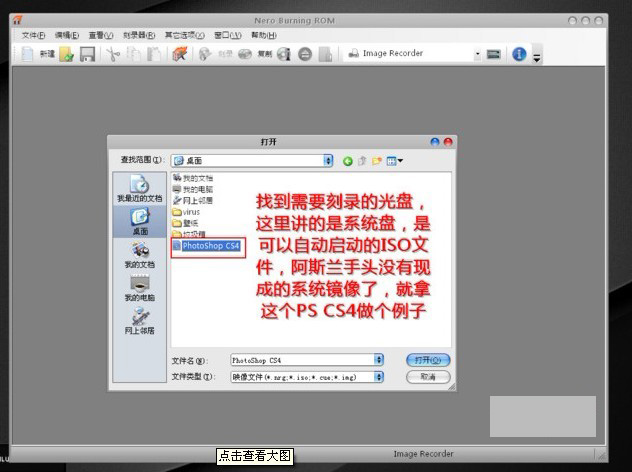
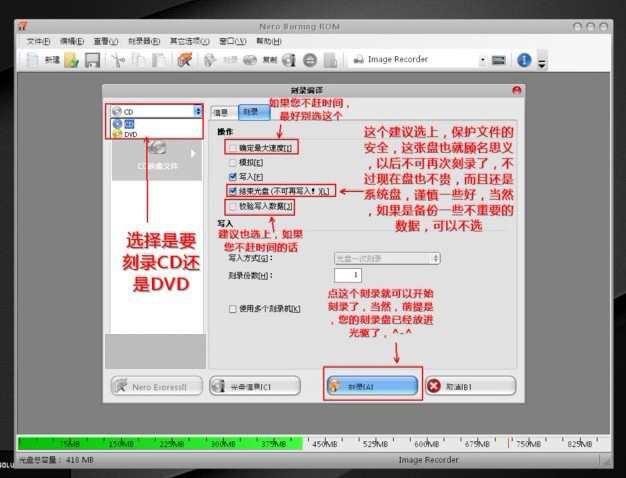

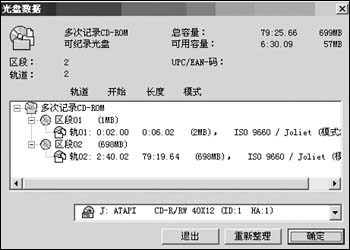




























Useful
Useful
Useful