CloneCD software introduction
CloneCD is also a CD burning software, but it is very special because it is specially used to copy CDs. It claims to be able to copy any type of CD, including Data CD and Audio CD!
CloneCD uses the DAO (Disk At Once) 1:1 method to copy CDs, so no matter what format the original film is or what data it contains, CloneCD will faithfully copy it to another CD. However, because of CloneCD's special copying method, it also has rather picky hardware requirements. Both CD ROM and utility/cdr/CDRW must support certain special commands and reading functions! As for which CD ROMs and utilities/cdr/CDRW are supported by CloneCD? And will the CloneCD you are currently using support it in the future? The author's advice to you is to give it a try first, and if it doesn't work, read the CloneCD documentation. There is a detailed hardware support table for your reference.
CloneCD software features
1. It has the function of quickly copying CD and DVD discs.
2. Whether it is a data disc or a music or video disc, it can be completely copied.
3. The biggest feature of the CloneCD tool is that it can copy encrypted discs.
How to use CloneCD
1. Here we first need to create an image file. You can click the first icon on the left, or you can choose from "File" - "Read into image file". If there are more than two optical drives in the computer, select one of them.
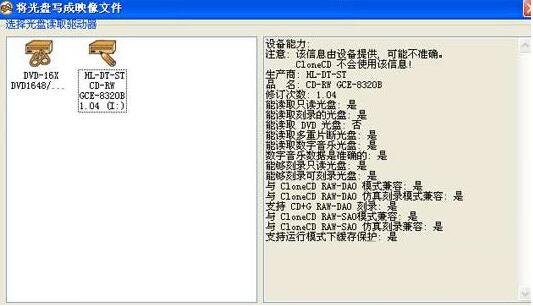
2. Double-click with the mouse and the contents of the disc will appear. Here you can choose to burn according to your actual needs.
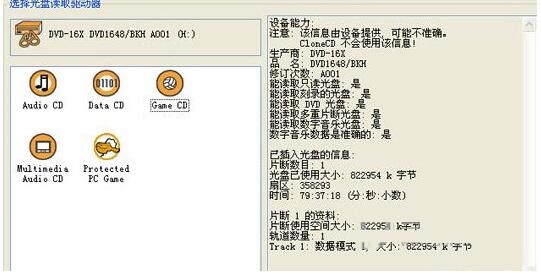
3. A dialog box for selecting the location to save the image file will appear. Select the location and file name you want to save.
4. After clicking "OK", CloneCD will start copying the disc.



































Useful
Useful
Useful