Product specifications:
Functions: Print, copy, scan
Black and white, A4: up to 7.5 pages/minute
Color, A4: up to 5.5 pages/minute
Applicable consumables: HP 803 black ink cartridge
Things to note:
When installing and uninstalling the driver software, changing detailed settings of the driver software,
Please note that some settings specified by the desktop may not respond to Windows Store apps.
If the device is connected to the computer via USB, when using the scanning function, unplugging the USB cable and then plugging it back in, or turning off the device and then on again, will cause the scanning function to fail. If this happens, please restart your computer.
Note for XP users: You need to install the .NET 3.5 version before installing the driver. Make sure it is installed. Click to download .NET 3.5.
















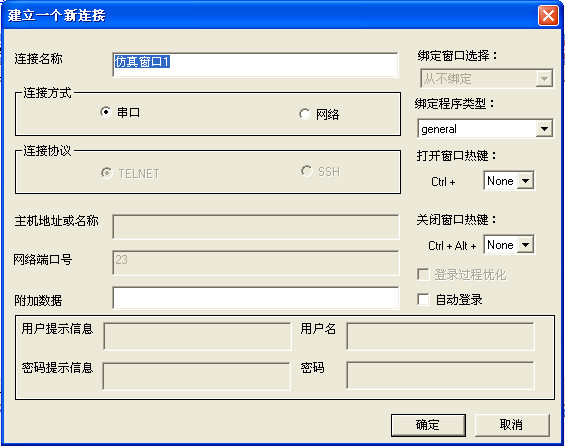





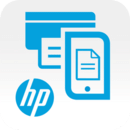































it works
it works
it works