- Green versionView
- Green versionView
- Green versionView
- Green versionView
- Green versionView
Things to note:
inmacWhen downloading and installing software, you will generally encounter the following three error situations. Now the editor of Huajun will give you the answers. If you encounter errors, please read them carefully:
1."...The software is corrupted and cannot be opened. You should move it to the Trash"
2."Can't open...software because it comes from an unidentified developer"
3."Can't open...software becauseAppleUnable to check if it contains malware"
When encountering the above three situations, we should:
1. First set:Open any source
2, most software settings can be downloaded and installed normally after opening any source; a small number of softwareiosRestrictions on unsigned application permissions require the execution of command line code to bypass application signature authentication. Therefore it is necessary to:Execute command bypassiosnotarizationGatekeeper.
3. If none of the above operations can solve the problem, then you need to:closeSIPSystem integrity protection.

Maxthon cloud browser mac software functions
* Supports Maxthon 4 data to be seamlessly and automatically imported into Maxthon 5, so old users can upgrade with confidence;
* Support private account registration and login, enhance privacy protection, and support guest mode;
* Added "Maxthon Notes": an upgraded version of the "Bookmark Collection" function,
* Links, text, screenshots - permanently collect all kinds of web page information, and the data is more secure;
* Inspiration, schedule, meeting records - record everything at any time, the data is synchronized across terminals, making it more convenient to use;
* Added "Password Master": an upgraded version of the "intelligent form filling" function, which enhances the management function of password information and supports customized password management in addition to web pages;
* Newly added “Various Mailboxes”: Create an infinite number of virtual mailboxes for your real mailbox, effectively hiding your real mailbox;
* Create a new tab page that is exclusive to you: customize background images, support GIF animations, and highlight your personality; drag and drop URLs to arrange them, and combine icons to automatically generate folders for easy management;
* Optimize the vision of "video full screen playback" to bring a more shocking viewing experience;
* Optimize the "reading mode" experience to make browsing the web more refreshing and energy-saving.
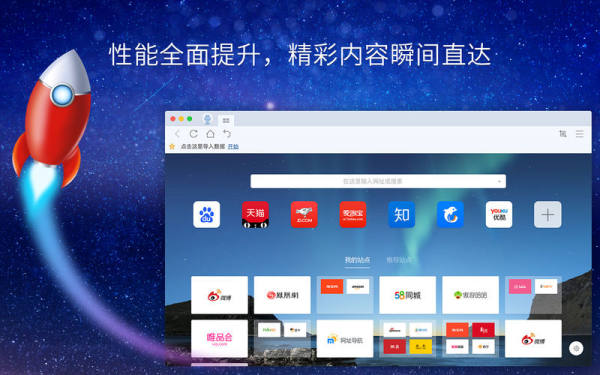
Features of Maxthon Cloud Browser mac software
Web favorites synchronized at any time
Save your collections in the cloud through your Maxthon account and enjoy synchronization services anytime, anywhere.
Cross-platform personal account system
No matter you are using Windows or Mac, you can use the same account for management.
Thoughtful security and privacy protection
Account data is encrypted and stored, providing a thoughtful usage trace cleaning mechanism to fully protect online privacy.
Stable and high-performance browsing experience
Based on the mature browsing core, the Internet speed is comprehensively improved. Optimized specifically for user habits.
cloud service
Cloud sharing: Any web content (pictures, text, links, etc.) can be shared with relatives and friends through Maxthon Cloud Browser
Cloud download: Upload to the cloud anytime, anywhere, share data with Windows, Android, and iOS platforms, and support downloading in various file formats
Cloud push: supports cross-platform devices (Windows, Android, iOS) to send text, pictures and links
Cloud synchronization: Account data such as collections, option settings, and smart form filling are instantly synchronized to achieve seamless connection with Windows, Android, and iOS platform devices
Cloud tags: Open tag content on other devices at any time. Currently, it supports any synchronization with Windows, Android, and iOS multi-platform devices.

Advantages of Maxthon Cloud Browser mac software
High performance browsertest
Based on the mature browsing core, the Internet speed is comprehensively improved. Optimized specifically for user habits.
Web favorites synchronized at any time
Save your collections in the cloud through your Maxthon account and enjoy synchronization services anytime, anywhere.
Cross-platform personal account system
No matter you are using Windows or Mac, you can use the same account for management.
Thoughtful security and privacy protection
Account data is encrypted and stored, providing a thoughtful usage trace cleaning mechanism to fully protect online privacy.
Maxthon Cloud Browser mac update log
This update includes the following new features:
GPU acceleration of video decoding
Support 12306 to purchase train tickets
Speed dial page customization
Support MathML
This update has optimized the following issues:
Browser main interface optimization
Comprehensively improve support for online banking and Alipay
Improved support for FLASH
Improved support for HTML5
Improved support for WebGL
Huajun editor recommends:
Maxthon Cloud Browser for Mac is a conscientious product with guaranteed performance. I personally tested it and I believe I can try it on my children's shoes! There are more useful software in our Huajun Software ParkBaidu Input Method For Mac,Mac OS X,CleanMyMac,Boot Camp,EaseUS Data Recovery Software!






































Useful
Useful
Useful