
Fuji S2011 printer driver software introduction
The Fuji Sakle S2011 is a multi -functional digital composite machine with three major functions of copying/printing/scanning. It is the lowest end of the entire Fuji Satele A3 black and white composite machine. The control mode of the product is much simpler compared to the middle and high -end products.
Basic Introduction to Fuji S2011 printer driver
Printer parameters:
Product type: digital composite machine
Color type: black and white
Cover function: copy/print/scanning
Speed type: low speed
The largest manuscript size: A3
Memory capacity: 256MB
Paper supply capacity: standard carton: 250
Paper paper plate: 100 pages
Optional carton: 500 pages
Maximum capacity: 850 pages
Paper capacity: page 250
Medium weight paper box: 60-90g/m?
Hand-handed paper tray: 60-216g/m?
Double -sided weapon: optional
Automatic transmission device: optional, double -sided automatic manuscript, 110 photos
Network function: optional network printing
Interface type: standard: USB2.0
Optional: 10Base-T/100base-TX (RJ-45 network interface)
Fuji S2011 printer driver driver installation
1. Download and decompress, get the Fuji S2011 printer driver and scan driver file;
2. First correct the device with the computer;
3. Select the driver and install it according to the prompt;
4. After successful installation, it is recommended to restart the computer normally.
Fuji S2011 printer driver installation step
1. Download the Fuji Schae S2011 printer driver installation package in the Huajun Software Park, and decompress it into the current folder, click the EXE application in it, enter the installation wizard interface, and then click the next step.
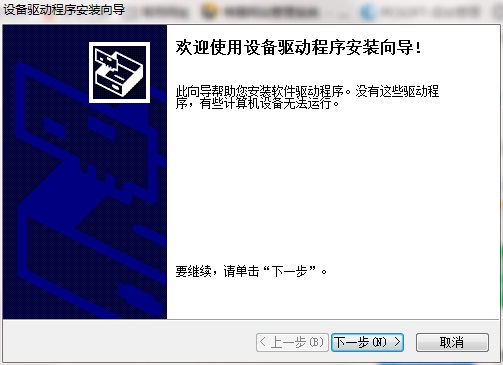
2. The software is being installed, and users can wait patiently.
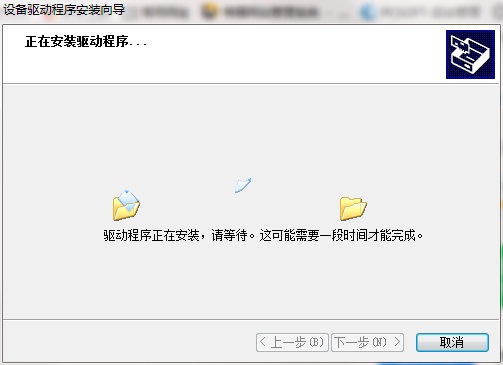
3. Fuji Schantle S2011 printer driver installation is over, click to complete.
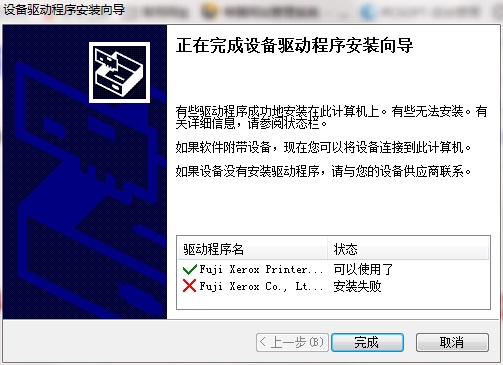
Fuji S2011 printer driver update log
1: Optimize performance
2: Solve the bug problem, we are serious
Xiaobian of Hua Jun:
It is one of the leaders in the peripheral driver. With its own functions and simple operations, it has won unanimous praise from users. Come and try it. I have prepared for youBentu P2506 printer driverAs well asCanon Canon ImageClass MF4752 driverAs well asFuji Xerox WorkCentre 7835 driverAs well asCanon LBP2900 printer driverAs well asFuji Satele P355D printer driver





































it works
it works
it works