- Green versionView
- Green versionView
- Green versionView
- Green versionView
- Green versionView
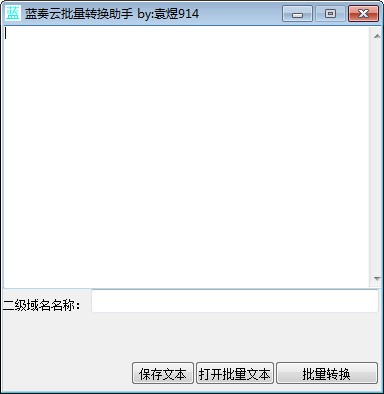
Lanzuo Cloud batch conversion assistant software functions
1. First set and add the file types that need to be converted.
2. Select the folder where the text file is located.
3. Finally, click the GBK to UTF8 button or the UTF8 to GBK button to perform encoding conversion.
Installation steps of Lanzuo Cloud Batch Conversion Assistant
Download the official software package of Lanzuo Cloud Batch Conversion Assistant in Huajun Software Park
![]()
Extract to the current folder
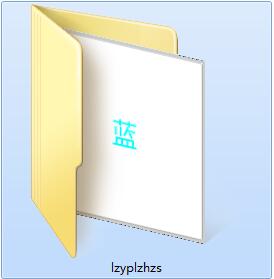
Double-click to open the application in the folder

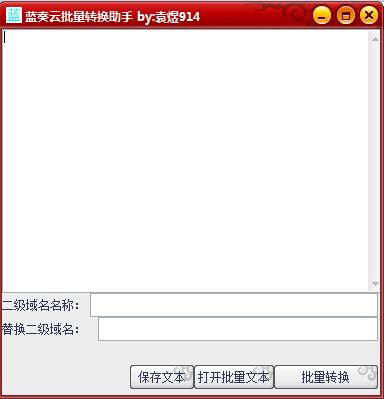
This software is green software and can be used without installation.
How to use Lanzuo Cloud Batch Conversion Assistant
1. Download the unzipped file. After decompressing, find "Lanzuo Cloud Batch Conversion Assistant.exe" and double-click to open it.
![]()

2. Wait for a moment and the interface will appear. Welcome to use it.
3. Click the conversion function below to start the conversion
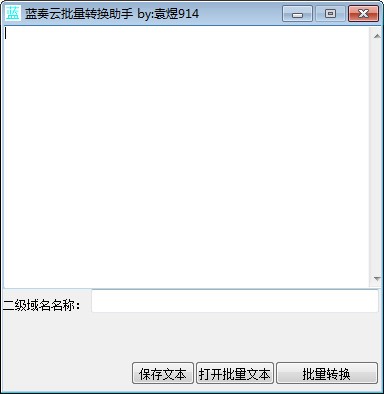
Lanzuo Cloud Batch Conversion Assistant update log
The developer of GG said that there are really no bugs this time~
Special instructions:
Hello, the software you are about to use is an auxiliary tool and may be intercepted and checked by major anti-virus software. This software may have risks, please pay attention to avoid it. If you want to continue using it, it is recommended to close various anti-virus software before use.
Attached is the software package decompression password: softwaredownload4.com
Huajun editor recommends:
Lanzuo Cloud Batch Conversion Assistant is a high-performance software that meets everyone's requirements. The software is free and non-toxic, and has absolutely positive reviews. Our Huajun Software Park has the most authoritative software, green and free, officially authorized, and similarPhoto BlowUp,AutoCad 2020,Beautiful pictures,ps download Chinese version free cs6,Picture Factory Official Version, I hope everyone will come to download it!














































Useful
Useful
Useful