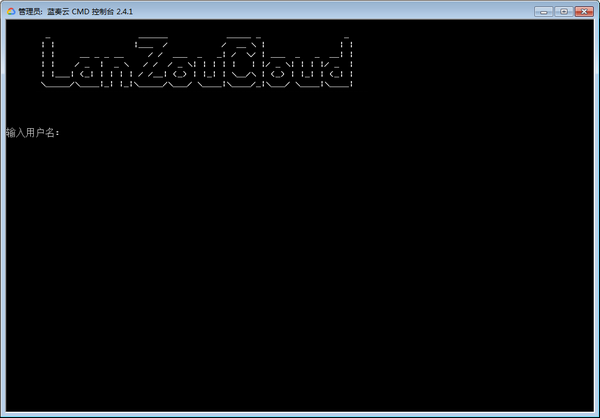
Lanzuoyun CMD console software features
Lanzuo Cloud CMD console tool is a third-party API of Lanzuo Cloud. The Lanzuo Cloud API project encapsulates the basic operations of Lanzuo Cloud: login, list files, download files, upload files, delete files (folders), empty the recycle bin, restore files, create folders, and set file (folder) access passwords. In addition, it also solves the upload format limitation of Lanzuo Cloud and the maximum single file limit of 100MB, and adds the batch upload/download function.
Introduction to the functions of Lanzuoyun CMD console
Enter the ls command to list the files and folders in the current directory of the network disk.
The number after # is the ID number of the file (folder) in the network disk.
The asterisk after it indicates whether the extraction code exists, solid means it exists, and empty means it does not exist.
The information after the asterisk is a description of the folder, or the upload date and file size of the file.
The last is the folder name or file name. The folder name is added with / at the end to distinguish it, but it is not used as part of the name.
Enter the cd folder name command to switch the working directory. Press the TAB key to automatically complete the path. . represents the current path and .. represents the superior path.
Enter the clear command to clear the screen
Delete files (folders)
Enter the rm file (folder) name command to delete the file or folder
After deletion, the file (folder) is placed in the Recycle Bin and is not actually deleted.
Do not allow deletion of folders containing subfolders
Similarly, you can use the TAB key to complete the file (folder) name
Move files
Enter the mv file name command to move the file to another folder (moving folders is not supported)
After pressing Enter, all folder names in the network disk will be displayed. Enter the target folder name and press Enter.
The folder name LanZouCloud represents the root directory of the network disk
Rename and set description information
Enter the rename folder name command to rename the folder (renaming files is not supported and requires VIP activation)
Enter the new name after pressing Enter. It is best not to have the same name as the folder that exists on the network disk, otherwise it will be unclear when moving the files.
Use the desc command to modify the description information of a file or folder. The description information can be seen by downloading users.
Note that once the description information of a file is set, it is not allowed to be set to empty again, and leaving the description of a folder empty means closing the description information.
The file description information will not be displayed in the CMD console, and the description information of the folder is also intercepted with the first few characters (for the sake of appearance)
Set extraction code
Enter the passwd file (folder) name command to modify the extraction code of the file or folder
After pressing Enter, the original extraction code will be displayed. At this time, just enter the new extraction code. Entering off means canceling the extraction code.
Note that the folder extraction code is 2-12 digits in length, and the file extraction code is 2-6 digits in length.
Share files (folders)
Enter the share file (folder) name command to view file (folder) sharing information
The sharing information of the file includes the file name, extraction code, file size, upload time, sharing link, complete description information and direct download link (the direct download link is not valid for a long time)
The sharing information of the folder includes the folder name, extraction code, sharing link and complete description information, and then also displays the information of all files in it (upload time, size, sharing link, file name)
Download file(folder)
Enter the down file (folder) name command to download the file or folder
When large files are uploaded in parts, a folder will be automatically created on the network disk. When the folder is downloaded, the original files will be automatically merged and decompressed.
When downloading a normal folder, the subfolders within it will not be downloaded recursively.
Download files (folders) via links
When not logged in, you can enter the down file (folder) sharing link command to download files or folders.
If an extraction code is set, you will be asked to enter the extraction code of the file (folder).
If the file in the folder also has an extraction code set and it is different from the file in the folder, it will remind you that the download failed and display the sharing link of the file that failed to download. to download separately later
Upload files (folders)
Enter the upload local file (folder) path command to upload files or folders to the network disk.
Under Windows, you can drag files (folders) directly into the CMD window, and the path of the files (folders) will be automatically displayed.
When uploading a folder, only the files in it will be uploaded, and its subfolders will not be uploaded recursively.
Operating the Recycle Bin
Enter the cdrec command to enter the recycle bin mode. At this time, the CMD prompt changes to LanZouCloud/Recovery >
Enter the ls command to display the recycle bin file information. The Recycle Bin has no hierarchical relationship. Deleted files are placed directly in the root directory of the Recycle Bin, and deleted folders are also placed in the root directory. The ls command first outputs the information of all files (including file ID, upload time, file name), and then outputs the folder information (folder ID, upload time, folder name). At the same time, the program will expand and display the files in the folder, but the information on these files only has the file size and file name. In addition, due to official restrictions, the file (folder) name in the recycle bin can only display the first 17 Chinese characters or 34 English characters. If these characters are the same, the program will add a (serial number) after the file (folder) name to facilitate distinction.
Enter the rec file (folder) name command to restore files or folders
The recovered files are directly placed in the root directory of the network disk, and the recovered folder will be returned to the location before it was deleted.
You can directly restore the files in the folder, but it will lose its original location and will be saved in the root directory of the network disk after restoration.
Enter the rm file (folder) name command to completely delete the file (folder). Note that this operation will not ask you to confirm again. Press Enter to delete it immediately.
Enter the clean command to empty the Recycle Bin. This is a dangerous operation that requires your confirmation before it is executed. Enter y to confirm. Press Enter or enter other content to cancel the operation.
Lanzuoyun CMD console update log
1.Fix some bugs
2. Optimized some functions
Huajun editor recommends:
The editor of Lanzuoyun CMD console personally verified it, and it’s clear that it’s true! There are similar software on this siteChangyan Teaching Guide,Baidu enterprise network disk,Kingsoft Netdisk,Micro force synchronization,Universal printer driver expert, welcome to click to download and experience!











































Useful
Useful
Useful