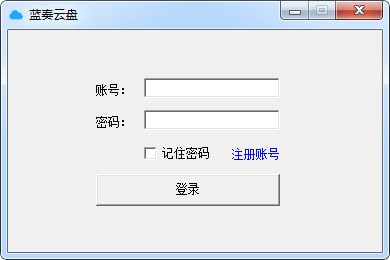
Introduction to the functions of Lanzuo Cloud Disk client
After searching on Baidu, it seems that there is no PC client of Lanzuo Cloud yet. Due to work needs, I took the time to make a complete set of Lanzuo Cloud network disk client.
The interface is roughly the same as other network disks. The green version of Lanzuo Cloud Disk Client supports uploading any file, downloading files, resuming uploads, historical records, etc.
In addition, the network disk has functions such as creating new folders, modifying folder names, modifying folder comments, modifying file comments, setting folder passwords, setting file passwords, sharing external links, sharing direct links, deleting files, and deleting folders.
The file size is also relatively small, only 686KB, and it does not occupy many system resources regardless of uploading, downloading, or idle time.
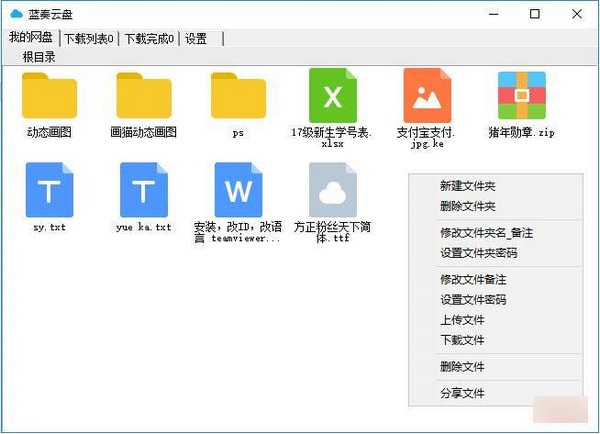
Lanzuo Cloud Disk Client Installation Instructions
1. Download the green version software package of Lanzuo Cloud Disk client in our Huajun Software Park, and unzip it to get the Lanzuo Cloud Disk (Huajun Software Park) folder
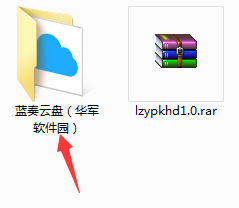
2. Open the Lanzuo Cloud Disk (Huajun Software Park) folder and find the Lanzuo Cloud Disk.exe program.
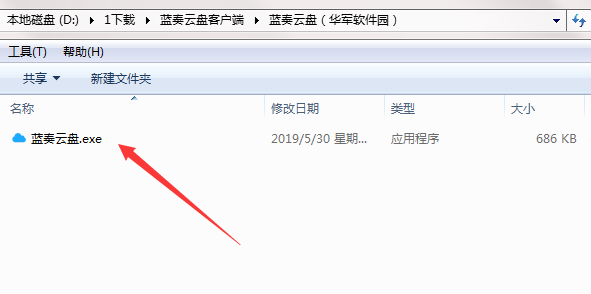
3. Since this software is a green installation-free software, you can right-click the program to open the software.
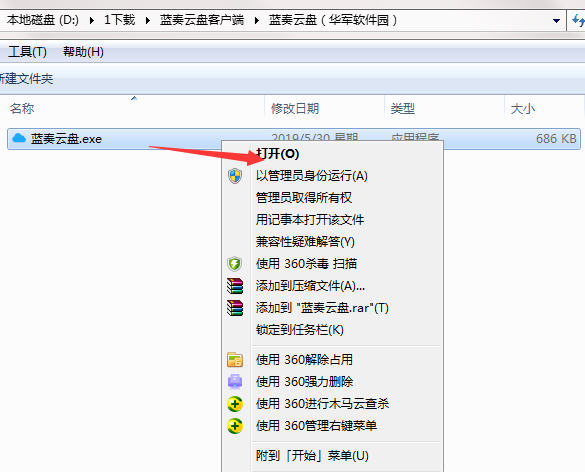
4. If you find it troublesome to open the software in this way, you can right-click and select Send the software to the desktop shortcut
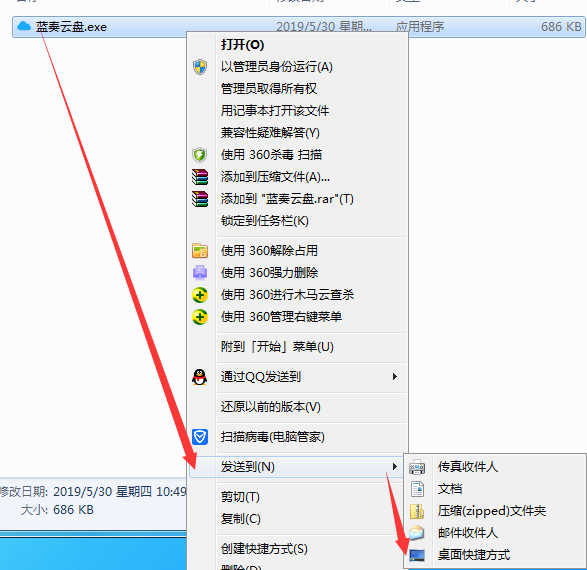
Lanzuo cloud disk client update log
1. Fix bugs in the previous version
2. Optimize some functions
Huajun editor recommends:
The operation steps of the Lanzuo Cloud Disk Client software are very simple and very fast, so users can use it with confidence. Also recommendedChangyan Teaching Guide,Baidu enterprise network disk,Micro force synchronization,Universal printer driver expert,Dandelion WiFiDownload and use related software.











































Useful
Useful
Useful