- Green versionView
- Green versionView
- Green versionView
- Green versionView
- Green versionView

Software features
Layer name editing
Remove unused effects
Flatten all layer effects
Delete empty layer
Rasterize smart objects
Find similar files and folders
Convert to smart object
Compatible with Photoshop CC & CC 2014
Function introduction




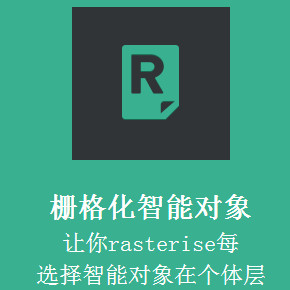


How to use
1. Find the location of your PS installation file. If you don’t remember, you can right-click the PS icon and click [Properties-Shortcut-Open File Location]
2. Then in the file location, click the Plug-ins folder, and then click the Panels folder. This panels is the target.
Step one:Turn off PS first, then unzip the downloaded plug-in with .zip suffix and copy it to the Panels folder.

Step 2:Directly change the suffix ".zxp" of the LayrsControl_2.zxp plug-in to ".zip". The picture has become a compressed file.
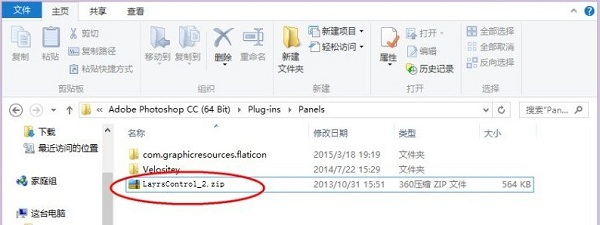
Step three:Open PS, click Edit-Preferences-Plug-ins-Load extension panel
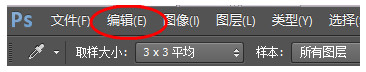












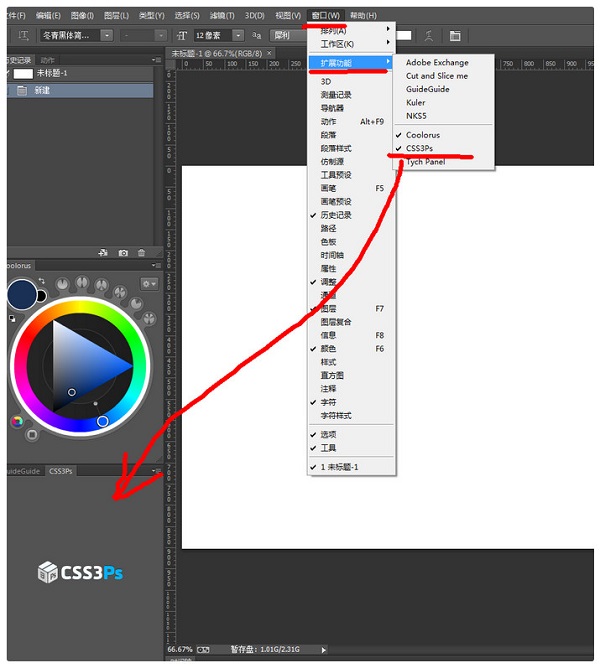

































Useful
Useful
Useful