- Green versionView
- Green versionView
- Green versionView
- Green versionView
- Green versionView
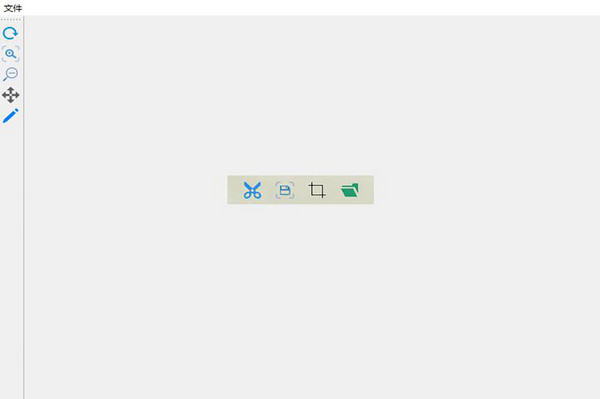
How to use
Double-click the tray icon to display the software, click twice in a row (be careful not to do it too quickly, otherwise it will become a double-click) to hide
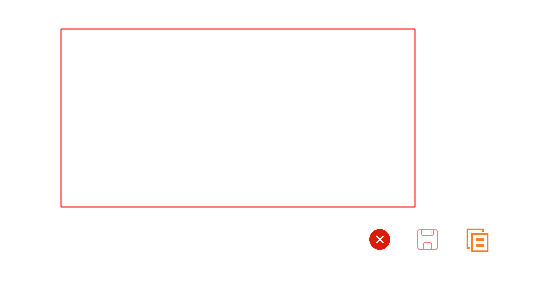
Use the shortcut keys ctrl+alt+x to take a full-screen screenshot
Save a full-screen screenshot using the shortcut key ctrl+alt+s
Use the shortcut key ctrl+alt+f to open some screenshots
Open the graffiti drawing window via ctrl+alt+o













































Useful
Useful
Useful