FreeFileSyncIt is a very easy-to-use folder synchronization software that can compare the differences between folders for you and easily synchronize them. The settings are quite simple and the source code is completely open. FreeFileSync clicks the green gear icon in the upper right corner of the program window to set relevant parameters; during this period, you can also customize the files that need to be filtered. There are two filtering methods: "Include" and "Exception" to define the file types that need to be filtered. It depends on your personal needs.
Main functions
The first is the file synchronization function, which can perform one-way or two-way synchronization between two specified folders. Click the green gear icon in the upper right corner of the program window to set relevant parameters;
During this period, you can also customize the files that need to be filtered. There are two filtering methods: "Include" and "Exception" to define the types of files that need to be filtered. It depends on your personal needs.
In addition, it is a function to compare files in different folders to see if they are the same. However, this function is more suitable for use before synchronization. The comparison results will be directly displayed in the list for easy viewing, so that you can clearly know whether synchronization is required and save system resources.
Implement binary or date based comparisons.
There is no limit on the number of synchronized files.
Unicode and long filename support.
Supports files larger than 4G, supports symbolic links under Linux systems and various additional attributes (compression, encryption) of the NTFS file system.
Native 64-bit version available.
Features
Detect moved and renamed files and folders.
Copy locked files (Volume Shadow Copy Service).
Detecting conflicts and missing propagations.
Binary file comparison.
Configuration handles symbolic links.
Automatic synchronization as a batch job.
Handle multiple folder pairs.
Comprehensive and detailed error reporting.
Copy NTFS extended attributes.
Copy NTFS security permissions.
Supports long file paths exceeding 260 characters.
Fail-safe file copy.
Cross-platform: Windows, Linux and Mac OS X.
Expand the environment variables such as %USERPROFILE%.
The volume name of the drive letter that accesses the variable (USB flash drive).
Native 64-bit support.
Keep deleted/updated file versions.
Prevent disk space bottlenecks by optimizing sync sequences.
Full Unicode support.
Highly optimized runtime performance.
Include/exclude files via filter.
FreeFileSync portable and local installations are available.
FAT/FAT32 daylight saving time changes on the handle.
Use macros %time%, %DATE%, etc. for regular backups.
Case-sensitive synchronization.
Built-in locking: Run multiple jobs on the same network share for serialization.
Instructions for use
1. This software has been tested and found to be safe and non-toxic;
2. Open the .exe file in the decompression directory;
3. Double-click to open and install according to the prompts;
4. Please note that during the installation process, it is recommended to install the Anazon Market and select the gray "I do not accept".
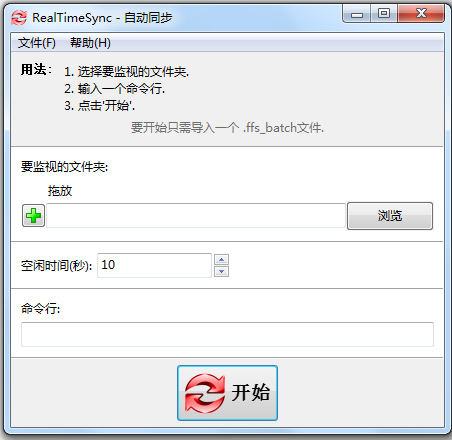




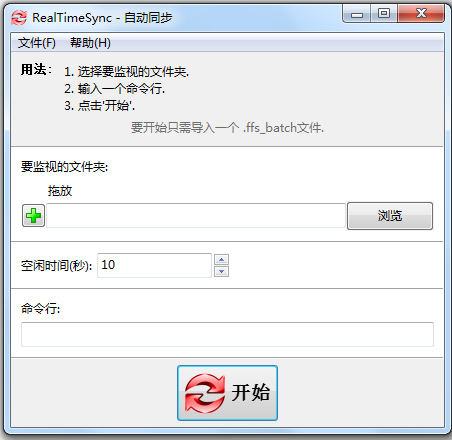
 360 Guardian
360 Guardian
 360 software manager
360 software manager
 driver wizard
driver wizard
 Baidu Skydisk
Baidu Skydisk
 360 browser
360 browser
 WPS Office
WPS Office
 QQ Game Hall
QQ Game Hall
 Lightning simulator
Lightning simulator
Useful
Useful
Useful