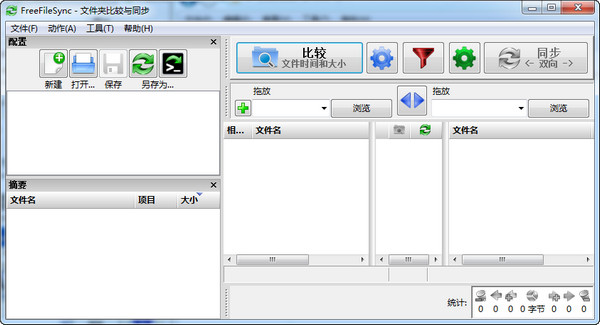
Function introduction
FreeFileSync first is the file synchronization function, which can perform one-way or two-way synchronization between two specified folders. Click the green gear icon in the upper right corner of the program window to set relevant parameters; during this period, you can also customize the files that need to be filtered. There are two filtering methods: "Include" and "Exception" to define the file types that need to be filtered. It depends on personal needs.
In addition, it is a function to compare files in different folders to see if they are the same. However, this function is more suitable for use before synchronization. The comparison results will be directly displayed in the list for easy viewing, so that you can clearly know whether synchronization is required. Save system resources.
Instructions for use
1. Understand the settings of FreeFileSync
Comparison settings, the default selection is to compare file time and size, which is extremely fast, but is slower to compare file content. It is not recommended to select it unless there are special circumstances.
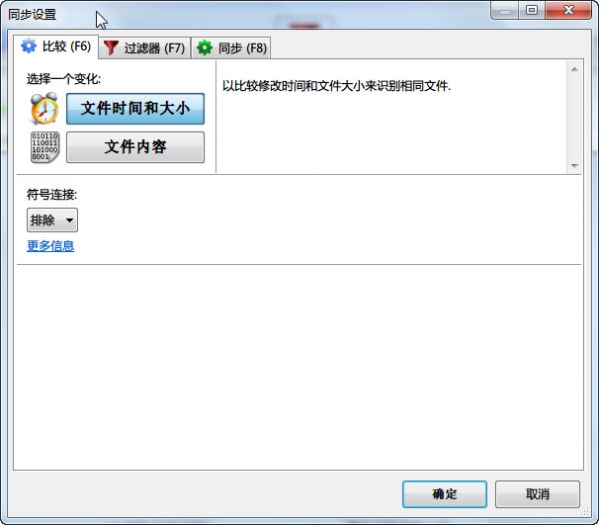
Filter, determines which contents of the two folders you select do not compare (exclude), and which contents only compare (include)
Time span and file size can further filter what needs to be compared. Advanced applications will include examples
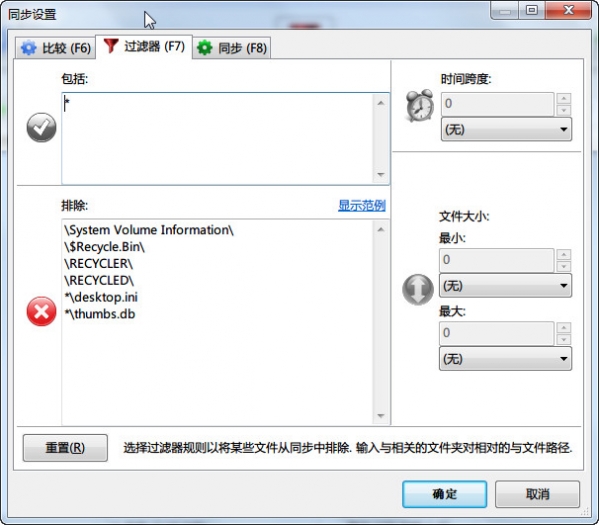
To synchronize settings, it is recommended to select Update, like this:
For files that have both left and right sides, if the left side is new, the content on the left will overwrite the old content on the right; if the right side is new, everything will remain unchanged.
Only the content on the left will be copied directly to the right
Only the content on the right will remain unchanged
It is recommended to choose to keep the historical version when deleting. The historical version will be stored in the Backup folder of the comparison folder.
It is recommended to select the pop-up box when handling errors. As for the operation after completion, select as appropriate.
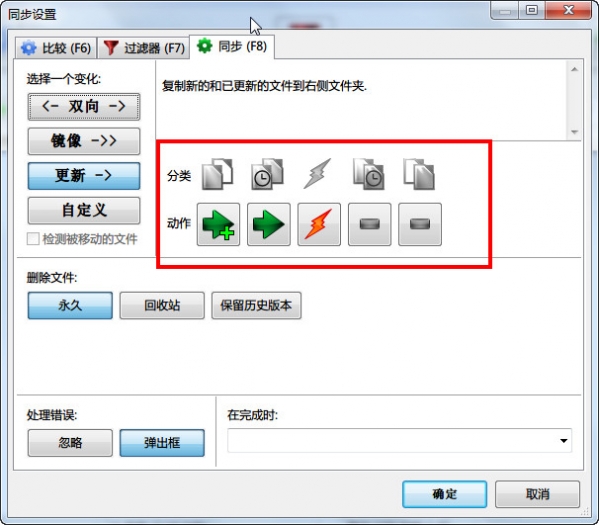
2. Understand the two synchronization job types of FreeFileSync
After conducting a file comparison session, it is best to save the session for easy use next time. A saved session is called a job and comes in two forms:

Job types with the extension ffs_gui can only be used in the FreeFileSync interface
A similar bat script with the extension ffs_batch can run silently without displaying the FreeFileSync interface (this is very important, the backup of firefox will be based on this)










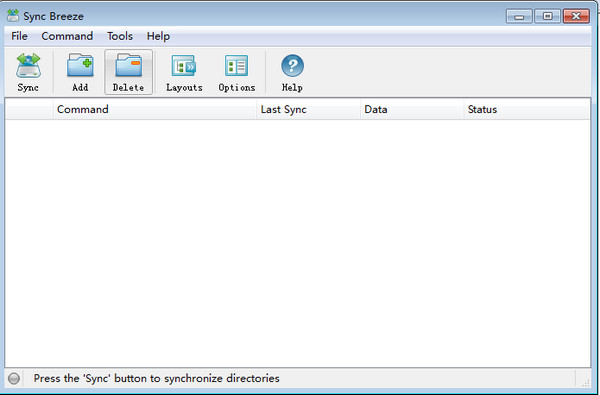

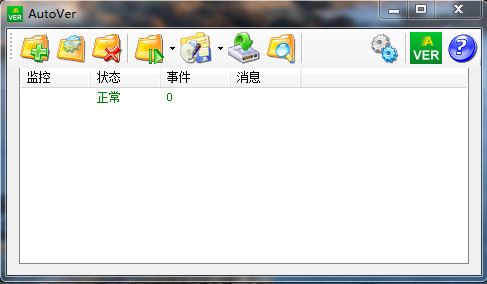






























it works
it works
it works