
Jiangsu CA Bank Assistant uses digital certificates to engage in e-government, e-commerce and other businesses to ensure the confidentiality of information transmission, the integrity of data exchange, the non-repudiation of sent information and the confirmation of the identity of the trader.
Jiangsu ca line assistant installation steps
1. Download the Jiangsu CA Bank Assistant software package from this site, unzip it and run the exe file to enter the installation wizard interface and click Next
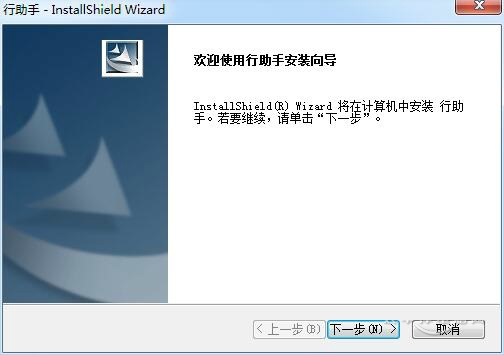
2. Enter the license agreement interface, click I accept, and then click Next
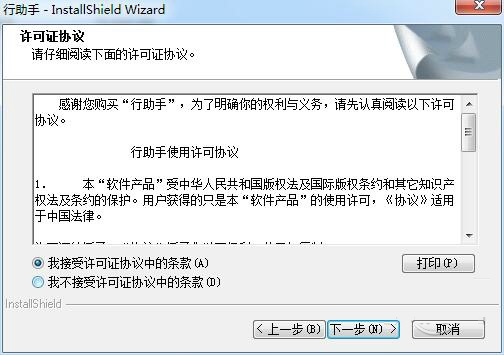
3. Enter the installation directory interface, click Custom Installation, and select the drive path to save the CA certificate.
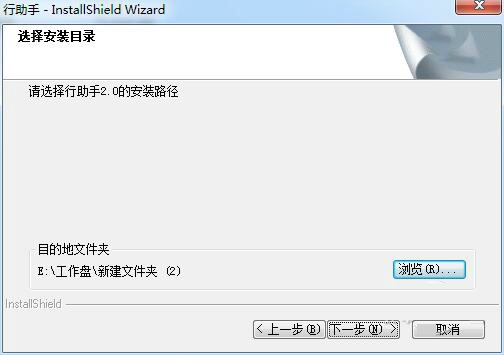
4. Complete the installation of Jiangsu CA Bank Assistant
How to use Jiangsu CA Bank Assistant
1. Download and install Jiangsu ca line assistant. During installation,360 Security GuardOr exit the anti-virus, and do not insert the certificate into the computer.
2. Insert the certificate. The row icon in the lower right corner of the computer will change from gray to red, indicating that the certificate has been successfully imported.
3. Open the certificate application website (local tax or other website) and select the CA certificate to log in.
4. Certificate initial password: 123456
Jiangsu ca line assistant uninstallation and reinstallation steps
1. Pull out the CA certificate;
2. Start - Control Panel - Add or Remove Programs (Programs and Features) - Uninstall/Remove: CA Certificate Assistant, Line Assistant, all programs with the word CA and CA icon;
3. Restart the computer. If there is 360 Security Guard or 360 Antivirus in the lower right corner, right-click to exit.
4. Double-click [Rine Assistant] [Registration Certificate Chain] [Registration Extension Control] to install.
Jiangsu CA Bank Assistant FAQ
1. How to solve the problem if the Jiangsu CA Bank Assistant network test fails?
1. Open the browser page and open the [Tools] column in the upper right corner of the browser.
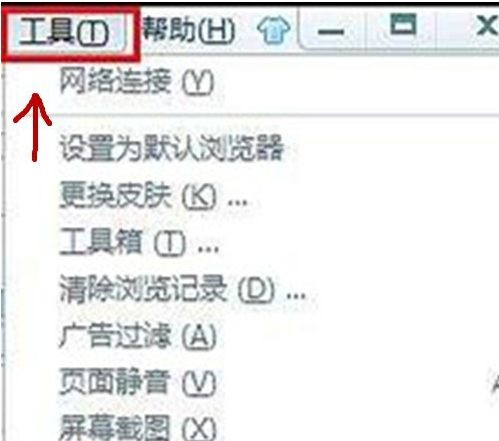
2. Select [Internet Options].
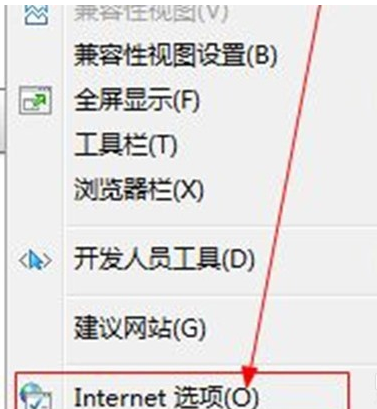
3. Open [Internet Options] and select [Advanced Items]. Cancel the default settings of "Do not save encrypted pages to disk, warn about certificate address mismatches, and enable memory protection to help reduce online attacks."
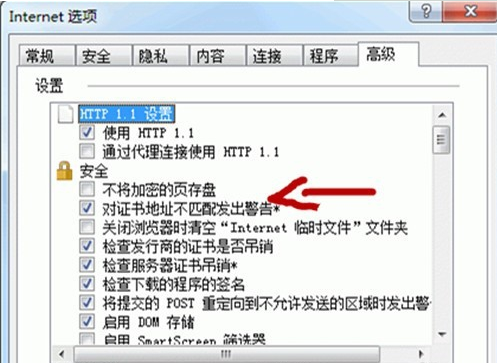
4. Select [Internet Options] in [Tools] and it is similar to the first step.
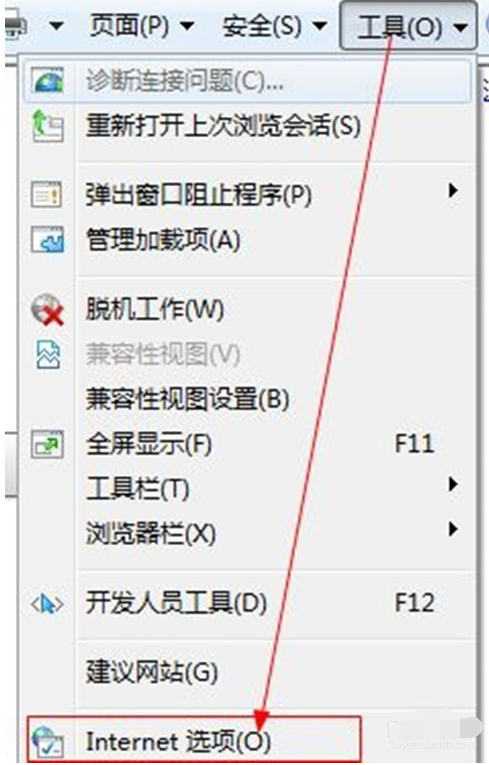
5. Open [Security Items] in [Internet Options]
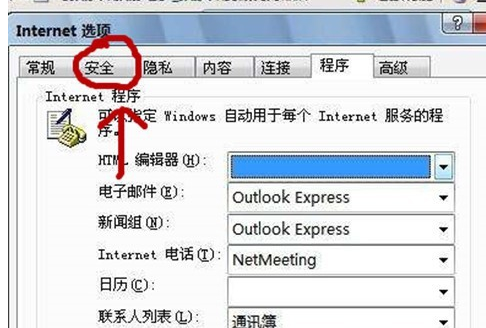
6. After enabling protected mode (restarting the internet), click [OK] to solve the problem.
2. When using Jiangsu ca line assistant, it displays XAssistant.exe - the entrance cannot be found, as shown below?
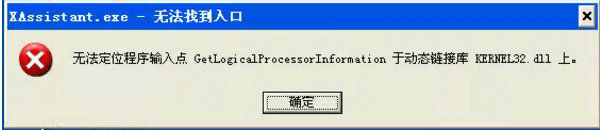
Reason: Your computer system version is too low, and Line Assistant 2.0 only supports XP SP3 or above. It is recommended to reinstall the WIN7 system.
3. Jiangsu CA Bank Assistant cannot detect usbkey?
1. Restart the computer, re-insert the certificate; close the Jiangsu CA Bank Assistant, re-insert the certificate, and then open the Bank Assistant.
Jiangsu ca line assistant update log
1. Modify user-submitted bugs
2.Add new features
Huajun editor recommends:
After continuous official updates and iterations, Jiangsu CA Travel Assistant has become very stable and powerful, meeting all your needs. The editor has also prepared for youCanon mf4400 printer driver,Pantum p2506 printer driver,Canon imageCLASS MF4752 driver,Fuji Xerox WorkCentre 7835 driver,Canon lbp2900 printer driver













































Useful
Useful
Useful