
2345 HaoZip software features
Faster intelligent compression:
The compressed file filtering list created by top technical experts in the industry intelligently matches the optimal compression for your computer.algorithm. No need to sacrifice compression rate, the speed is 40% faster than traditional compression software!
Top extreme compression technology:
After tens of thousands of compression tests in the laboratory, HaoZip’s compression effect is up to 30% higher than that of traditional compression software!
Supports decompression of multiple formats:
HaoZip can decompress compressed files in up to 49 formats such as ZIP, 7z, and RAR. It can directly create compressed files in ZIP, 7Z, and TAR formats without plug-in support, ensuring versatility!
Rich extension functions:
The original 7Z comment function, which can correct the damaged compressed filesRepairIt is extremely capable and has selected batch image conversion, MD5 verification, built-in image viewer and other practical gadgets to meet your various functional needs!
Exquisite and cool skins:
?Topic! At the same time, you can also use the standard interface that comes with the system.
2345 HaoZip installation steps
1. After downloading 2345 Haozip from this site, get an .exe file locally on your computer. Double-click the .exe file to enter the software installation agreement interface. You can first read the contents of the agreement. After reading, click [Next] to continue the installation.
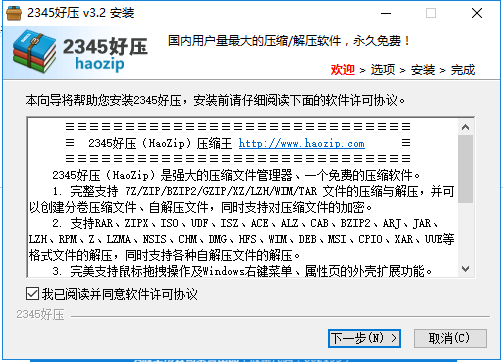
2. Select the installation location of 2345 Haozip. You can click [Browse]. In the open Select Installation Location window, you can choose the installation location of the software. Uncheck the 2345 Picture Viewer option in the practical options. Otherwise, the 2345 Picture Viewer software will be automatically installed. You can choose other options by yourself. After the selection is completed, click [Install].
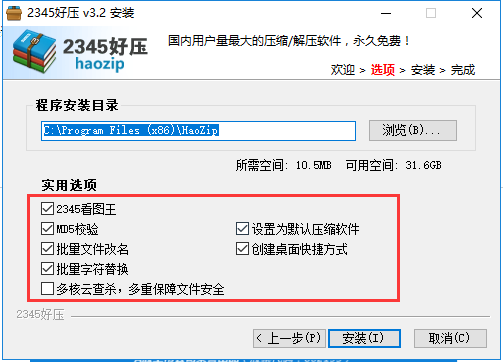
3. 2345 Haozip is being installed. You need to wait patiently for the software installation to be completed.

4. After the 2345 Goodpress installation is completed, click [Run Now] to open the software, or you can click [Finish] to exit the software installation.
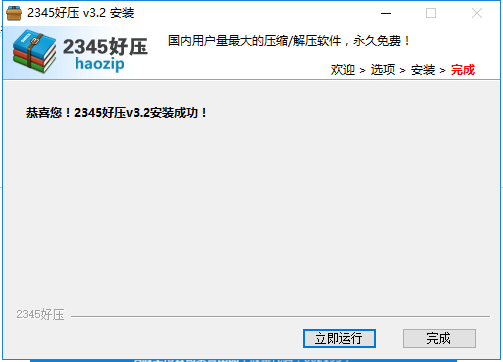
How to use 2345 HaoZip
2345 good compression decompression method
Method 1: Extract the file through the right-click menu
Right-click the selected compressed file or files, select [Extract Files...] from the pop-up right-click menu, and in the newly pop-up [Extract Files] window, set the decompression options and click [OK] to proceed with the decompression operation. If the decompressed file is saved in the current folder, you can also select [Extract to current folder] for quick operation.
Method 2: Unzip the file in the 2345 good compression software interface
Find the compressed file you want to decompress and double-click to open the compressed file. After opening the software, click [Extract to] in the bottom toolbar to decompress the current file.
2345How to compress files with Haozip
1. Select the folder you want to compress, right-click the mouse, and click [Add to compressed file] in the pop-up options.
2. In the opened compressed file window, you can select the compression format of the compressed file. zip, 7z you can choose.
3. If you want to add a password, click the [Password] option at the top, enter the password, and then enter the password again after completing the input. Make sure that the password entered twice is the same, and then click [OK].
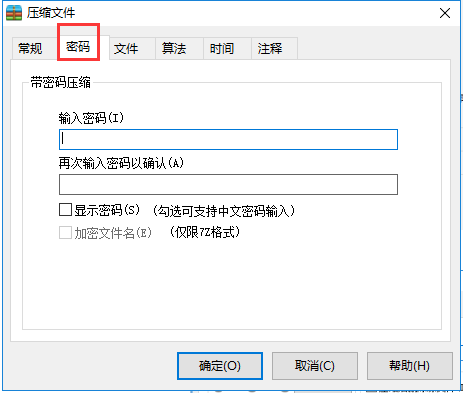
2345 HaoZip FAQ
How to use 2345 HaoZip to repair compressed files?
1. Open 2345 HaoZip. After opening the software, click the [Repair] tool at the top.
2. In the repair window that opens, you can select the file type, file format, etc. to be repaired. You can choose by yourself. After selecting, click [Recover].
2345The difference between Haozip and WinRAR
WinRAR and 2345 Haozip are compression software commonly used by users. Their powerful compression functions provide users with great convenience. Compared with other compression software, 2345 Haozip takes up less system resources, has better compatibility, and has a higher compression rate. Winrar is a paid software. The default compressed file format is rar format. Haoyi is a free software with roughly the same functions as winrar. The default compressed file format is zip format. Both softwares support compression in many formats.
WinRAR download address:http://softwaredownload4.com/soft/5.htm
2345 HaoZip update log
1. Exclusively the first complete support for RAR format decompression;
2. Supports modification and deletion of RAR compressed packages (need to download third-party plug-ins);
3. Fixed the bug that the file with the same name cannot be decompressed normally after being overwritten and decompressed under special operations;
4. Solve the problem that some computers may have a good compression self-extracting module that is falsely reported as being killed by software;
5. Fixed the bug that may occur under special operations and cannot start the interface after double-clicking.
|
The editor recommends: 2345 Haozip not only supports a variety of compression formats, but also has a high compression rate. The software is compact and stylish in appearance, and is very convenient to use. Haozip can process pictures and multimedia files, which is something that most compression tools do not have. This site also provides WinRAR,360 compression, 7-Zip download, come and download and use it. |












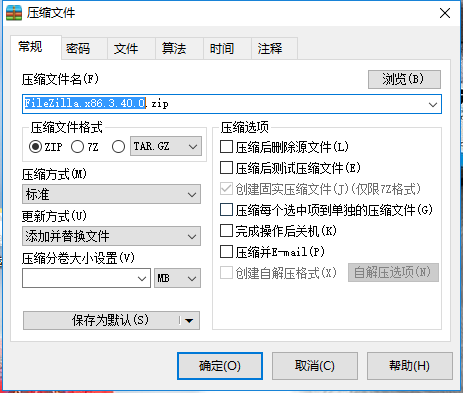
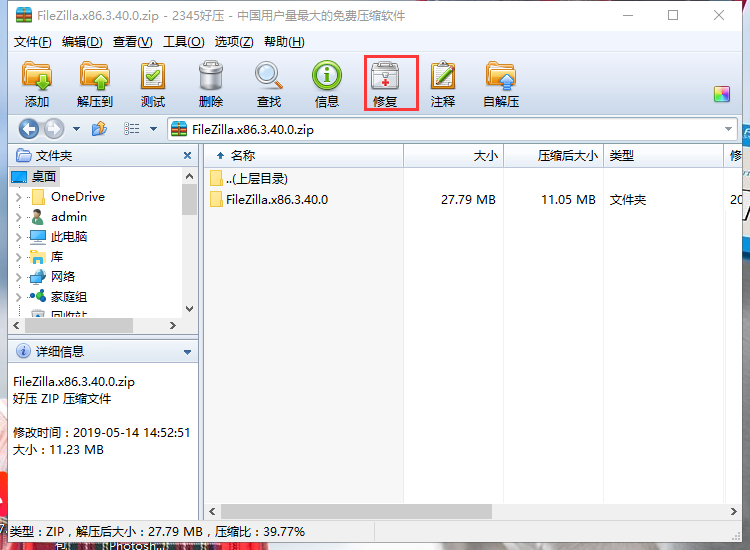





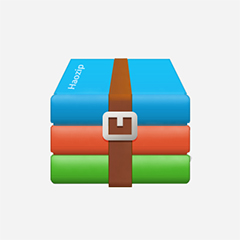




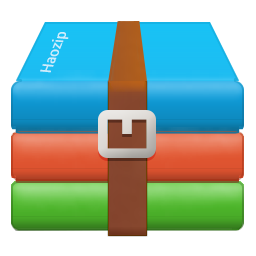






























Useful
Useful
Useful