
Hot search terms: 360 Security Guard Office365 360 browser WPS Office iQiyi Huawei Cloud Market Tencent Cloud Store

Hot search terms: 360 Security Guard Office365 360 browser WPS Office iQiyi Huawei Cloud Market Tencent Cloud Store
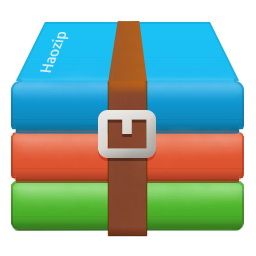
Compression and decompression Storage size: 37.83MB Time: 2022-12-02
Software introduction: HaoZip is a completely free and powerful compressed file manager that takes up less system resources than other compression software...
Recently, some friends have inquired about how to improve the decompression speed of 2345 Good Press. The following is a guide on how to improve the decompression speed of 2345 Good Press. Friends in need can come and learn more.
I don’t know if you have discovered it and use it on your computer2345 So stressfulWhen decompressing a compressed package, if there are many things in the compressed file and it takes up a lot of memory, the decompression speed will be slower. For friends who need to view the data in the compressed package as soon as possible, it is necessary to increase the decompression speed of 2345 Good Compressor. So, can the decompression speed be increased on 2345 Good Compressor? If so, how should the decompression speed of 2345 Good Compressor be increased?
Can 2345 good compression increase the decompression speed?
When using 2345 Good Compressor to decompress files on a computer, the decompression mode selected by default will limit the computer CPU usage of 2345 Good Compressor to a certain extent. Therefore, as long as the CPU usage is increased, the decompression speed of 2345 Good Compressor can be increased.
How to increase the decompression speed of 2345 Good Pressure
Friends who want to improve the decompression speed of 2345 Good Compression, after opening the 2345 Good Compression client on the computer, click the main menu option in the upper right corner, and select the "Settings" button in the pop-up option bar.
After jumping to the settings window, in the "Compression/Decompression Mode Options" column of the comprehensive settings, check the "Always higher CPU usage" option, and then click the "OK" button to increase the compression and decompression speed of 2345 Good Press.
2345 good pressure increases compression speed
In addition to using the above methods to improve the compression and decompression speed of 2345, if you want to increase the compression speed, there is actually another way, that is, when compressing, choose the fastest compression method to increase the compression speed. Also in the settings interface, click the "Compression" option above, and in the compression configuration column, select the "Modify Default Configuration" button.
In the pop-up modification window, click on the window under "Compression Method". In the drop-down option bar that appears, select the "Fastest" or "Fast" compression method option, and then click the "OK" button.
The above is shared with you2345 So stressfulHow to increase decompression speedstrategyAll content, interested friends, please come and watch it!
 How to mirror symmetry in coreldraw - How to mirror symmetry in coreldraw
How to mirror symmetry in coreldraw - How to mirror symmetry in coreldraw
 How to set automatic line wrapping in coreldraw - How to set automatic line wrapping in coreldraw
How to set automatic line wrapping in coreldraw - How to set automatic line wrapping in coreldraw
 How to draw symmetrical graphics in coreldraw - How to draw symmetrical graphics in coreldraw
How to draw symmetrical graphics in coreldraw - How to draw symmetrical graphics in coreldraw
 How to copy a rectangle in coreldraw - How to draw a copied rectangle in coreldraw
How to copy a rectangle in coreldraw - How to draw a copied rectangle in coreldraw
 How to separate text from the background in coreldraw - How to separate text from the background in coreldraw
How to separate text from the background in coreldraw - How to separate text from the background in coreldraw
 Eggman Party
Eggman Party
 WPS Office 2023
WPS Office 2023
 WPS Office
WPS Office
 Minecraft PCL2 Launcher
Minecraft PCL2 Launcher
 WeGame
WeGame
 Tencent Video
Tencent Video
 Steam
Steam
 CS1.6 pure version
CS1.6 pure version
 Office 365
Office 365
 What to do if there is no sound after reinstalling the computer system - Driver Wizard Tutorial
What to do if there is no sound after reinstalling the computer system - Driver Wizard Tutorial
 How to switch accounts in WPS Office 2019-How to switch accounts in WPS Office 2019
How to switch accounts in WPS Office 2019-How to switch accounts in WPS Office 2019
 How to clear the cache of Google Chrome - How to clear the cache of Google Chrome
How to clear the cache of Google Chrome - How to clear the cache of Google Chrome
 How to practice typing with Kingsoft Typing Guide - How to practice typing with Kingsoft Typing Guide
How to practice typing with Kingsoft Typing Guide - How to practice typing with Kingsoft Typing Guide
 How to upgrade the bootcamp driver? How to upgrade the bootcamp driver
How to upgrade the bootcamp driver? How to upgrade the bootcamp driver