Features of PDF Compression Assistant software
PDF compression: efficient batch compression, multiple compression modes, keeping the original version intact.
Word compression: Lossless compression in batches, keeping the original version intact.
PPT compression: Lossless compression in batches, keeping the original version intact.
Video compression: efficient batch compression, multiple compression modes, custom compression settings.
Image compression: Supports batch lossless compression of images in JPG, PNG, GIF, and BMP formats.
PDF Compression Assistant usage help
1. Download and install PDF Compression Assistant from the official website and open it;

2. Select [PDF Compression] to add the PDF file that needs to be compressed;

3. Select the compression mode in [General Settings];
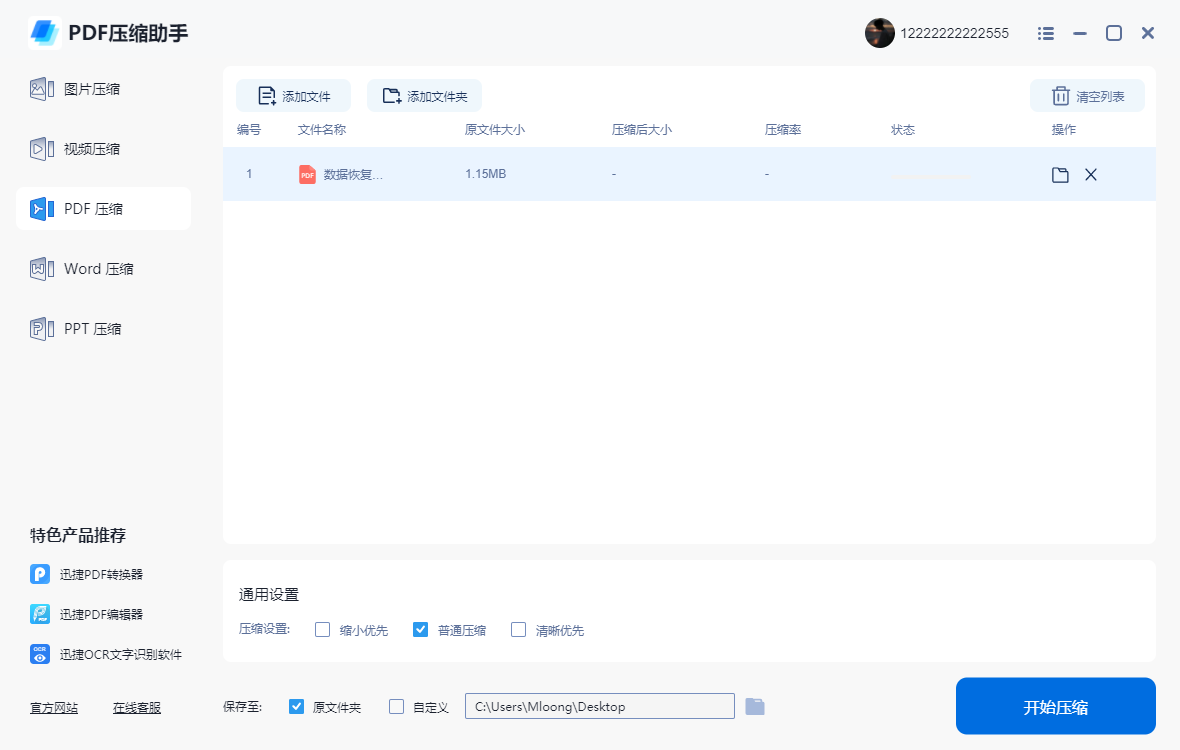
4. Click to start compression. After the compression is completed, you can see the compressed PDF file size.
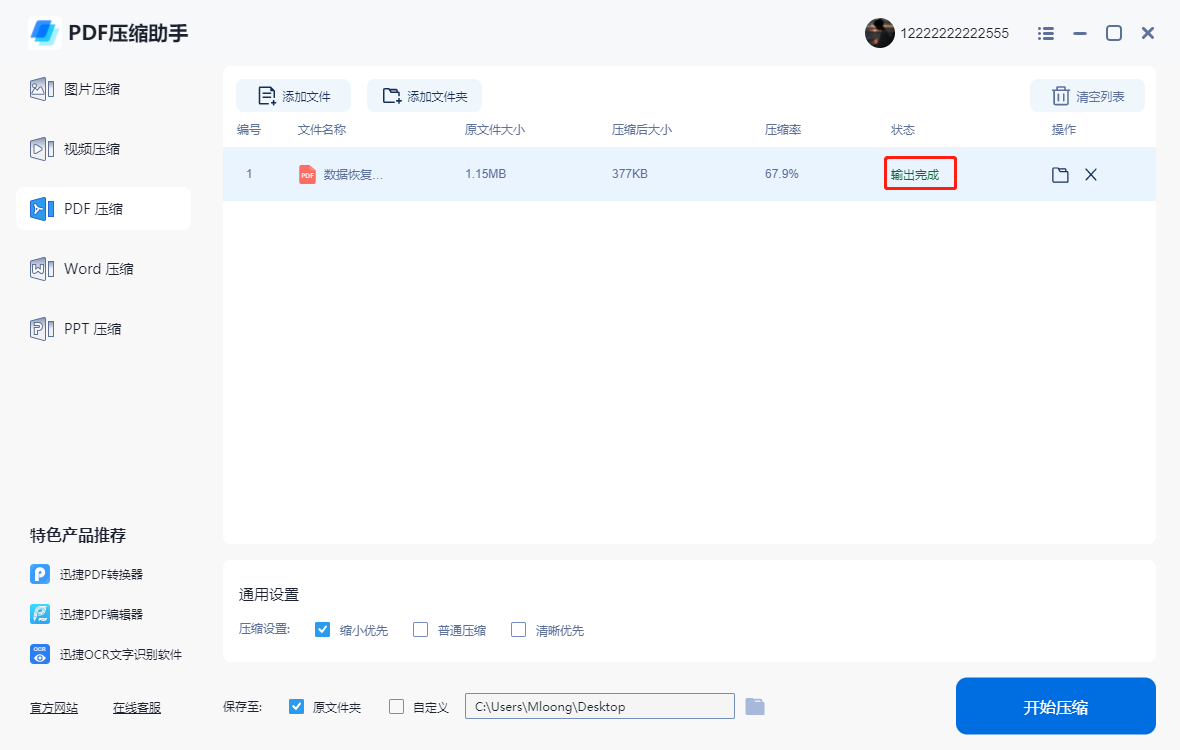
The developer of GG said that there are really no bugs this time~
Huajun editor recommends:
The editor of Huajun Software Park recommends that you download the PDF Compression Assistant. The editor has personally tested it and you can use it with confidence. In addition, Huajun Software Park provides you with360 Compression 2018,Decompression software,7Zip decompression software,Lenovo compression,7-Zip (32-bit)It’s also a pretty good software, you might as well download it and give it a try if you need it! The editor is waiting for you in wind and rain!






































Useful
Useful
Useful