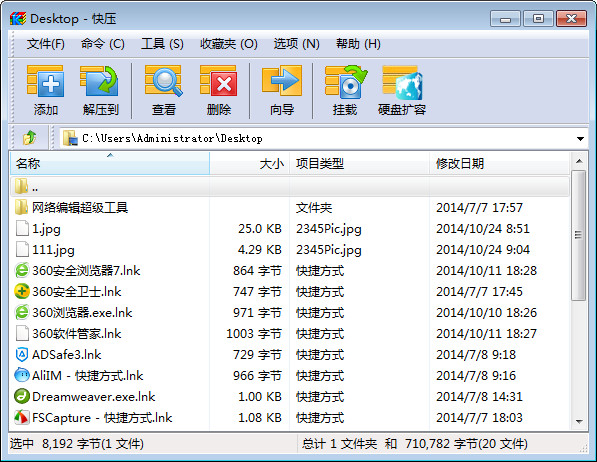
Features of Quick Press Software
Exclusivity:
ZIP files compressed by QuickZip are exclusive and cannot be directly decompressed and viewed by other compression software. When users try to use other compression software to decompress ZIP files compressed by Quick Compression, a TXT document will prompt that they must use Quick Compression to decompress.
Efficient and powerful:
Quick Compression uses advanced patented random decompression technology, which has faster speed and higher compression rate than other compression software.
Quick Compression supports more than 40 mainstream compression formats and provides powerful and comprehensive setting functions to meet the different needs of users.
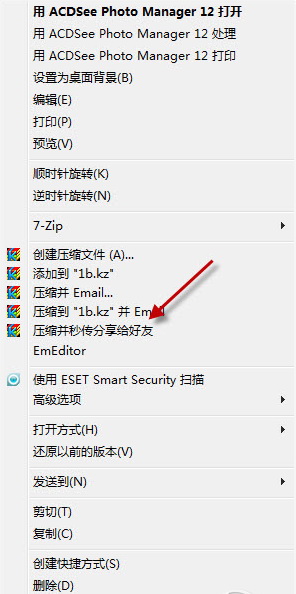
Compact and easy to use:
The quick press is small in size, takes up less resources, and runs smoothly.
The quick-press operation is simple, fully in line with user habits, and easy to understand at a glance. There is a detailed wizard function for novice operations.
Open and Extensible:
Kuaipress publishes the plug-in interface to users and supports plug-in functions. Users can freely expand and upgrade software functions through format plug-ins.
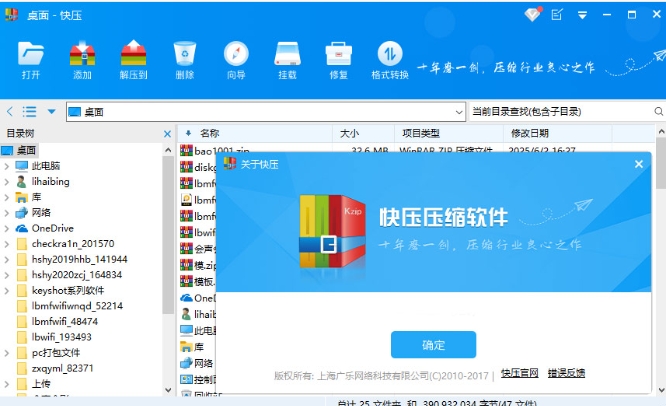
Quick press function introduction
自创压缩格式(KZ)算法,固实超高压缩比,提升压缩率5-30%;
Open interface and support plug-in functions;
Supports more than 40 commonly used compression formats such as KZ, ZIP, 7Z, ACE, ARJ, BZ2, CAB, GZ, ISO, JAR, LZH, TAR, UUE, and Z;
Supports virtual disk function, can mount ISO, CUE/BIN, ISZ, IMG, MDS/MDF, NRG, CCD, lossless CD image (Flac, WV, APE);
Compress and automatically upload a free and secure super large network disk for easy sharing;
Convenient and easy-to-use software interface and detailed novice guide function;
Supports multi-volume compression and solid compression;
Encrypt, protect, lock, restore, and test compressed packages;
Multi-threaded, multi-level, multi-mode compression and decompression;
Powerful self-extracting package function;
Add and view compressed package comments;
Quick FAQ
Installation and uninstallation issues
Q: What should I do if the installation fails?
Check whether the system meets the requirements (such as Windows 7 and above).
Turn off anti-virus software to temporarily block.
Download the latest version installation package and try again.
Q: How to completely uninstall Quick Press?
Uninstall through Control Panel → "Programs and Features", or use the uninstall tool that comes with QuickPress.
Manually delete the remaining folders (such as C:Program FilesKuaiZip).
Quick update log
Modified some system bugs
Huajun editor recommends:
This software is powerful and easy to operate. I hope you will like it. In addition, this site also has360 Compression 2018,Decompression software,7Zip decompression software,Lenovo compression,Express Zip File CompressionWaiting for software, welcome to Huajun Software Park to download!













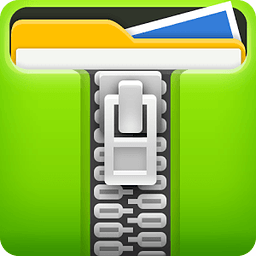


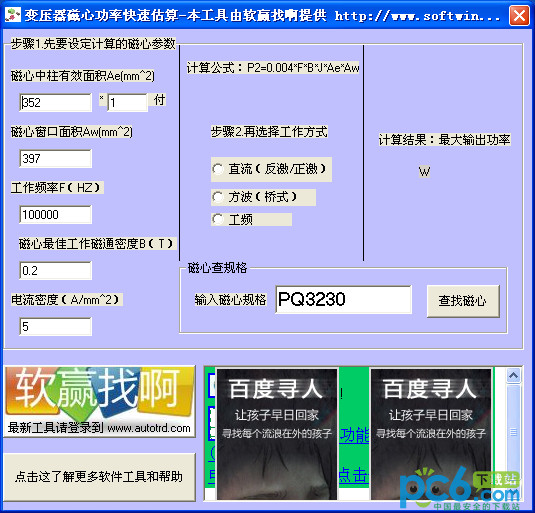





























Useful
Useful
Useful