PeaZip official versionSoftware function
Completely free and open source
Following the LGPLv3 agreement, the code is open and transparent, and there are no hidden paid features or advertisements.
Users can freely modify and distribute the software without worrying about copyright issues.
Cross-platform support
Compatible with Windows (XP/7/10/11), Linux and macOS systems.
A portable version is provided (no installation required, can be run directly on a USB flash drive).
Supports 200+ formats
Unzip: RAR, ZIP, 7Z, TAR, GZ, ISO, ACE, UDF, etc.
Compression: 7Z, ZIP, PEA, TAR, etc. (some formats require system plug-ins).
Strong encryption
Supports AES-256, Twofish, Serpent and other encryption algorithms, and can create encrypted compressed packages.
Offers double encryption options (such as AES + Twofish combination).
security features
Built-in file verification tool (supports SHA-256, CRC and other hash algorithms).
Supports safe deletion (overwriting files multiple times to prevent recovery).
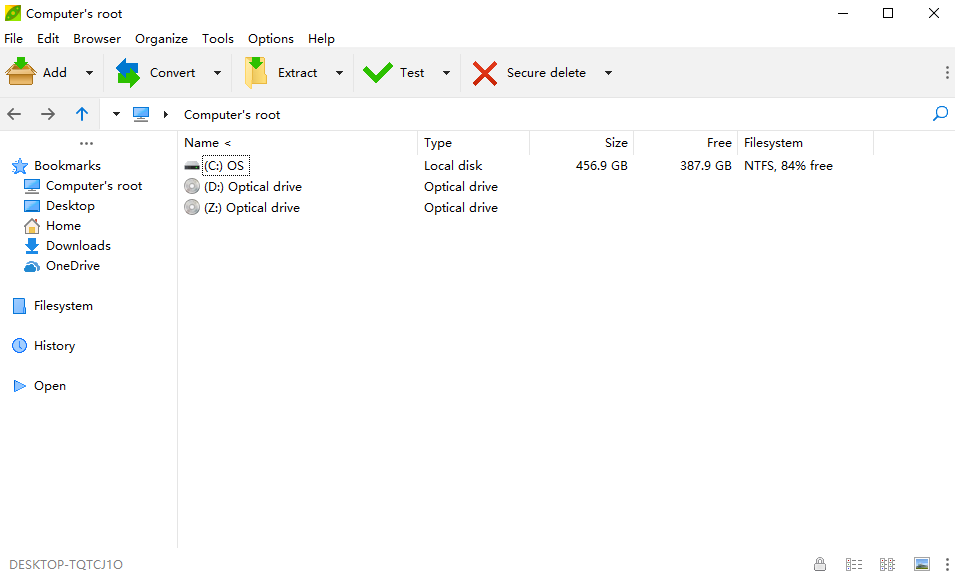
PeaZip official versionSoftware features
Basic operations
Compress/decompress files or folders (supports volume compression).
Repair damaged archives (some formats supported).
Batch rename files in compressed packages.
Advanced features
Multi-threaded compression: Take advantage of multiple CPU cores to increase speed.
Scripting support: Automate tasks via command line or scripts.
File splitting and merging: Split large files into multiple small files (such as CD/DVD capacity adaptation).
user interface
Provides a dual-panel file manager for easy drag-and-drop operations.
Supports theme customization (interface color, icon style, etc.).
Multi-language interface (including simplified Chinese).
Integrated functions
Integrate with the system right-click menu to quickly compress/decompress files.
Supports direct uploading of compressed packages to cloud storage (third-party tools required).
PeaZip official version FAQ
An unsupported format error was encountered while compressing or decompressing:
Check file format: Confirm whether the file format you want to process is in the list supported by PeaZip. PeaZip supports multiple formats, such as 7Z, ZIP, RAR, etc., but some special formats may not be supported.
Update your software: Make sure you are using the latest version of PeaZip, as new versions may add support for more formats.
Install plug-ins: If some formats are not supported by default, you can try to install the corresponding plug-ins or extensions.
PeaZip official version update log
1. Optimize content
2. The details are more outstanding and bugs are gone.
Huajun editor recommends:
PeaZip is a software that is completely fool-proof and super simple to operate. I also recommend it.360 Compression 2018,Decompression software,7Zip decompression software,Lenovo compression,7-Zip (32-bit)Download and use related software.






































Useful
Useful
Useful