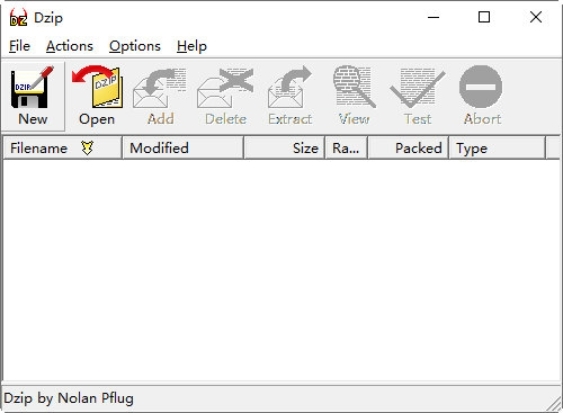
Software features
Multi-format compatibility and original technology
Supports the reading and creation of more than 50 compression formats, including 7Z, ZIP, RAR, TAR, ISO and other unpopular formats, covering the special file needs of designers, programmers and other professions.
The original "Format First Aid" technology can repair partially damaged compressed files and avoid the problem of unopenable files.
The original compressed package pre-check function intelligently identifies abnormal files before decompression to prevent the waste of system resources.
Intelligent volume splitting and large file processing
Intelligently identify volume packages and automatically merge them, and support intelligent conversion of customized volume sizes.
When processing large files such as 4K videos, there is no need to manually sort the 30GB volume compressed packages. Drag them in and automatically splice them. The decompression process displays the health status of the volumes in real time. When volumes are missing, it will intelligently pause and prompt for completion strategies.
Cross-platform collaboration and transmission optimization
Supports one-click import of compressed files transmitted through WeChat, and automatic decompression for direct viewing, adapting to mobile office scenarios.
The Wi-Fi transmission function enables mobile phone/computer mutual transfer of compressed packages through the browser IP address, and supports cross-device file management (such as deletion and renaming) and 4K video preview.
The exclusive compression format .dzip has advantages in compression rate and decompression speed.
Security and privacy protection
Provides password protection function and supports creation of encrypted compressed files and password decompression.
Strictly follow the privacy policy and do not collect user file information to ensure data security.
Software function
Core compression and decompression functions
Supports decompression and compression of more than 10 formats such as Zip, 7z, RAR, Lzh, ZIPX, TAR, GZIP, BZIP, TGZ, TBZ, ISO, DEB, CAB, JAR, RPM, CBS, etc.
Supports volume compression and decompression to facilitate large file transfer.
Supports password decompression and ZIP encryption to ensure file security.
Convenient file import and transfer
supportBaidu Skydisk, Google Drive, DropBox and other cloud storage service files can be downloaded, imported and decompressed with one click.
Supports the import and one-click decompression of files shared by social software such as WeChat and QQ.
Supports scanning QR code to download files and decompressing them with one click, and browser URL downloading files and decompressing them with one click.
Multimedia file processing
The built-in video player can directly decompress and play compressed video files in various formats.
Supports audio file playback and text reading in multiple formats.
File management and extended functions
Provides compressed file management functions and supports operations such as viewing, deleting, copying, and moving.
Supports FTP, SMB, WEBDAV and other client access, system files and iCloud Drive import.
Provides permanent membership (168 yuan/permanent) and annual membership (68 yuan/year) services to unlock advanced features.
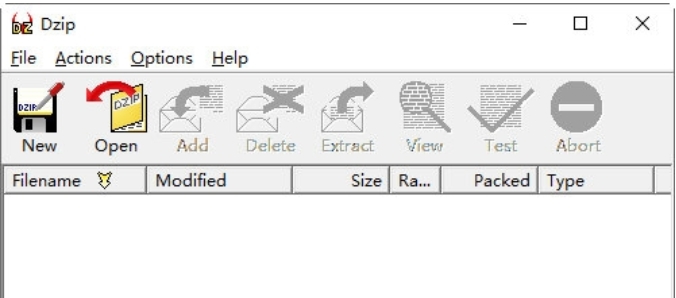
FAQ
The dzip format compressed package cannot be imported into the decompression expert
Symptoms of the problem: On Android phones, the dzip format compressed package downloaded through the browser cannot be imported into the decompression expert. When clicking "Open in other applications", it prompts that it cannot be parsed.
Solution:
Clear default settings: Open the phone system settings, enter "Application Management", find "File Management", click "Open by Default" to clear the default settings.
Import from local: Try to directly select the dzip file through the file manager, and then select the decompression expert to open it.
Check file integrity: Make sure the downloaded dzip file is not damaged, re-download it or verify it with other tools.
An error occurred during decompression
Symptom: When decompressing a dzip file, it prompts "File header error" or "Compressed package is damaged".
Solution:
Use the latest version of software: Make sure that the decompression expert is the latest version. Older versions may have compatibility issues.
Repair the compressed package: Try to use tools such as WinZip to repair the compressed package (if it is a multi-platform operation).
Check storage space: Make sure your device has enough storage space to avoid decompression interruptions.
dzip update log:
Working day and night just so you can be happier
Mummy, Mummy, coax~all the bugs are gone!
Huajun editor recommends:
dzip can help you solve many problems. I believe that as long as you dare to use it, you will definitely fall in love with it. I also recommend it to you.360 Compression 2018,Decompression software,7Zip decompression software,Lenovo compression,Express Zip File Compression






































Your comment needs to be reviewed before it can be displayed