WinZip It is very classic on early windows systems.Compression and decompressionprogram, the default Chinese language, supports ZIP, CAB, TAR, GZIP, MIME and other compressed format files. After testing, the editor found that WinZip also supports iso and even exe files.Unzip, indeed very powerful. The characteristic of the free version of winzip is that it is tightly integrated with Windows Explorer, has the function of drag-and-drop file operations, and does not need to open the Explorer to compress/decompress.

WinZip FAQ
1. How to use WinZip to preview files directly?
Open the window. There is a preview icon in the lower right corner of the window. Click the preview button to preview the complete content directly.
2. What is the difference between Zipx format and Zip format?
Files in Zipx format are a compression format unique to WinZip. The advantage of this compression format is that it uses different compression algorithms for different files and provides the compression ratio of the file in an appropriate way. Zipx files created with a suitable method are smaller in size than Zip files.
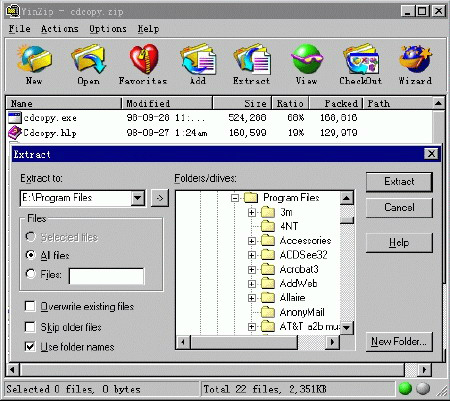
3. How to send files to QQEmail,163 EmailOr Sina email?
Step 1: Click WinZip Options, then click Email to configure email information.
Step 2: Click Add and enter your email account information.
Step 3: After clicking OK, you can see that the email address has been added to the list. Click OK and the email is configured successfully.
Step 4: Select the file you want to send, right-click > Compress and share > Compress and send via email.
Step 5: Enter the recipient, title, and email content in the email window. Click Send to send the file directly.
Note: Since the POP3 service of QQ Mailbox itself is not turned on, it cannot be used directly. Before configuring QQ mailbox in WinZip, please first enter QQ mailbox, enter the settings page - Account, and choose to enable POP3/SMTP service.
4. What can winzip do?
WinZIP is such a software: it can compress files (folders) into a file in the format of .ZIP to facilitate the transfer and storage of data. Compression rates vary depending on the file format. In addition, it can also encrypt files to prevent important data from being stolen. WinZIP has now become the most common file storage format on the Internet.WinZip usage tips
Open multiple compression windows
Users who have used the WinZip program know that by default, only one compression window can be opened at a time to decompress files; however, in actual operation, you may need to open multiple compression windows at the same time. In fact, the operation is very simple. You can use the mouse to select the "Option" menu item in the WinZip operation interface, and cancel the "ReuseWinZipWindows" option in the pop-up parameter setting dialog box, so that you can open multiple compression windows at the same time.
Scan the system for viruses
Few people know that WinZip can also scan for viruses, because viruses are difficult to associate with WinZip. As a compression software, WinZip can indeed remove viruses from your computer. Using this function, WinZip can scan related compressed files before viruses attack the system and alert them to toxic situations. If it is the first time to use the virus scanning function in WinZip, you must first let WinZip know the location of the virus scanning program that has been installed on the machine. After entering the WinZipClassi interface, click on the Actions VirusScan A dialog box will then appear on the command interface, asking you if you want to specify an anti-virus software as WinZip's virus scanner. Select it with the mouse. yes, then the program will open the Configuration dialog box, click the browse button in the interface, and select the executable file in the anti-virus software to be used for virus scanning in the opened dialog box. After completing the above settings, you can use WinZip to scan for viruses. If a virus is found during the scanning process, a warning or information box will pop up to remind you to perform anti-virus work quickly.
Compress large files into volumes
As the amount of information continues to increase, a file can easily reach 1M or 2M. How to store these large-capacity files in floppy disks has become a topic of great concern to everyone. Using WinZip, you can easily compress a larger file or folder into volumes and save it on different floppy disks. The specific steps are as follows: Open the WinZip operating interface. In this interface, click the save command under the file menu bar with the mouse. In the pop-up save dialog box, just click The saving path of file compression is defined as the floppy disk letter. (There are three options in the Multiplediskspanning column. The default option is: Automatic. If you do not want to store it in separate disks, you can select only three options: NoSpanning.) This function can be achieved. When the program finds that the current floppy disk space is full during compression, it will prompt you to insert a second disk and then continue. This way you can compress a larger file onto several floppy disks and save it.
Repair EXE files
When you double-click an EXE file with the mouse, the system will pop up a warning box telling you that the file cannot be executed or opened. If this phenomenon occurs, perhaps the EXE file is not an ordinary EXE file under Windows, but a self-extracting file generated by WinZip. There is something wrong with the file header, so it cannot be decompressed. In fact, you only need to run the WinZip software first, then open the EXE file, remake it into a self-extracting file or decompress it directly to use the files.
Encrypt and compress important data
When your work unit shares a computer with multiple colleagues, in order to ensure the security of your personal data, you often use file encryption software to encrypt your important data. Some professional encryption software on the market requires money to purchase, but with WinZip, a free software, you can easily encrypt important files and compress them at the same time. For example, you can copy important files in the hard disk to a temporary folder, and use WinZip to encrypt and compress all the files in the folder. After selecting the file, click "File" "Password", enter the password in the window, and finally click "ok".
Send compressed email
It is nothing new that WinZip can compress and package files for transmission on the Internet, and WinZip8.0 makes this easier. A new feature has been added to WinZip8.0, making it easy to compress any file and send it with E-mail. It can be done in the main interface of WinZip8.0 by clicking "File/MailArchive" with the mouse or directly clicking the "MailArchive" button on the toolbar. The faster way is to directly use the right-click command "Zip and E-mail" in the resource manager. However, it should be noted that a certain E-mail service program must have been installed in the machine, and its default email program must be Outlook Express.
Features of WinZip software
1. The free version of winzip supports opening files in multiple formats such as Zip, Zipx, 7z, rar and LHA.
2. Built-in file preview function, you can directly view Word, Excel, PPT, PDF, pictures, audio and other files.
3. The free version of winzip uses 128-bit and 256-bit AES advanced encryption algorithms, which can enable file encryption to reach military levels.

WinZip software installation instructions
WinZip is a well-known ZIP compressed file manager developed by Nico Mak Computing. This tool has significant advantages such as easy operation and fast compression operation. It can achieve seamless connection with Internet browsers Internet Explorer and Netscape Communication, which can greatly facilitate Internet users to download and decompress online software.
Run the installation file
WinZip is a tool used for installation in Win95/98 environment. Run its installation file WinZip70SR.exe, and the Setup dialog box will pop up. Click the "Setup" button in the box to continue.
Set installation path
The installation program pops up the WinZip Setup dialog box, in which you enter the name of the program installation directory. After inputting, click the "OK" button, the program will pop up the WinZip function description box, and then click the "Next" button to continue.
Interface style settings
The program pops up an authorization description box. Click the "Yes" button to pop up a dialog box. Here, set the interface style that WinZip will start in. Select the standard window setting and click the "Next" button to continue. If you choose the wizard mode setting, WinZip will be installed in another way. This way will find all compressed files in ZIP and other formats on the hard disk and record them in the database.
Installation settings
Click the "Next" button to continue.
end
After the installation is completed, click the "Finish" button in the interface to end the installation.
What is the difference between WinRAR and WinZIP?
Does WinRAR have a higher compression rate than WinZip? The experimental results will be explained below to answer this question.
1 experiment: compress a 47,061,000-byte MPG file into ZIP and RAR formats using Winzip9 and WinRAR3.3 respectively (both use standard compression). (My CPU is Celeron2 with a super speed of 140*8)
Compressed into ZIP: 25 seconds, the resulting file is 45,014,390 bytes
Compressed to RAR: 105 seconds, resulting file 44,740,808 bytes
The difference between the two compressed packages is only 273,582 bytes, but the difference in time is more than 4 times! It can be seen that WinRAR enhances the compression ratio by sacrificing compression efficiency!
2nd experiment: Tried WinZip’s enhanced compression.
ZIP enhanced compression: It took 39 seconds and the resulting file was 44,858,018 bytes! This result should be quite excellent!
WinZip achieves a perfect balance between compression ratio and compression efficiency! Better than WinRAR which only focuses on compression ratio!
Everyone should know who is the perfect compression tool!
Suggestion: When making your own compressed packages, try to use ZIP format and use less RAR. Save your precious time! Winzip adds files to existing compressed files faster than WINRAR. If you are looking for speed, choose WINZIP; if you are looking for functionality, choose WINRAR.
WinZip update log
1. The free version of winzip supports opening files in multiple formats such as Zip, Zipx, 7z, RAR and LHA.
2. The free version of winzip has a built-in file preview function, which can directly view Word, Excel, PPT, PDF, pictures, audio and other files.
3. The free version of winzip uses 128-bit and 256-bit AES advanced encryption algorithms, which can enable file encryption to reach military levels.
4. Files can be compressed and sent directly to QQ friends.
5. Significantly reduce the size of the installation package.
6. Optimize program startup speed.
Software Statement
Disclaimer: Due to copyright and manufacturer requirements, Huajun Software Park provides the official download package of WinRAR
Huajun editor recommends:
It is highly recommended to download WinZip. Who knows who uses it? Anyway, I have already used it. In addition,360 Compression 2018,Decompression software,7Zip decompression software,Lenovo compression,Express Zip File CompressionIt is also a good software. Welcome to click to download and experience it!















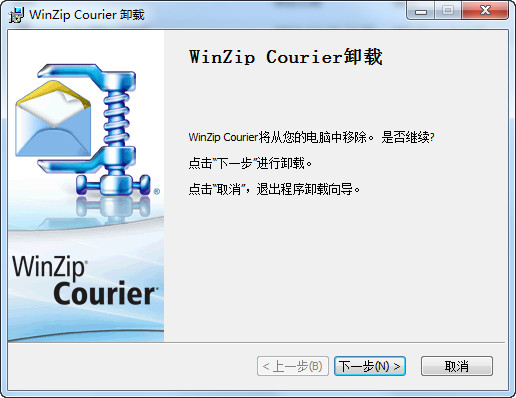
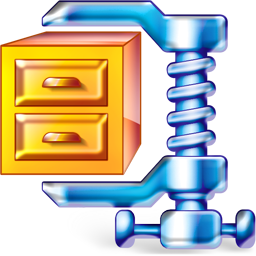





































Useful
Useful
Useful