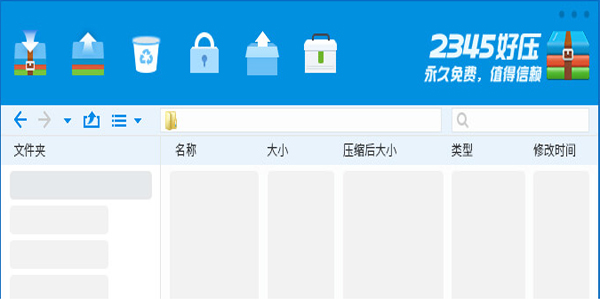
2345 Haoyao FAQ
How to use2345 So stressfulRepair compressed package?
1. Right-click the compressed package that needs to be repaired and open it with a good compression software.
2. Click the file that needs to be repaired on the compression page, then click [Toolbox] and select [Repair Compressed Package];
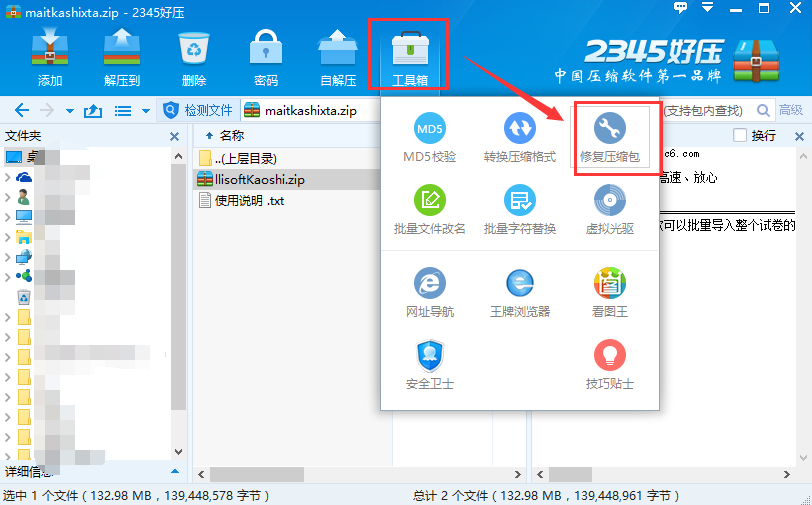
3. On the repair page, you can select the storage location of the repair results, and then click [Repair】, you can repair the damaged file. If there is a problem with the file itself, it may not be repairable.
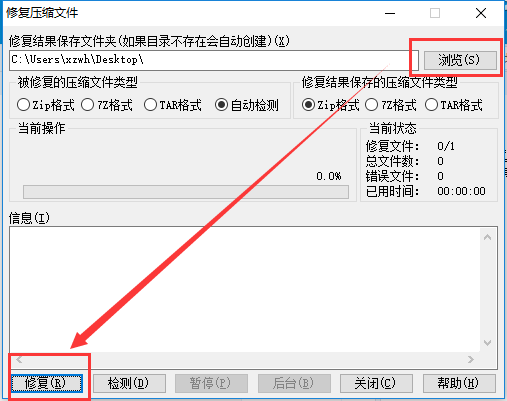
2345 Good Pressure Function Introduction
2345 Haoyao exclusively supports rar5 and has a long-term free commitment.
Only his company supports decompression of rar5 format
Faster intelligent compression, extreme compression technology
The compressed file filtering list created by professional technical experts in the industry intelligently matches the optimal compression algorithm for your computer. No need to sacrifice compression rate, 40% faster than traditional compression software!
Supports decompression of multiple formats
The software can decompress compressed packages in up to 49 formats such as ZIP, 7z, and RAR. It can directly create compressed files in ZIP, 7Z, and TAR formats without the support of plug-in programs, ensuring versatility!
Rich extended functions and cool skins
2345好压内置多种实用小工具,满足您的各种功能需求! There is also a cool skin-changing function, which is updated regularly! At the same time, you can also use the standard interface that comes with the system!

Features of 2345 Haoyao software
1. Haoyi perfectly supports all Windows systems including Win10, Win8, Win7, Vista, WinXP and Win2003.
2. The format supports a full range of compression software!
Haoyi supports 53 common compression formats including ZIP, 7Z, RAR, and ISO!
It supports more compression formats than traditional compression software. You only need to install and use 2345 good compression software to decompress easily.
3. We have had enough of the various charges, advertisements, and pop-ups of traditional compression software!
对所有个人和企业用户长久免费!
4. Open any picture in the compressed package, and you can page through all the pictures in the package at lightning speed!
Say goodbye to the traditional way of decompressing and viewing pictures one by one.
5. The unique decompression method makes the speed much faster than other traditional decompression software!
Compression intelligence matches better algorithms based on file type to achieve better speed and compression ratio!
6. Compressed package password modification, comment modification, security scanning, file search (supports file search within the package), repair of compressed package, virtual optical drive, MD5 verification, batch file rename, batch format conversion, batch character replacement, to meet your various needs!
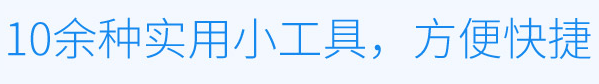

2345 good pressure installation steps
1. Download the recently updated version of the 2345 Haozhi installation package from Huajun Software Park, unzip it and double-click to run the installation program. After opening, read the user agreement first, read it carefully and then check "Read and Agree";

2. Then select the installation method. There are two options here: [One-click installation] or [Customized installation]. Select "One-click installation", and the 2345 Good Press software will be installed quickly. In this case, the installation will be installed under the C drive of the system settings by default, which will occupy part of the system disk memory and may affect the computer's running speed or the use of the software. The editor recommends that you choose custom installation. Click "Custom Installation" and you will see the interface as shown below. We can see the default installation location, which is what we just mentioned above. Don't worry about this, we just need to click "Change Directory" behind it to select a suitable software installation location. Another point to note here is that we can see that there is an additional option under "Installation Location", whether to set 2345 as the default compression software. This is checked by default, and you can choose according to your own needs.

3. Then click "One-click installation" so that you can wait for 2345 to install. The software installation is very fast. Please wait patiently during the installation process~~·~
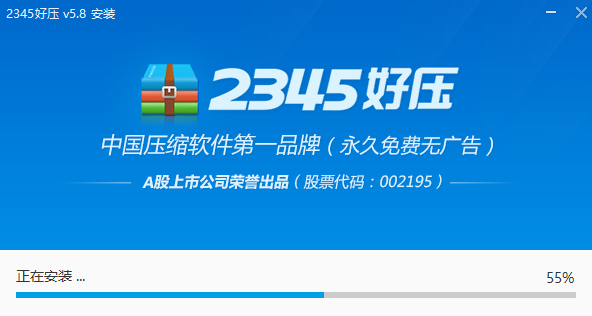
4. There will be a prompt when the installation is complete. Click [Installation Complete] to use the software.

2345 good pressure usage tutorial
2345 How to compress software packages?
1. Download 2345 Haozhi from this site and make sure it is installed correctly on your computer.
2. Prepare the software package to be compressed, as shown in the figure below: imgs

3. Right-click the imgs folder, then select the "Add to compressed file..." option in the right-click shortcut menu, and click to open;
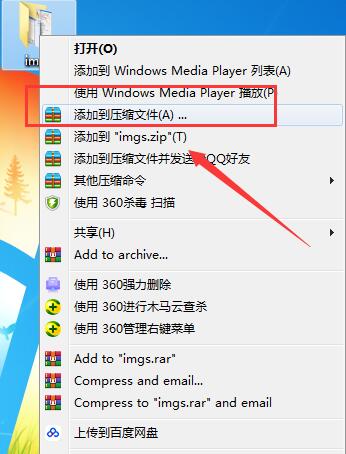
4. Then the following interface will open. The compressed package will be named after the source file name. You can modify the name of the compressed package yourself here, or you can click "Change Directory" to change the storage location of the compressed package. Everyone can set this according to their own needs.

5. Then we can also freely choose the compression configuration: the fastest, the smallest size, choose whichever method you want. For some important files, we can also set a password when compressing, so that only the correct password can be used when decompressing, which is safer. If you want to set it, you can click "Set Password" and the following interface will pop up. Just set it here.
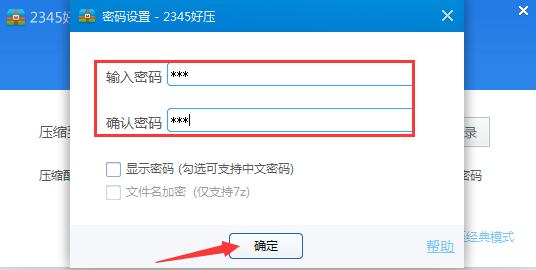
6. Finally, click "Compress Now" and wait for compression. If the file is larger, the compression time may be slightly longer, please wait patiently.

2345How to decompress the software package?
1. We decompress the imgs that have been compressed in the above content. First find imgs.zip, as shown in the figure below:

2. Then right-click imgs.zip and select "Extract to..." in its right-click shortcut menu.
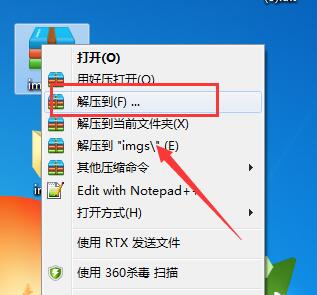
3. After clicking to open, we will see the following picture. Similarly, you can click "Change Directory" here to customize the file saving path. After the setting is completed, click "Extract Now";

4. We found that after clicking "Extract Now", the following interface will pop up. That is because we set a password for the file when compressing it. After entering the password and clicking "OK", we can continue to decompress the file for you.
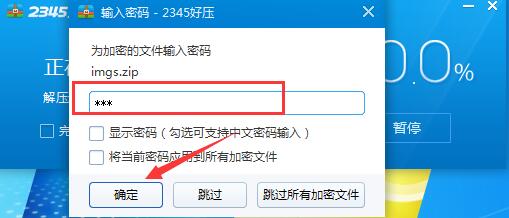
5. After the decompression is completed, we can find it in the path we set and use it.
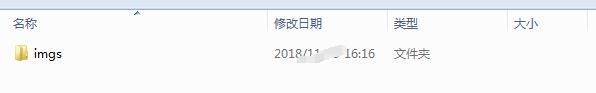
2345 good pressure compared to WinRAR:
2345 So stressful: 2345 Good Press is a powerful compressed file manager. It is a completely free new generation of compression software. Compared with other compression software, Good Press takes up less system resources, has better compatibility, and has a higher compression rate!2345 good pressure softwareFree for all personal and business users forever!
WinRAR: Winrar is a powerful file compression and decompression tool. WinRAR supports most of the current compressed file formats. WinRAR includes powerful compression, volume splitting, encryption and self-extracting modules, which is simple and easy to use.
WinRAR download address:http://softwaredownload4.com/soft/90550.htm
2345 Haoyao software update log:
1. Cancel some unnecessary pop-up windows.
2. Fixed several known bugs.
|
Huajun editor recommends: 2345 Haoyi compression software is really powerful. It can not only decompress compressed packages in various formats, but also support continuous browsing of all pictures in the compressed package. It also has MD5 verification, batch file renaming and other practical gadgets, all of which meet our needs. Anyway, there are so many decompression software, the editor thinks that 2345 is easy to compress and the best to use. I highly recommend it to everyone. Children’s shoes who like it as much as me don’t miss it. This site also recommends:7-Zip,One hundred pressureFor users to choose to download. |

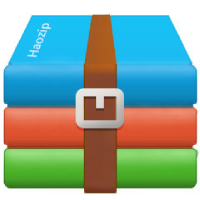






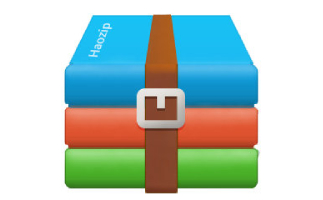














































Useful
Useful
Useful