Seconds to compressionSoftware function
Second-level processing: Supports rapid compression of large files (such as videos and high-definition pictures) to reduce waiting time.
Multi-format compatibility: Covers mainstream compression formats (ZIP, RAR, 7Z, TAR, GZ, etc.), and some tools support proprietary formats (such as ISO, DMG).
Batch processing: Compress multiple files/folders at the same time, supporting drag and drop operations.
Automated scripts: Implement scheduled compression through the command line or task schedule (such as backing up folders and compressing them every day).
Right-click integration: Right-click "Compress" or "Decompress" directly in the file explorer without opening the software.
Seconds to compressionSoftware features
Universal compression: supports image compression, audio compression, video compression, PDF, word and other file format compression.
PDF Tools: Convert PDF formats to multiple types of files, equipped with a variety of PDF editing tools.
Translation tool: Supports multi-language translation of text, documents, pictures, audio and video and other multi-file types.
: Supports daily life encyclopedia scanning and recognition, invoice documents, bank card recognition, etc.
Text-to-speech conversion: It can accurately identify pictures, videos, audios, etc. to convert text, and supports text recognition and conversion to speech.
Help on using the MiaoZuo compression software
1.Download the software
Go to the official website of Miaozhuan compression software, download the software, install it and open it.

2.Select function
After opening the software, you can select the function in the "Universal Compression" option and upload files

3.Option settings
After uploading the file, you can choose the compression mode: normal compression, clear priority, and you can also choose the output format.

4. Start conversion
After the settings are completed, you can click [Start Conversion] and wait for the progress bar to reach 100 to complete the conversion.
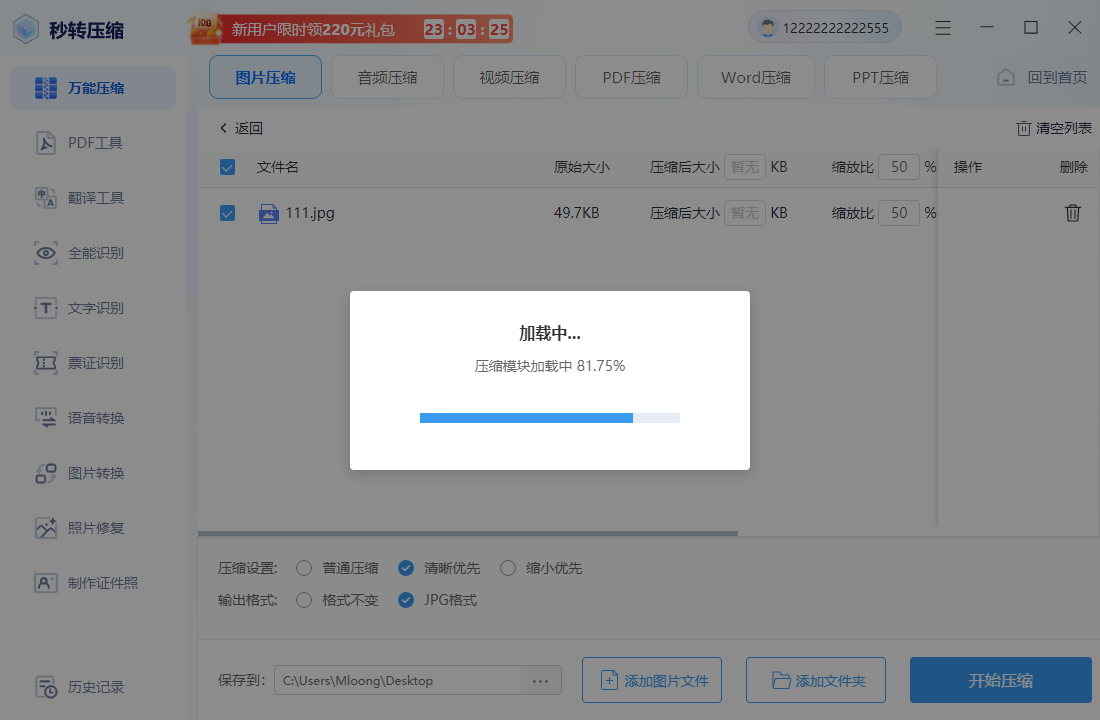
Is the file size not significantly changed after compression?
Reason:
The files themselves are highly compressed (such as MP4 videos, JPG images, PDF scans).
Improper selection of compression algorithm (for example, the efficiency of compressing video with ZIP is much lower than 7Z).
Solution:
Use 7-Zip's LZMA2 algorithm (high compression ratio) for uncompressed files such as text, code, tables, etc. (such as TXT, CSV, DOCX).
Try volume compression: split a large file into multiple small packages to indirectly reduce the size of a single file.
Avoid repeated compression: already compressed files (such as ZIP within a ZIP package) are almost impossible to shrink further.
Miaozhuan compression software update log
1.Fix some bugs
2. Optimized some functions
Huajun editor recommends:
Huajun Software Park also has popular software with the same functions as this software, such as:360 Compression 2018,7Zip decompression software,Lenovo compression,7-Zip (32-bit),Express Zip File CompressionWait, you can collect it if you need it!














































Your comment needs to be reviewed before it can be displayed