Software characteristics
Free commitment:
There is no need to endure the copyright restrictions and functional restrictions of traditional compressed software! Good pressure promises, whether it is free for individuals and the company, and completely say goodbye to the 40 -day trial evaluation!
Fast intelligent compression:
The compressed file filter list exclusively created by the industry's top technical experts has the optimal compression algorithm for your computer intelligence ratio. No need to sacrifice the compression rate, the speed is 40%faster than the traditional compression software!
Top Extreme Compression Technology:
After tens of thousands of compression tests in the laboratory, the compression effect of good pressure decompression software is up to 30%higher than traditional compressed software!

Software function
Support the decompression of multiple formats:
It can decompress the compressed package of as many as 49 formats such as ZIP, 7Z, RAR. You can directly establish a compressed file in ZIP, 7Z and TAR without the support of plug -in program support to ensure the generality!
Rich expansion function:
The original 7Z annotation function is very strong for the repair ability of damaged compression files, and for you to select batch picture conversion, MD5 check, built -in picture viewer and other practical small tools to meet your various functional needs!
Exquisite and cool skin:
The cool skin exchange function will continue to provide you with a variety of exquisite themes of various styles! At the same time, you can also use the standard interface with the system.

2345 Frequent problems:
1. Slow compression decompression speed
Problem description: When the user uses 2345 to compress or decompress the file, it may not feel fast enough.
Solution:
When compressing or decompression, click the [Intelligent Limited CPU usage] button in the interface to switch to [Always Maximum CPU usage]. This can improve the pressure decompression speed, but it will increase the use of the CPU.
In the [Compression] tab of the [Settings] interface, select the appropriate compression/decompression mode. Different modes will affect the compression speed and the size of the file after decompression, and users can set it according to their own needs.
2. The compressed file appears garbled code
Problem description: Sometimes when you open the compressed package, the file inside will be displayed as garbled.
Solution:
First check whether the correct version of 2345 is installed.
If the software version is correct, try to change the language settings. In the Windows system, you can set it through "control panel"-> "clock, language and region"-> "Change the display language". Make sure the "Non -Unicode Program Language" is set to "Chinese (Simplified, China)".
If the above methods are invalid, it may be that the compressed file itself has been damaged, and you can try to use the 2345 repairs function to try to repair the file.
3. How to set a password for the compressed file
Problem description: Users want to set a password for compressed files to protect the security of file content.
Solution:
When compressing files, enter the [Compression File] interface.
Click the [Password] tag, then enter the password and confirm.
After completing the password settings, continue to complete the compression operation.
4. How to add annotations to compressed files
Problem description: Users want to add annotations to the compressed file for subsequent viewing or management.
Solution:
When compressing files, enter the [Compression File] interface.
Click [Notes] tags, and then enter the required comments.
Or in the 2345 good pressure main interface, select an existing compressed package, and click the [Note] button on the toolbar to add or modify the annotation.
5. About the high CPU usage rate
Problem description: Some users report that the CPU usage rate is high during use.
Explanation: This is indeed a known problem, mainly because 2345 may occupy more CPU resources when compressing or decompression. Users can balance the relationship between compressed decompression speed and CPU usage by adjusting the CPU usage limit.
2345 Good pressure update log
1. Exclusive support for the decompression of the RAR format;
2. Support the modification and deletion of the RAR compressed package (need to download a third -party plug -in);
3. Fix the bug that cannot be decompressed normally after the file coverage of the same name is decompressed by the file coverage of the special operation;
4. Solve the problem of the good pressure self -decompression module that may appear in some computers;
5. Fix the double -clicking pressure that may appear under special operations that cannot start the interface.
Xiaobian of Hua Jun:
2345 The installation of good pressure is very simple, powerful, and no installation garbage. I specially recommend it to everyone. Welcome to download! There is still this site360 compression 2018As well as7zip decompression softwareAs well asLenovo compressionAs well as7-zip (32-bit)As well asExpress Zip File CompressionFor you download!

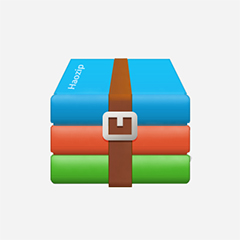















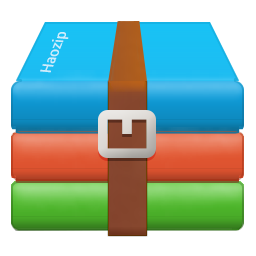































it works
it works
it works