How to use:
Step1: Add pictures
Click the "Add" button to select pictures that need to be converted from the open dialog box, support BMP, JPG, GIF, PNG, TIFF and other 20 pictures formats. After selecting, click the "Open" button to add them to " The converted picture file list "box (as shown in Figure 3).
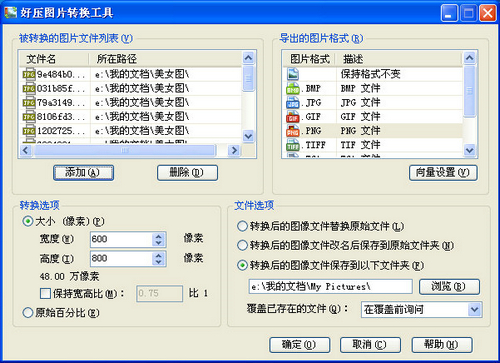
Step2: Choose a conversion output format
Select the conversion output format in the "Export Image Format" box. It supports more than a dozen formats such as BMP, JPG, GIF, PNG, TIFF, such as "PNG file format". Then click the "Vector Settings" button to open the "Good Pressive Image Conversion Options" dialog box. Select the corresponding parameters according to the selected output format. Others use the default and click "OK" to return.













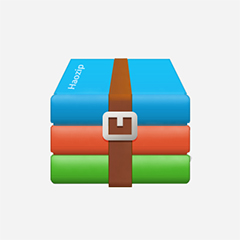



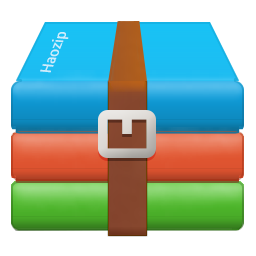






























it works
it works
it works