
TotalResizer software features
1. Drag and drop
Select as many photo files as you want in the finder, then drag and drop them all into the application window.
2. Adjust size
Use the Percentage, Max Pixels and Pixels options to zoom in and out of your photos.
3. Cutting
Cut out unnecessary parts of the image.
4. Conversion
Select one of the image formats used to create the file in the settings dialog box. JPEG, PNG, BMP, TIFF, XMP and PPM.
5. Renaming options
You can give your photos new names.
6. Real-time preview
Before the process begins, you can preview how the resulting photo will look in the embedded previewer or in the Mac OS X native view.
7. Batch quantity
You don’t need to waste hours adjusting image files one by one. All dropped files will be processed after clicking the Start button.
TotalResizer function introduction
1. You can also convert photos, that is, convert them into the best format for you. Total Resizer has a variety of image formats, allowing you to use your photos in emails, blog entries, or personal or business web pages.
2. If you want to further convert the digital image, please use the crop function to cut out non-tiled blocks of the photo.
Select the digital image you want to change, then drag and drop it into the application window.
3. If you want to change the size, click "Resize" and then click percentage or pixels. If you also want to change the proportions of the image, turn on the "Keep aspect ratio" option (it's on by default and preserves the proportions of the photo).
4. If you want to cut off unnecessary parts of the digital image, click "Crop" and then return to percentages or pixels.
5. Review the results and if you are satisfied with them, convert the photo. Click Settings and select the desired format. You can also rename the image if needed.
6. When you click Start, the picture will be edited and then saved in your own folder. Total Resizer makes image optimization super easy!
TotalResizer installation steps
1. Download the TotalResizer official version installation package from Huajun Software Park. After unzipping, double-click the "exe" file to enter the installation wizard and click Next
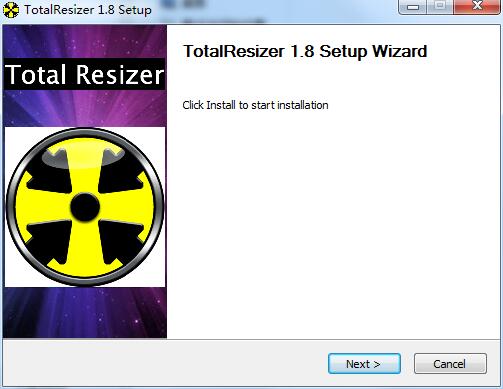
2. Read the license agreement and click I Agree
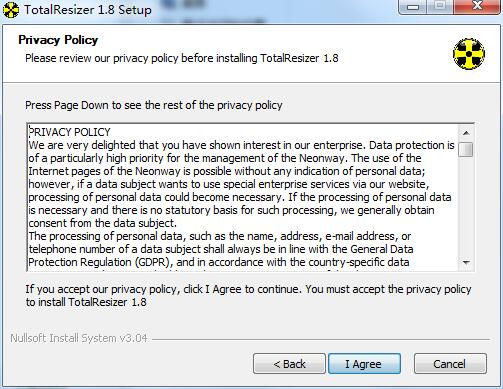
3. Click "Browse" to select the installation location. Generally, it defaults to the C drive. It is recommended to install on the D drive. Click Install to install.
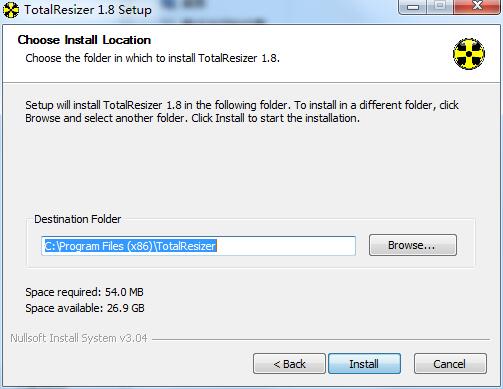
4.TotalResizer is being installed, please wait patiently

5.TotalResizer installation is complete, click Finish to exit the installation wizard
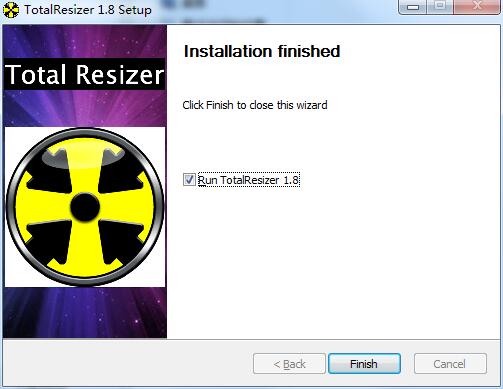
TotalResizer update log
1. Fixed other bugs;
2. Optimized software compatibility.
Huajun editor recommends:
Say goodbye to junk software, TotalResizer is a green and safe software, the editor has personally tested it! Our Huajun Software Park serves you wholeheartedly. There are alsoImage pressure,Pngyu,TIFF to PDF converter,PNG-ICO icon format conversion tool,Zhuanzhuan Master picture compression software, available for you to download!


































Useful
Useful
Useful