
Introduction to image compression software
Image Compression is a free local image compression software.
Using image compression, you can add your needs to web pages, PPT, Word, and PDF without affecting the visual effect. The number of image files in the file is greatly reduced, reducing transfer time. It is especially useful when uploading images and encountering file size restrictions. Image Press has a built-in function of compressing to the target file size.
Image compression software features
1. Easy image processing
Optimization, resizing, compression and screenshots.
2. Best image quality
The software provides the best image codecs available.
3. Unplug the network cable
This is a desktop application that works 100% offline. No internet connection required.
4. Great interface
Simply import your images and compress them for best results.
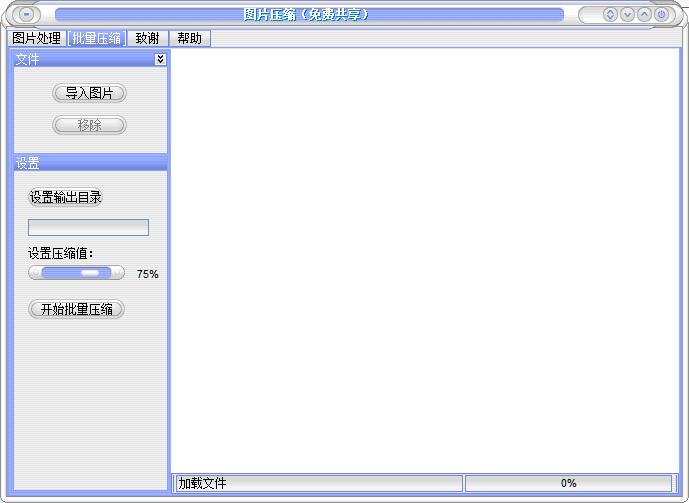
Image compression software advantages
Visually lossless compression
Image compression uses the latest compression algorithm, which can significantly reduce image file size without losing visual quality.
Faster compression speed
Compared with online image compression tools, image compression uses a locally running compression engine, which greatly improves efficiency and makes compression faster and more efficient.
Image compression update log
1.Fix several bugs;
2. Optimize detailed issues;
Huajun editor recommends:
Image Compressor is a good image compression software. If you are interested, please download it and use it. I believe you will like it.Image pressure,Pngyu,TIFF to PDF converter,PNG-ICO icon format conversion tool,Zhuanzhuan Master picture compression softwareIt is also a good software and is recommended for students to download and use.


















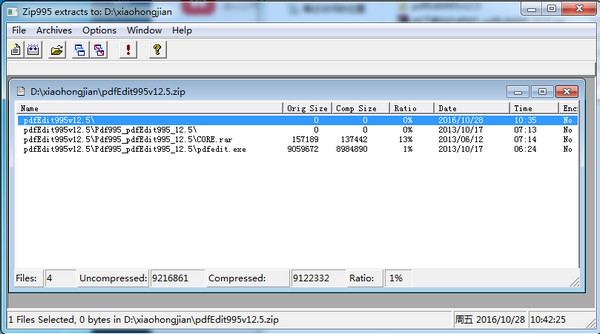








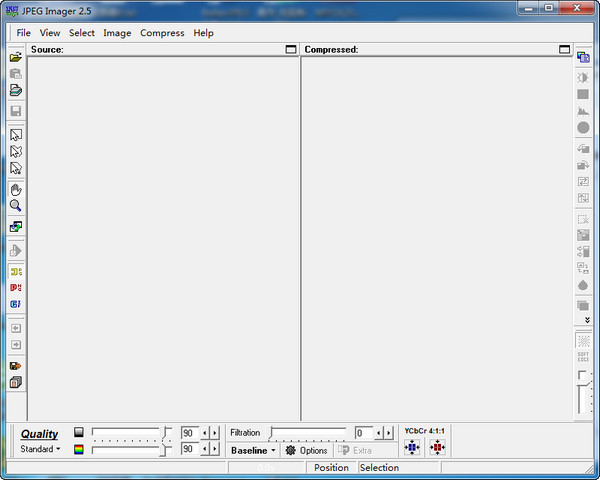


























Useful
Useful
Useful