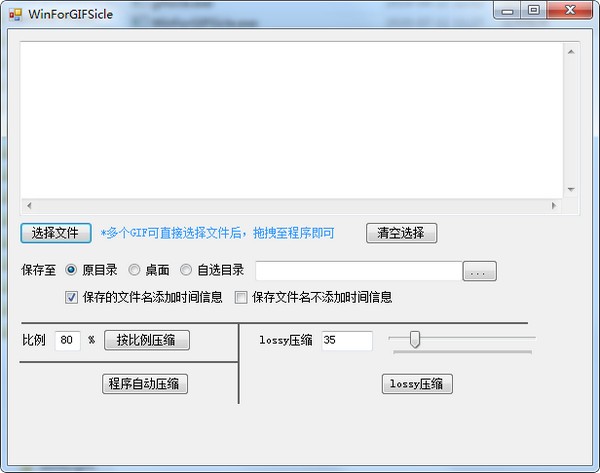
WinForGIFSicle software introduction
Gifsicle is a small, free and open source tool with excellent compression ratio. Because it is a command line tool, the operation is cumbersome.
The C# used by the author encapsulates the Gifsicle tool, which can conveniently drag GIF images directly to batch compress the GIF compression tool
进过测试多款在线GIF压缩网站,和其它GIF压缩助手小工具,最终这款工具压缩比最高
WinForGIFSicle software features
WinForGIFSicle, a visual batch GIF compression tool based on GIFSicle, has functions such as proportional compression and compression ratio compression. It supports operations such as dragging and dropping multiple GIF images for automatic batch compression, adding file name time information and other operations. Gifsicle is a free and open source command line tool for compressing GIF animations.
WinForGIFSicle installation steps
1. Download the installation package of the official version of WinForGIFSicle in Huajun Software Park

2. After downloading, unzip the compressed package into a folder named after this software
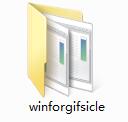
3. Open the folder and double-click the "exe" program
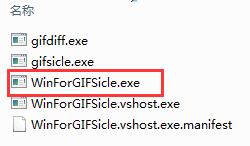
4.WinForGIFSicle is green software and can be used without installation.
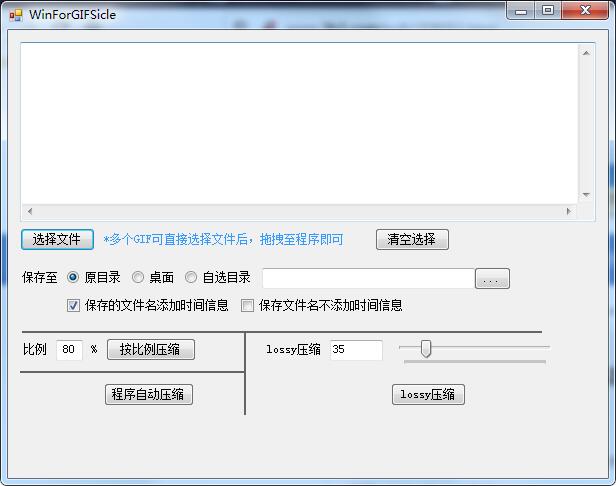
How to use WinForGIFSicle
1. Drag and drop the gif image that needs to be compressed into the software
2.Select the location where the picture is stored
3. Select the saved file name to add time information or not to save time information
4. Proportional compression, just keep the default
5.Lossy compression option is the largest, the maximum is 200
6. Click lossy to compress, as shown in the picture
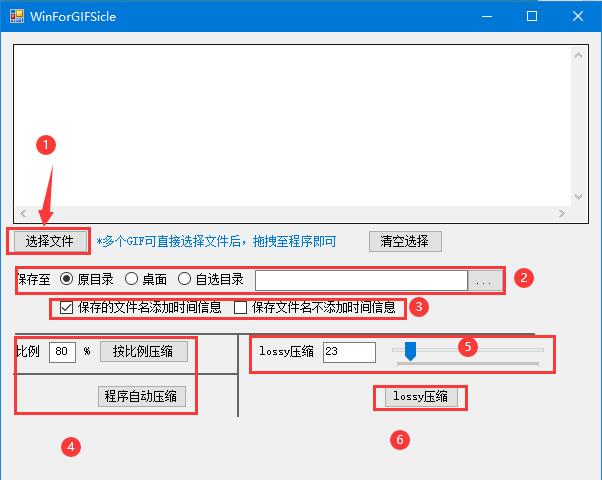
WinForGIFSicle update log
1: Brand new interface, refreshing, simple and efficient
2: Performance is getting better and better
Huajun editor recommends:
The operation steps of WinForGIFSicle are very simple and very fast, so users can use it with confidence. Also recommendedPngyu,TIFF to PDF converter,PNG-ICO icon format conversion tool,Image compression,Zhuanzhuan Master picture compression softwareDownload and use related software.


































Useful
Useful
Useful