
Image compression tool software features
1. Users can adjust the compression rate to ensure picture quality and effect;
2. Supports resizing, and presets 10 commonly used image sizes in length and width;
3. It can be used to zoom pictures, which is very convenient.
Image compression tool installation steps
1. Download the latest version of the image compression tool installation package from Huajun Software Park. After unzipping, double-click the exe program to enter the installation wizard and click Next

2. Click "Browse" to select the installation folder. Generally, it is installed on the C drive of the computer by default. It is recommended to install on the D drive. Click Next.

3. Click "Browse" to select the start menu folder and click Next

4. Select additional tasks, check Create desktop shortcut, and click Next
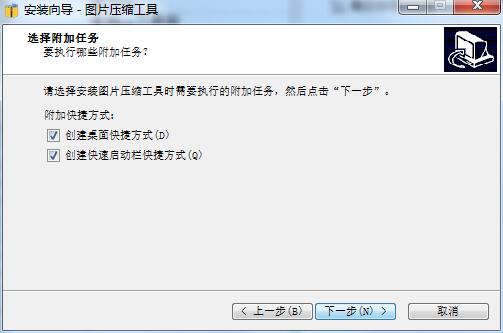
5. The installation program is ready, click Install

6. The image compression tool is installed, click Finish to exit the installation wizard

Image compression tool update log
1: Optimized performance
2: We are serious about solving bug problems
Huajun editor recommends:
This site also prepares a variety of related software for you, such as:Image pressure,Pngyu,PNG-ICO icon format conversion tool,Image compression,Zhuanzhuan Master picture compression softwareWait, you need to go to the editor of Huajun Software Park to satisfy you!

















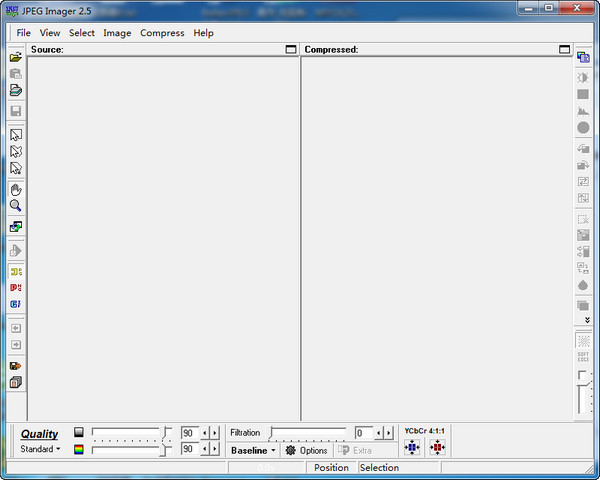




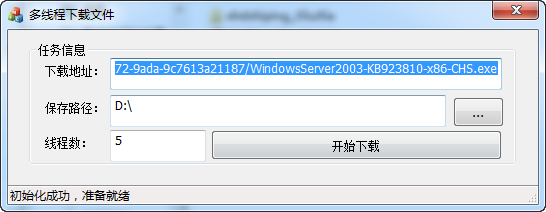



























Useful
Useful
Useful